Chapter 4: additional hardware & operation, Configuring more than one smartnet-v router, Page 20 – Smart Avi SmartNet-V User Manual
Page 20
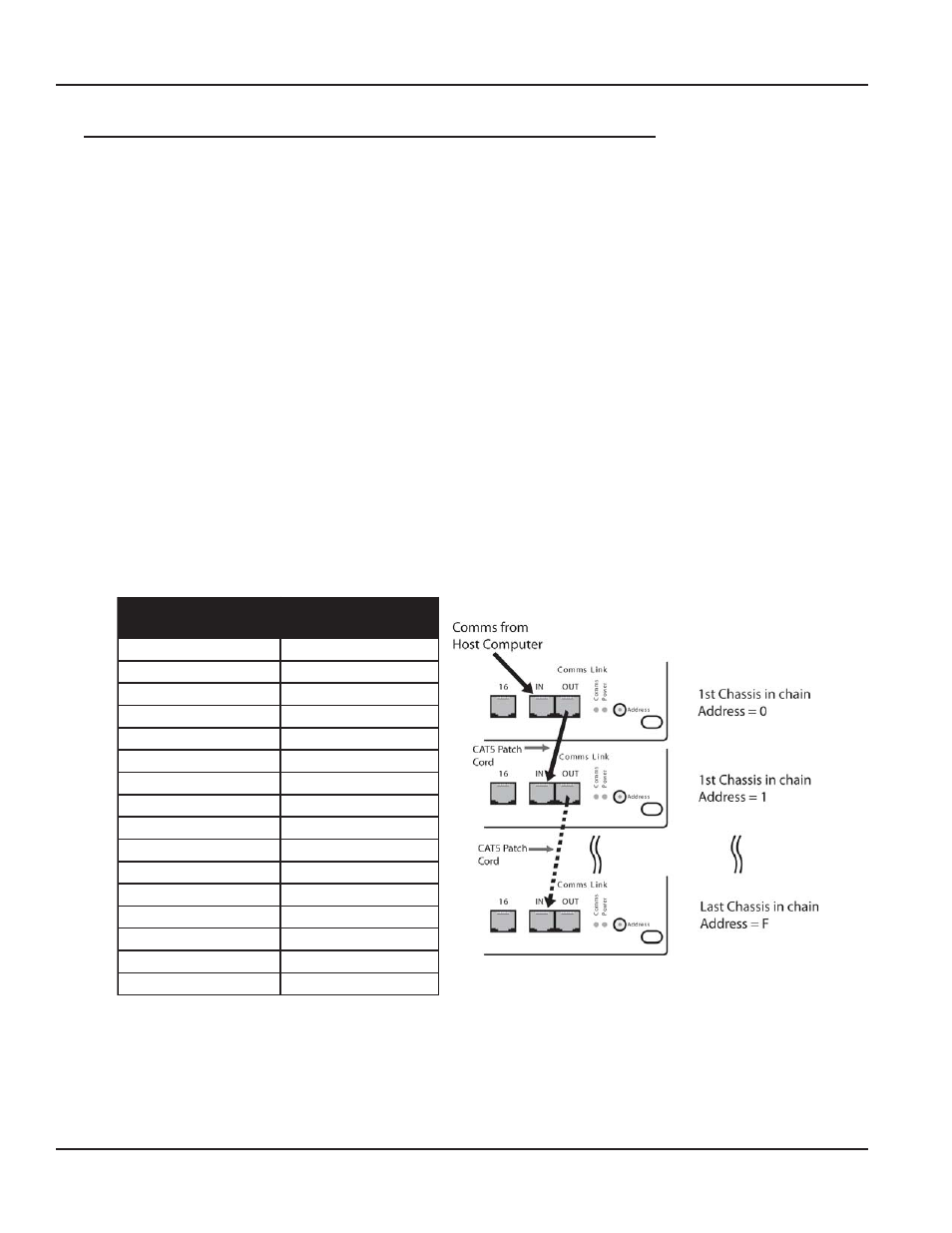
Page 20
MNSNV102005Ver1.0
Chapter 4: Additional Hardware & Operation
Chapter 4: Additional Hardware & Operation
Chapter 4: Additional Hardware & Operation
Chapter 4: Additional Hardware & Operation
Chapter 4: Additional Hardware & Operation
Configuring more than one SmartNet-V Router
Configuring more than one SmartNet-V Router
Configuring more than one SmartNet-V Router
Configuring more than one SmartNet-V Router
Configuring more than one SmartNet-V Router
Many times one SmartNet-V router is enough to suit ones needs. But at times it becomes necessary
to have more connections. This is when it would be necessary to have multiple routers.
There are different ways to connect the routers. We will assume there are three routers.
If you want to be able to control multiple routers, do the following:
If you want to be able to control multiple routers, do the following:
If you want to be able to control multiple routers, do the following:
If you want to be able to control multiple routers, do the following:
If you want to be able to control multiple routers, do the following:
The SmartNet-V Router has a small HEX dip switch to control the address. It is located on the far
right of the front panel. Leave the knob at 0 for the primary router and set the additional routers on
consecutive numbers starting on 1. (For example if you have 3 routers, the primary router will use
0, second router will use 1, and the third router will use 2.
After the dials are set you can connect the CAT5 cables. The primary unit will have the IN port
already connected to the communication cable. Connect an additional CAT5 cable to the OUT port.
Run this cable to the IN port on the second unit.
Now connect another CAT5 cable to the OUT port on the second unit and connect it to the IN port
on the third unit.
s
s
e
r
d
d
A
s
s
e
r
d
d
A
s
s
e
r
d
d
A
s
s
e
r
d
d
A
s
s
e
r
d
d
A
h
c
t
i
w
S
x
e
H
h
c
t
i
w
S
x
e
H
h
c
t
i
w
S
x
e
H
h
c
t
i
w
S
x
e
H
h
c
t
i
w
S
x
e
H
g
n
i
t
t
e
S
g
n
i
t
t
e
S
g
n
i
t
t
e
S
g
n
i
t
t
e
S
g
n
i
t
t
e
S
00000
00000
11111
11111
22222
22222
33333
33333
44444
44444
55555
55555
66666
66666
77777
77777
88888
88888
99999
99999
0
10
10
10
10
1
A
A
A
A
A
1
11
11
11
11
1
B
BBBB
2
12
12
12
12
1
C
C
C
C
C
3
13
13
13
13
1
D
D
D
D
D
4
14
14
14
14
1
EEEEE
5
15
15
15
15
1
FFFFF