Running – Super Systems SDStatus User Manual
Page 13
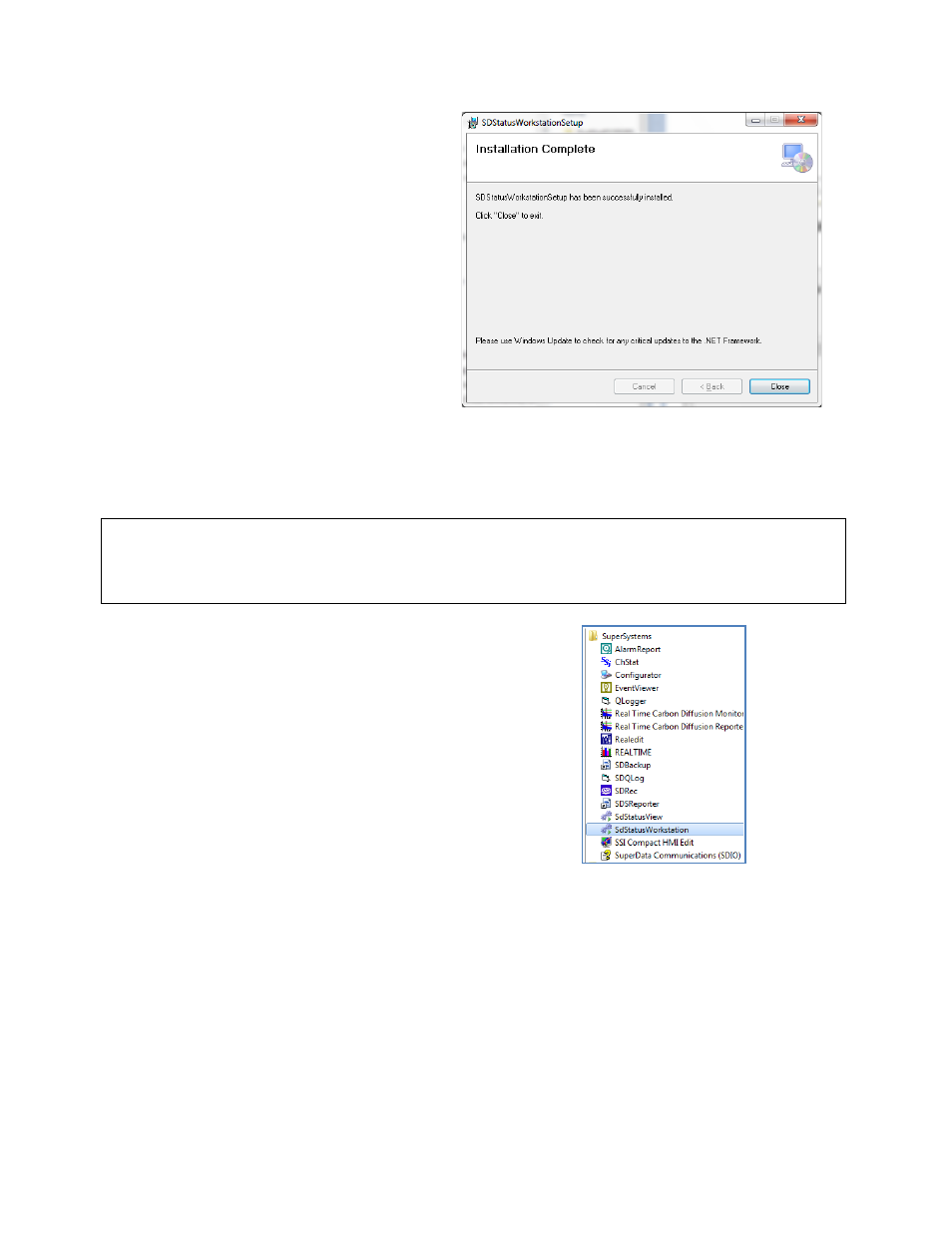
SDStatus View and Workstation Operations Manual
Super Systems Inc.
Page 13 of 83
Once the installation process has finished,
the Installation Complete window (Figure
17) will appear. Click “Close” to close the
window.
Figure 17 - Workstation Installation Complete window
Running
IMPORTANT:
In order for Workstation to be able to interface properly with SDStatus Service,
both View and Workstation must be configured correctly. See the SDStatus Workstation:
Operation section for more details.
To run Workstation, open the program called
SdStatusWorkstation from the SuperSystems
program group in the Start Menu (see
18).
Figure 18 - Typical Location of
SdStatusWorkstation in Start Menu
Upon starting Workstation, the Workstation screen will appear (see Figure 19). If you have not
run Workstation before, or if it has not been set up to communicate properly with SDStatus
Service, the screen will be blank (an error message also may be displayed).