Setting up email address groups – Super Systems SDStatus User Manual
Page 67
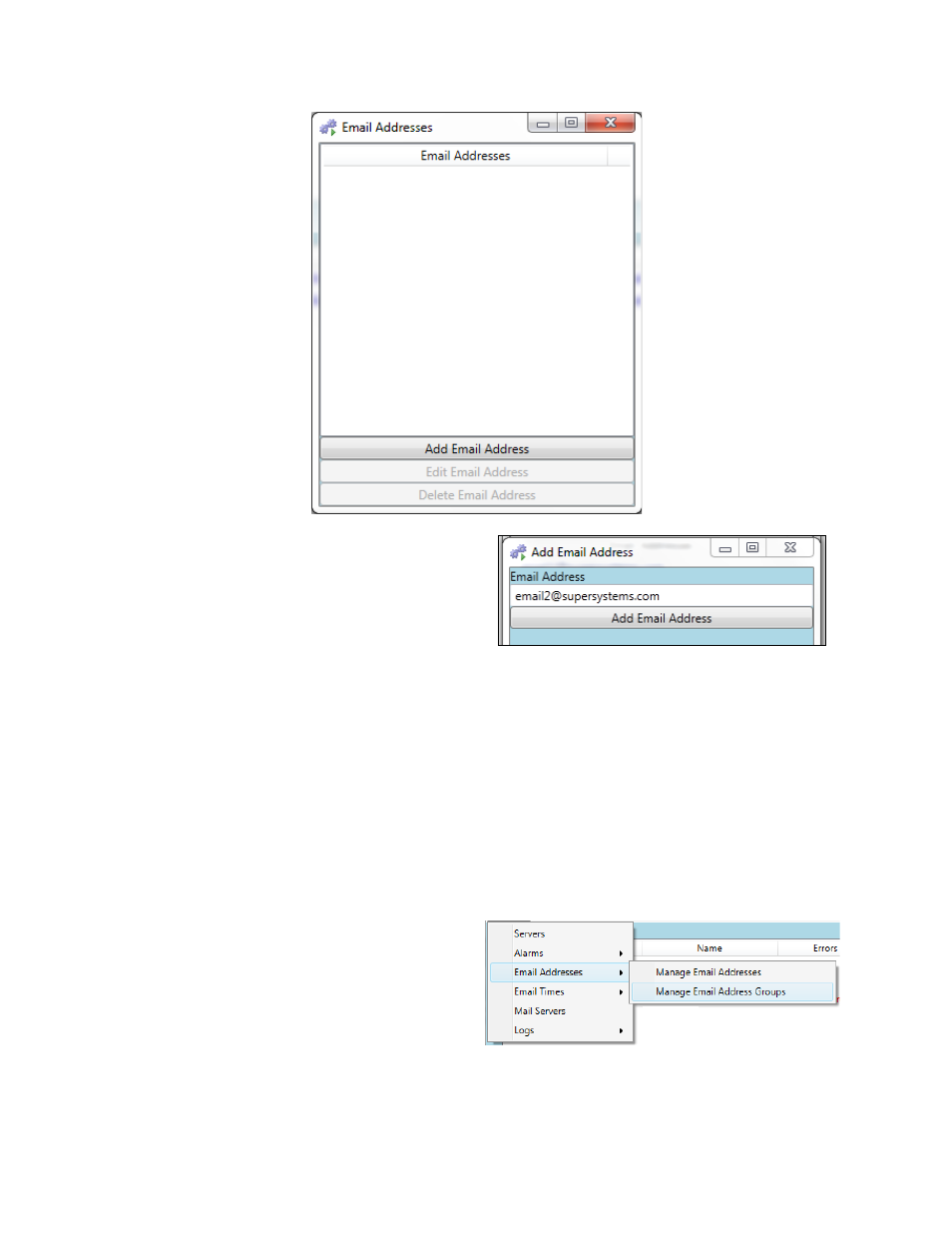
SDStatus View and Workstation Operations Manual
Super Systems Inc.
Page 67 of 83
To add an email, click the “Add Email Address”
button. This will bring up the Add Email
Address window. Type an email address to add
and click the “Add Email Address” button in
this window to save it.
NOTE: SDStatus can be used to send emails to
many mobile devices. Refer to Appendix 3:
Sending Notifications to a Mobile Device Using
SDStatus for more details.
Repeat the process for as many email addresses as needed.
Setting Up Email Address Groups
Once email addresses are populated in SDStatus View, you can then define email address
groups and add email addresses to those groups. SDStatus will use alarm group and email
address group information when determining when and where to send notification emails.
Open the “Options” “Email Addresses”
“Manage Email Address Groups” menu.
The Manage Email Address Group window will appear.