Manage alarms, Add alarm – Super Systems SDStatus User Manual
Page 19
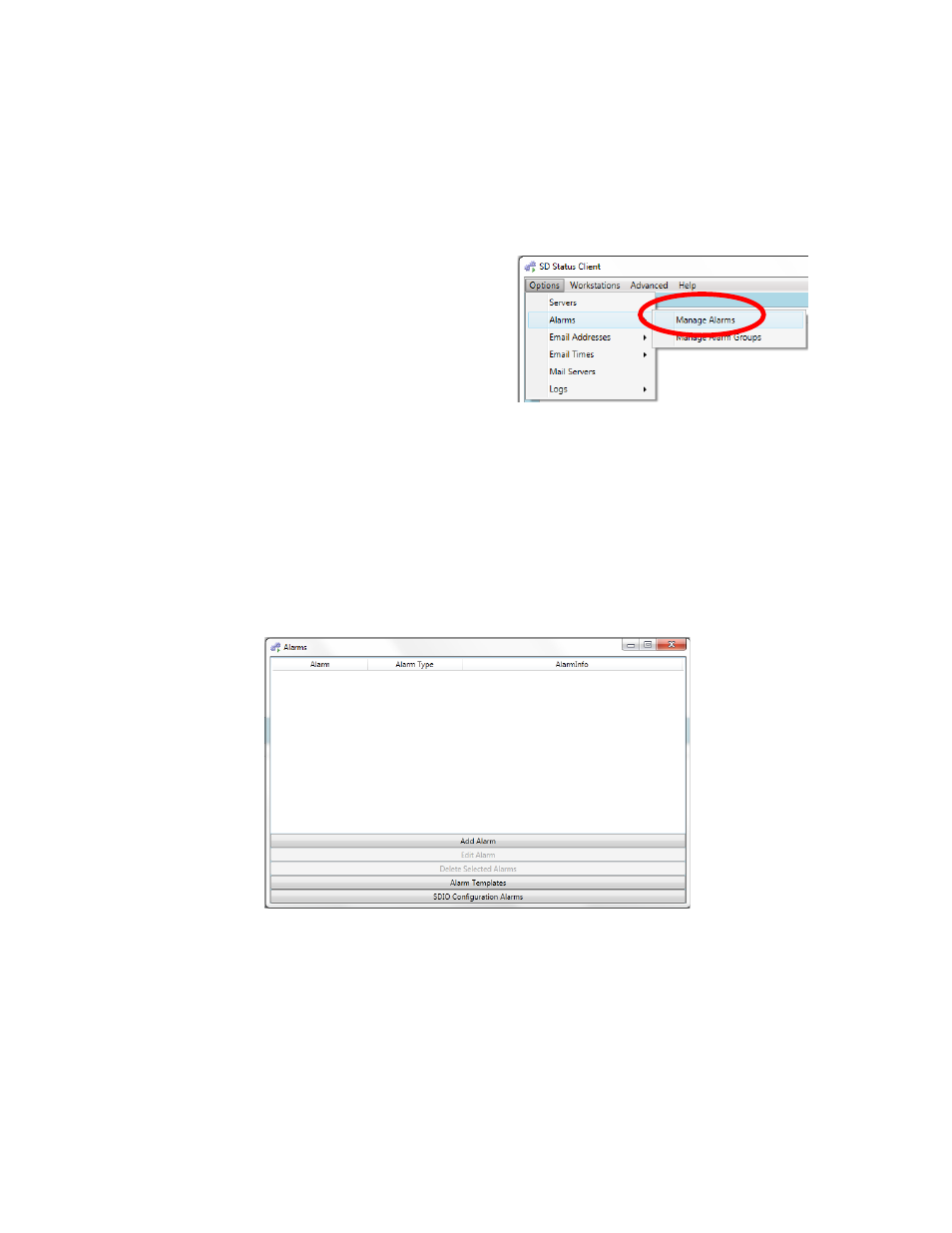
SDStatus View and Workstation Operations Manual
Super Systems Inc.
Page 19 of 83
Manage Alarms
The Manage Alarms function allows you to add alarms manually, by using a number of provided
templates, and by directing SDStatus to build an alarm list from the
Alarms.ini
file on the
applicable SuperDATA server.
To open the Alarms window, click on “Alarms”
“Manage Alarms”.
Figure 25 - Alarms Manage Alarms
The Alarms window will appear (Figure 26) with these available options:
• Add Alarm
• Edit Alarm (grayed out if no alarm is selected or no alarms have been added yet)
• Delete Selected Alarms (grayed out if no alarm is selected or no alarms have been
added yet).
• Alarm Templates
• SDIO Configuration Alarms
Figure 26 - Alarms window
Add Alarm
The Add Alarm window will look like the window pictured in Figure 28.
The Alarm Type drop-down menu includes the five alarm types that can be set up in View. The
drop-down menu is pictured below.