Super Systems SDStatus User Manual
Page 40
Advertising
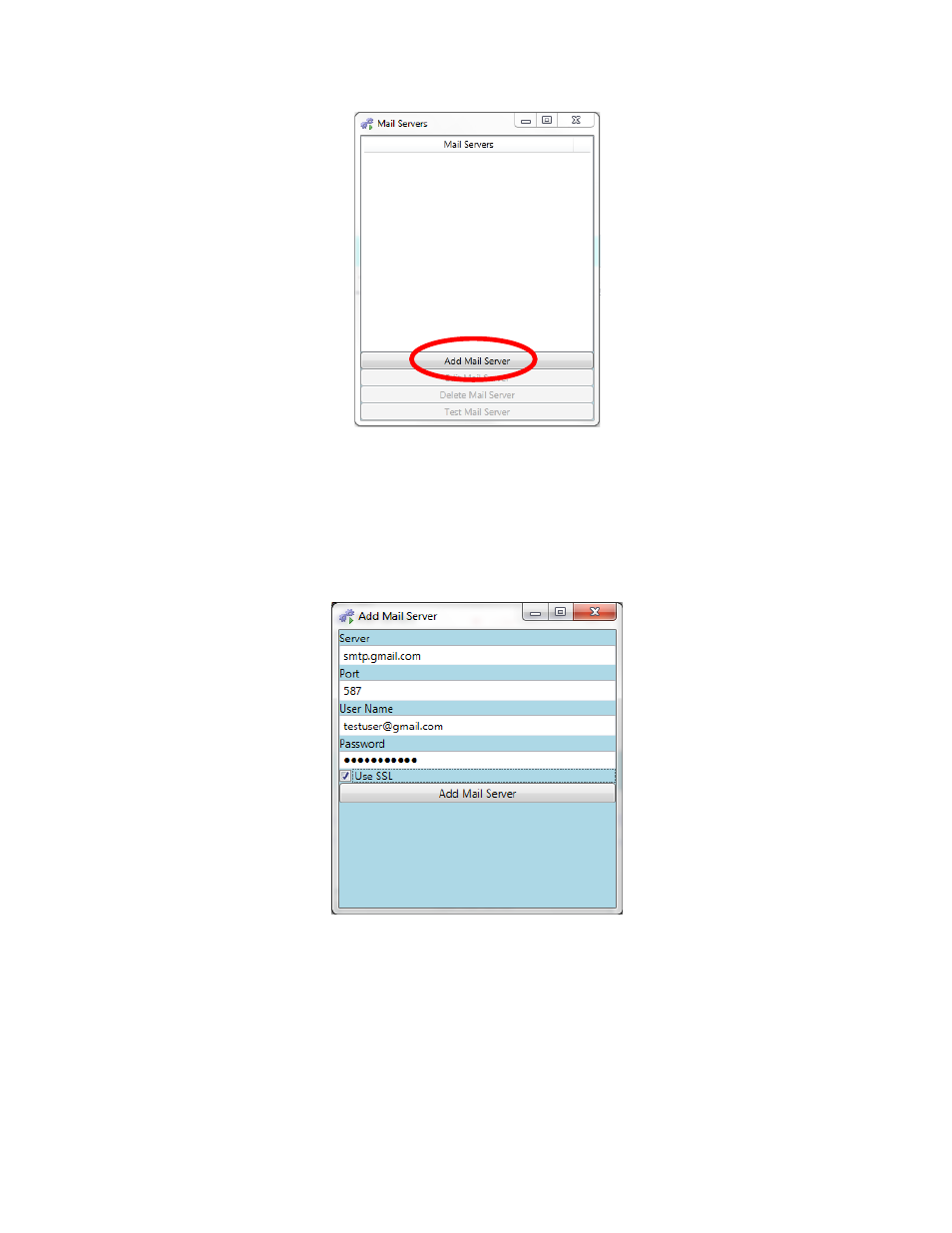
SDStatus View and Workstation Operations Manual
Super Systems Inc.
Page 40 of 83
Figure 53 - Mail Servers window
In the Add Mail Server window, enter the Server, Server Port, User Name, and Password
associated with the email account that will be used as the sending account. Check the “Use
SSL” checkbox if an SSL-encrypted connection is required or can be used (SSL is more secure
than non-SSL-encrypted connections). Note that some mail servers will use port numbers that
differ from the standard or default values. You may need to consult your email provider to get
the specific port numbers that it uses.
Figure 54 - Add Mail Server window
Once the mail server has been added, it will appear in the Mail Servers list (Figure 55).
Advertising