Super Systems SDStatus User Manual
Page 63
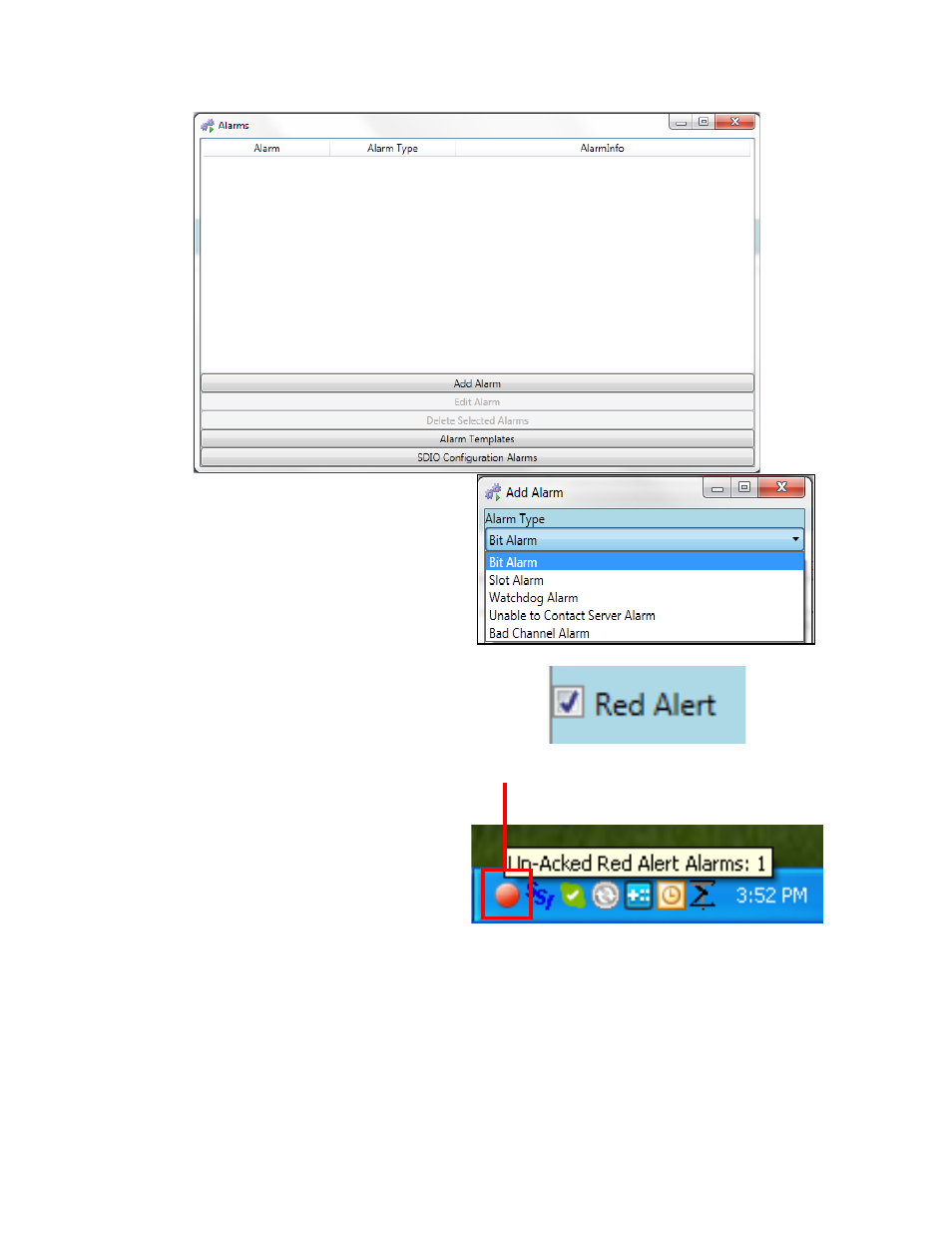
SDStatus View and Workstation Operations Manual
Super Systems Inc.
Page 63 of 83
Choose an alarm type that you want to set
up from the Alarm Type drop-down list.
Alarm types (and the fields that are
included with each type) are described in
detail beginning on page 20.
Each alarm type setup window includes a
“Red Alert” checkbox. When “Red Alert” is
enabled for an alarm, the alarm will cause
a red circle icon to appear in the Microsoft
Windows system tray.
If “Red Alert” is not checked, the alarm
will display on screen and can be
acknowledged by the user; no system tray
icon will be generated.
“Red Alert” icon
NOTE: It is also possible to set up alarms using the options shown below. Refer to the
applicable sections for more details.
• SDIO Configuration Alarms, page 25
• Alarm Templates, page 26