Setting up alarm sounds in sdstatus workstation – Super Systems SDStatus User Manual
Page 79
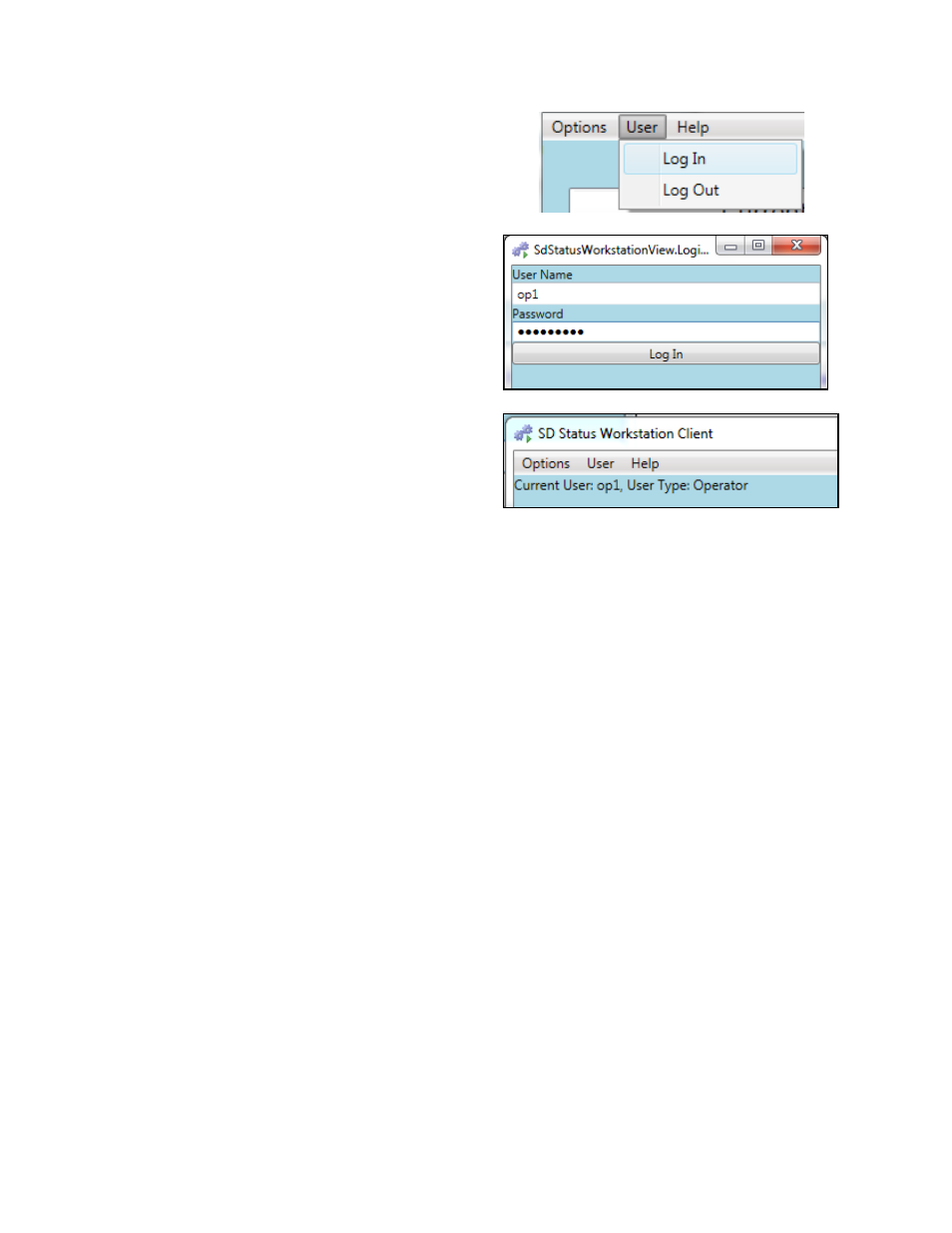
SDStatus View and Workstation Operations Manual
Super Systems Inc.
Page 79 of 83
Open “User” “Log In”.
Enter the User Name and Password desired and
click the “Log In” button.
If login was successful, the current user and type
(access level) will be shown at the top of the
window
Setting Up Alarm Sounds in SDStatus Workstation
After alarm sounds are set up [as shown in Setting Up Alarm Sounds (in SDStatus View) on page
76], they must be added to SDStatus Workstation.
In order for SDStatus Workstation to generate the alarm sound correctly, a sound file in Wave
(
.wav
) format must be saved with the same name of the alarm in the “alarm sounds” folder
found in the program folder where SDStatus Workstation is found. Typically, this folder will be
present on the local hard drive of the SDStatus Workstation in the subfolder
“C:\SSi\SDStatusWorkstation\alarm sounds” (assuming C: is the local hard drive). Also, the
selected Workstation profile must include the alarms for which you want sounds to be
generated.