Setting up individual alarms – Super Systems SDStatus User Manual
Page 62
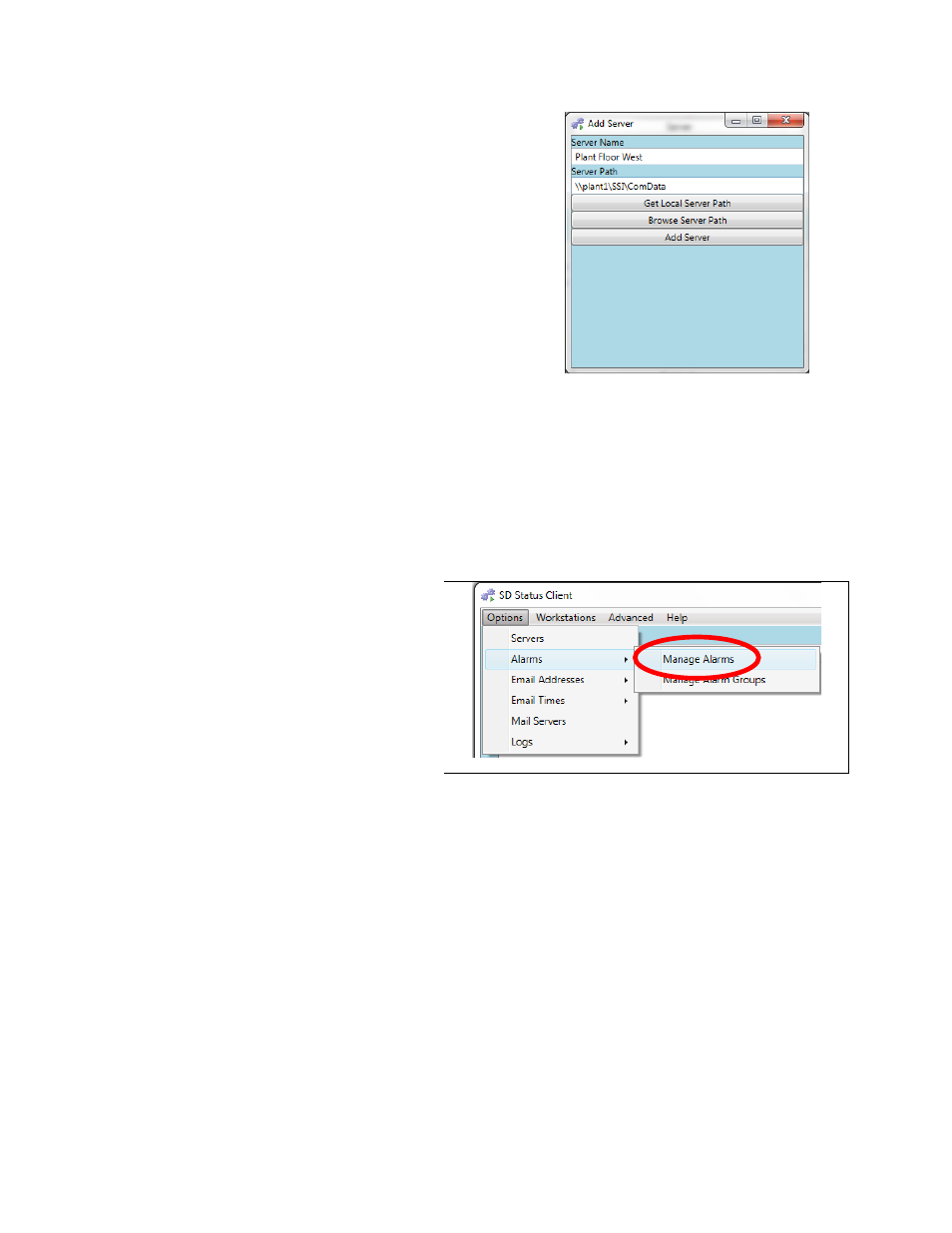
SDStatus View and Workstation Operations Manual
Super Systems Inc.
Page 62 of 83
Enter a name for the server. This name will be used
by SDStatus. Enter a path to the folder that contains
the file
IntTbl.dat
on the applicable SuperDATA
server.
(NOTE: “Get Local Server path” is used if you are
using a local SuperDATA server. “Browse Server
Path” is used to navigate to a server and path.)
Click “Add Server” when finished adding details.
NOTE: SDStatus can monitor channels and slot data
on multiple servers. Doing so is as simple as adding
multiple servers with valid server path data for
SDStatus to use. When alarms are present, all of the
alarm data will appear in the SDStatus View main
window.
Setting Up Individual Alarms
Use the Alarms menu to add individual alarms. These alarms can later be grouped into
categories for the purpose of setting up notifications.
In the Alarms menu, click on “Manage
Alarms”.
The Alarms window will appear.