Super Systems SDStatus User Manual
Page 16
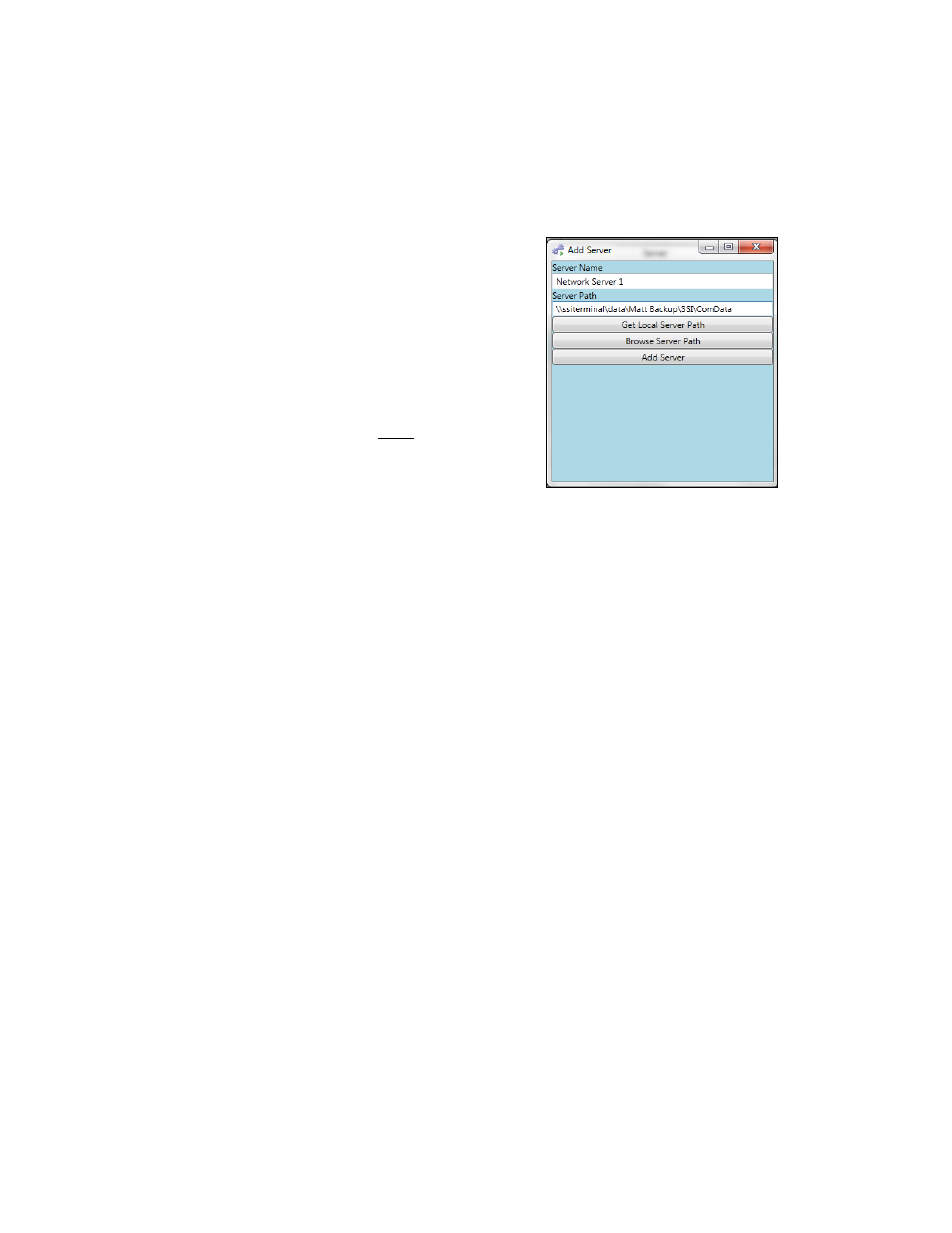
SDStatus View and Workstation Operations Manual
Super Systems Inc.
Page 16 of 83
Click “Add Server” to add a server to be
monitored.
Enter a user-selected server name in the
Server Name field. Then enter the full path to
the folder that contains the file
IntTbl.dat
on
the applicable server
.
The
IntTbl.dat
file
contains the SuperDATA channel and slot data.
This data is updated regularly by SuperDATA.
If you do not know the full folder path, click on
“Browse Server Path” to manually navigate to
the server and path.
If you want to monitor devices on a local
SuperDATA installation, click “Get Local
Server Path”. If View detects a local
installation of SuperDATA, it will populate the
Server Path field with the proper folder path.
Click “Add Server” to add the server. Click the
“X” in the upper right hand corner of the
Servers window to return to the main screen.
Figure 22 - Add Server window