Figure 51, a, Figure 51 – Super Systems SDStatus User Manual
Page 38
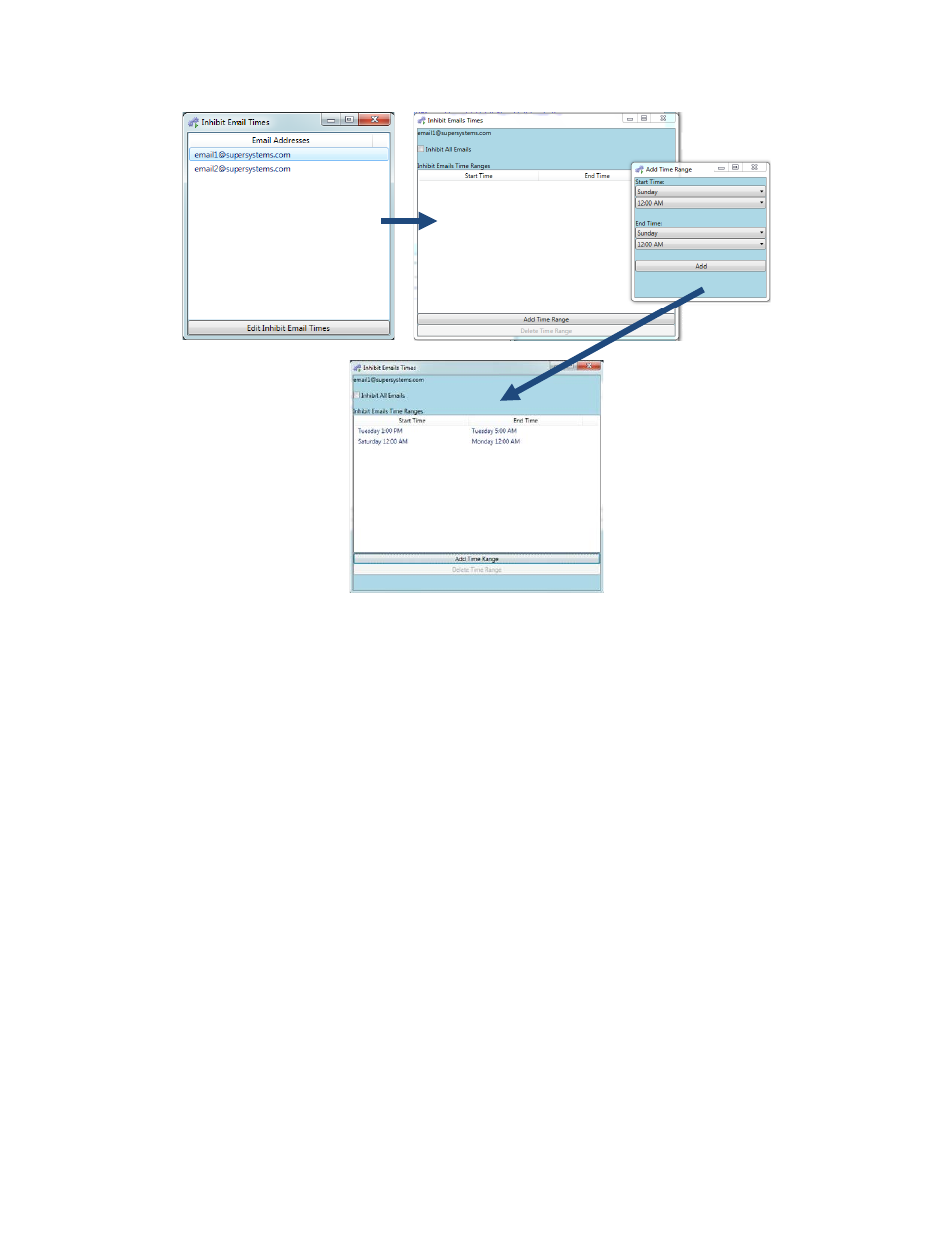
SDStatus View and Workstation Operations Manual
Super Systems Inc.
Page 38 of 83
Figure 51 - Inhibit Email Times (Individual Email Addresses)
The Groups option will allow you to set up time periods during which emails will not be sent to
defined Email Address Groups. To set up Inhibit Email Times for a group, first select it and then
click “Edit Inhibit Email Times”. As shown in Figure 52, a second window will open allowing you
to set up one or more time ranges during which emails will not be sent. Using the drop-down
boxes provided, select a start time and end time for the inhibited period. These periods are
based on a standard 7-day week. You may set up as many of these periods as you wish. In the
example shown in Figure 52, the inhibited time period starts on Friday at 6:00 p.m. and ends on
Monday at 8:00 a.m to the Executive group. This means that no emails will be sent to that email
address group during that period.