Setup workstations – Super Systems SDStatus User Manual
Page 44
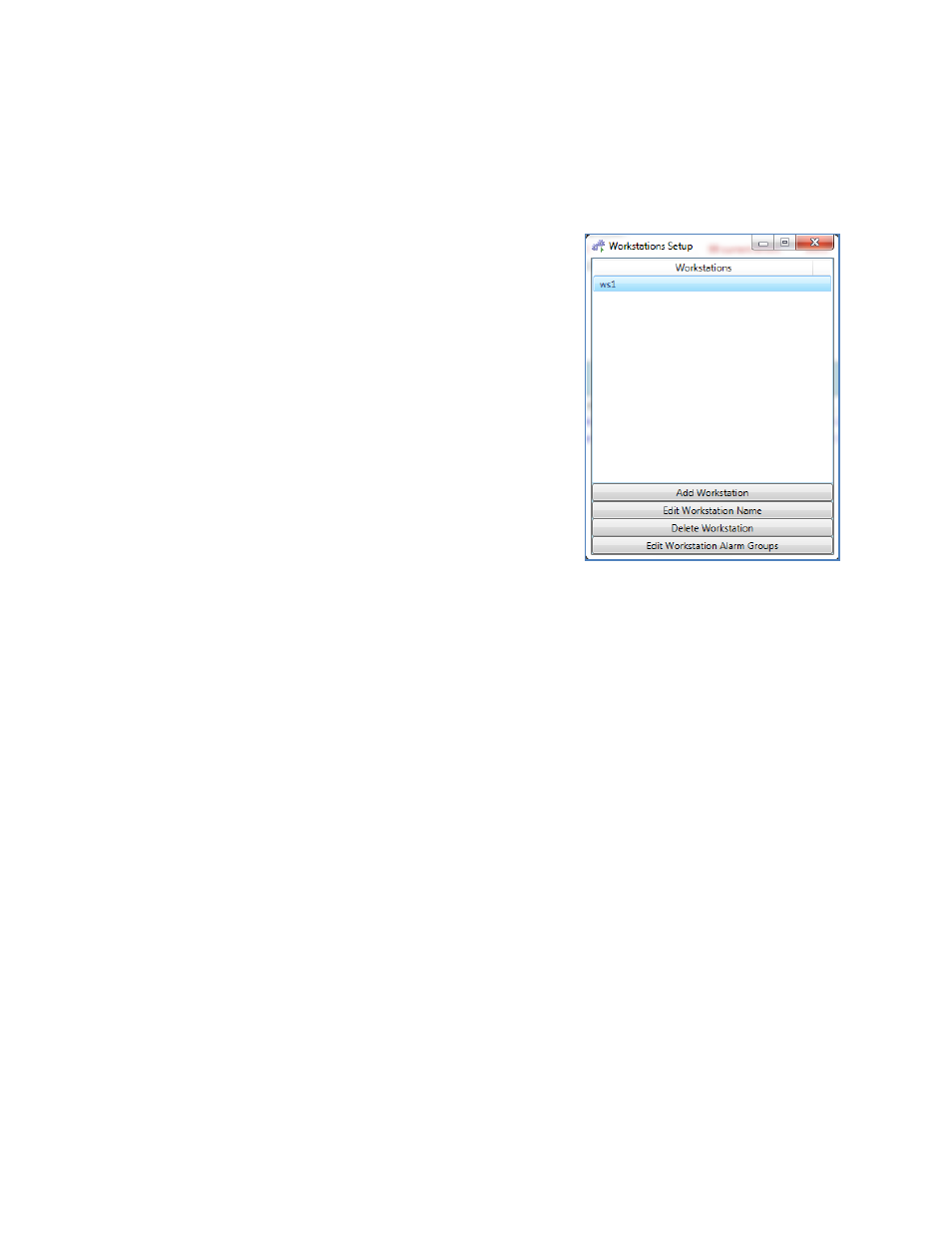
SDStatus View and Workstation Operations Manual
Super Systems Inc.
Page 44 of 83
Setup Workstations
In order for Workstation to obtain alarm data and generate
audible alarms, the Workstation software must have
access to the alarm data from SDStatus Service. The Setup
Workstations option allows you to define a profile that the
Workstation program will use as the basis for displaying
alarm data.
To add a Workstation profile, click “Add Workstation”. A
window will appear in which you can name the profile. Once
the profile is named, click OK.
To add and remove alarm groups for a selected
Workstation profile, click “Edit Workstation Alarm Groups”.
A screen similar to the one shown in Figure 62 will appear.
Note the “Alarm Groups in Workstation” and “Alarm
Groups Not in Workstation” areas of the window. To add an
alarm group to the Workstation profile, select the alarm
group name under “Alarm Groups Not in Workstation” and
click “Add Selected Alarm Groups to Workstation”. To
remove an alarm group from the Workstation profile,
select the alarm group name under “Alarm Groups in
Workstation” and click “Remove Selected Alarm Groups
from Workstation”.
Figure 61 - Workstations Setup window