Programmed playback (dvd, vcd, cd), Programmed playback (mp3, wma, divx) – Teac DR H338i User Manual
Page 35
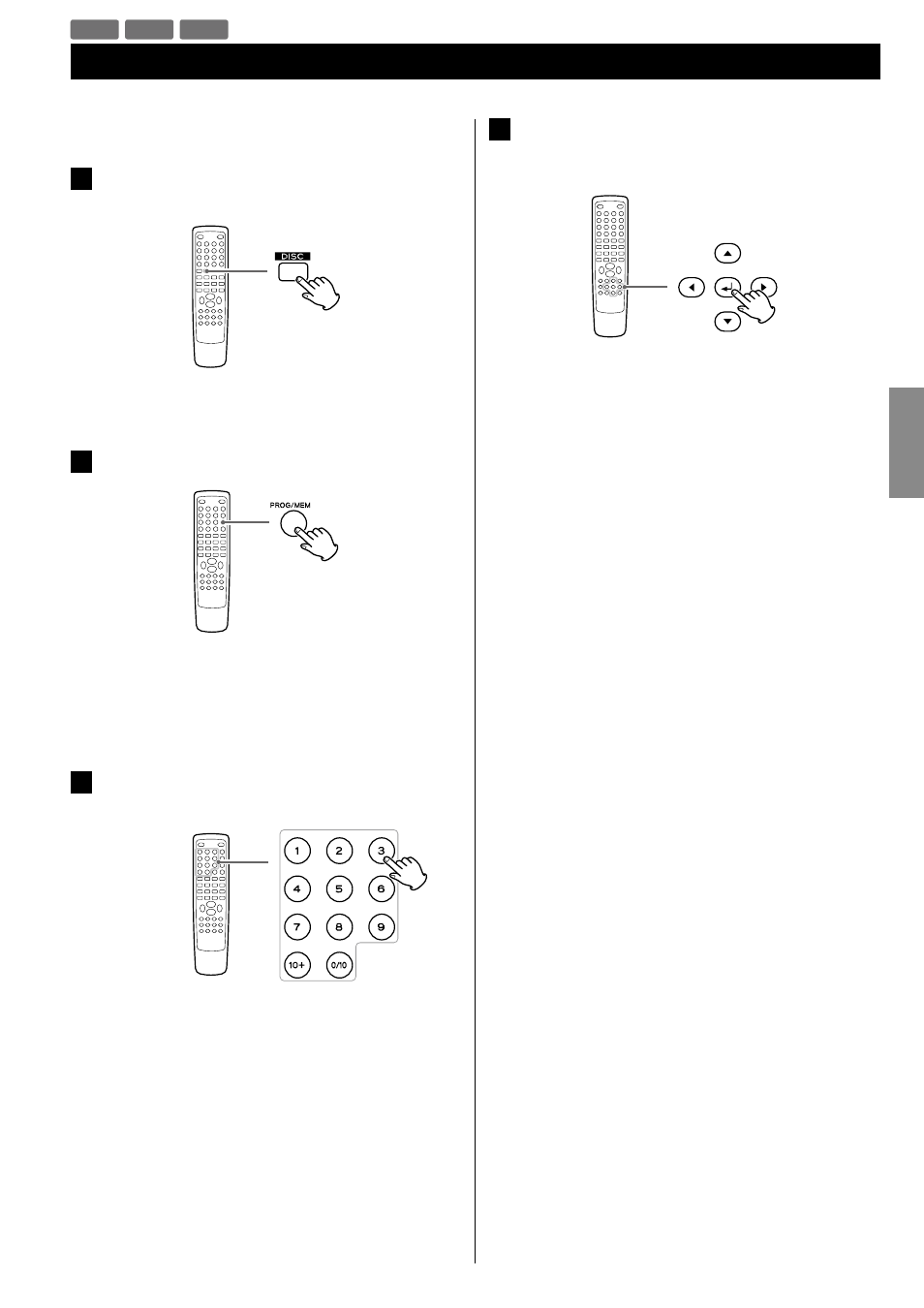
35
EN
G
LI
SH
Programmed Playback (DVD, VCD, CD)
Up to 20 chapters/tracks can be programmed in the desired order.
1
If another source is selected, press the DISC button to
select “DISC Source”.
< You can also select “DISC Source” by using the SOURCE button
on the main unit.
2
Press the PROGRAM button.
The programme list appears on the screen.
< To cancel the programme mode, press the PROGRAM button
again, or select “EXIT” using the Cursor buttons and press the
Enter button.
3
Enter your desired “title and chapter number” or “track
number” using the Number buttons.
For example, to enter number 5, press “5”.
Repeat this step to programme more chapters/tracks.
< If you made a mistake, move the cursor on the track number and
overwrite it using the Number buttons.
< To programme more than 11 chapters/tracks, press the /
button to advance to the next programme page (or select “tl”
using the Cursor buttons and press the Enter button). Press the
. button to return to the previous page.
4
When the selection of chapter/track numbers is
completed, select “START” using the Cursor buttons and
press the Enter button to start programmed playback.
< During programmed playback, the Number buttons do not
work.
< When playback ends, the programme is cleared.
< If you press one of the following buttons, the programmed
contents will also be cleared.
Open/Close (L), STANDBY/ON, Stop (H)
SOURCE (AUX, iPod/USB, TUNER)
DVD
VCD
CD