Preset tuning (fm/am) – Teac DR H338i User Manual
Page 44
Advertising
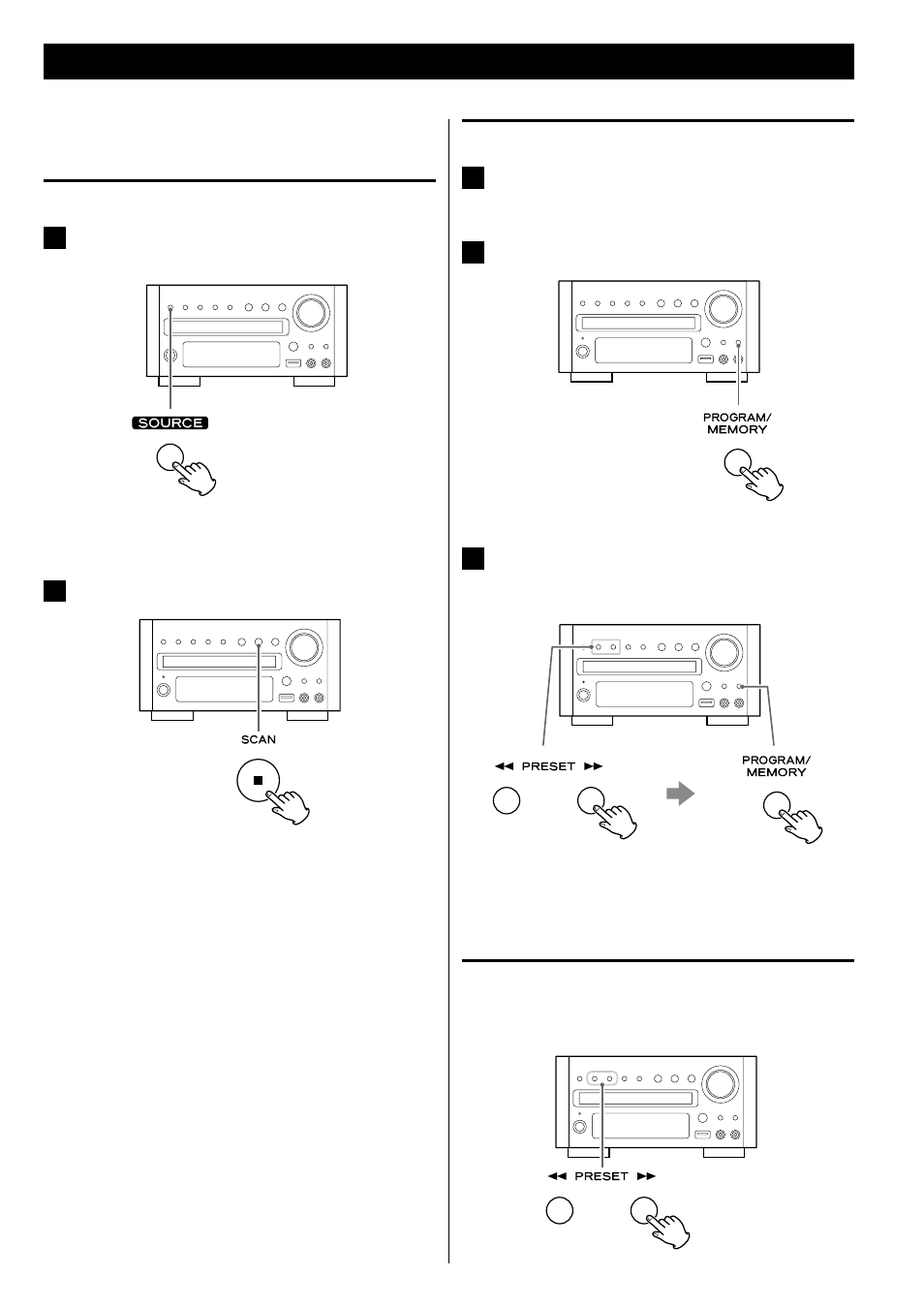
44
Preset Tuning (FM/AM)
Manual memory presetting
1
Tune in a station you want to listen to (see previous
page).
2
Press the MEMORY button.
3
Select a preset channel to store the station using the
PRESET buttons, and then press the MEMORY button
again.
The station is stored.
How to select preset stations
In FM or AM mode, select a preset channel using the PRESET
buttons.
You can store up to 20 FM and 20 AM stations.
Automatic memory presetting
1
Select “FM Radio” or “AM Radio” using the SOURCE
button.
< You can also select “FM Radio” or “AM Radio” by pressing the
TUNER button on the remote control unit once or twice.
2
Press the SCAN button.
Up to 20 of the best received stations in your area will be stored
automatically.
Advertising