Remote control unit, Remote control unit (1), Battery installation – Teac AD-RW900-B User Manual
Page 15: Battery replacement
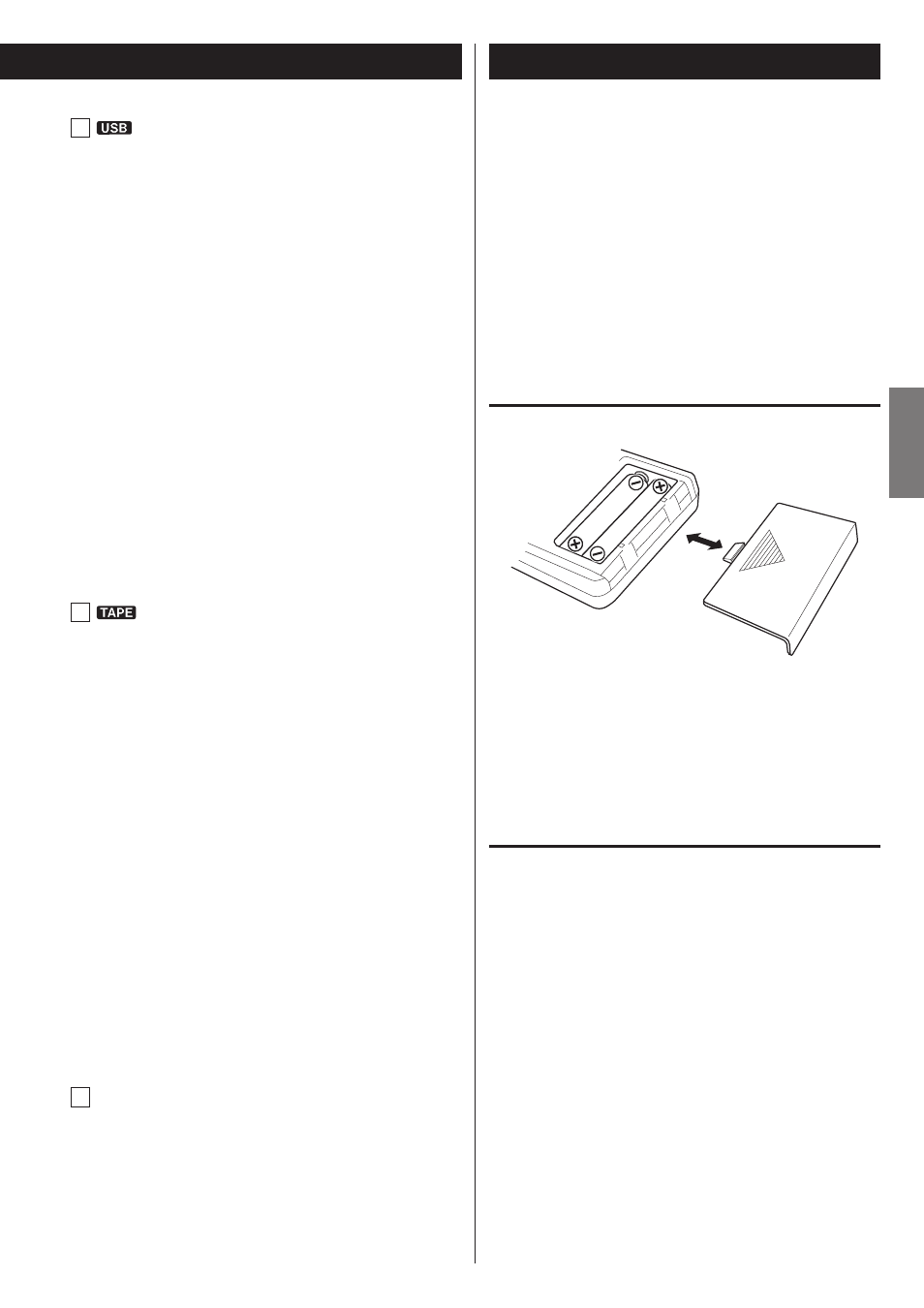
15
ENGLISH
I
Skip (.//)/Search (m/,)
Press these buttons to skip through files.
Hold down these buttons during playback to search for a part of
a file.
RECORD (>)
Use this to record to an external USB flash drive. Press it once to
enable recording standby, and press it again to start recording
(pages 39-41).
Press it during recording to divide the file at that point (page 41).
(When recording from a CD, however, files cannot be divided.)
ERASE
Use this button to erase files from a USB flash drive (page 42).
Stop (H)
Press this button to stop playback.
Press this button to stop recording to USB.
Play/Pause (t/J)
Press this button during USB flash drive playback or recording to
pause.
Press again to resume playback or recording.
J
Fast-forward/Rewind (m/,)
Press these buttons to fast-forward/rewind the tape.
Stop (H)
Press this button to stop playback.
Press this button to stop recording to a tape.
Pause (J)
Press this button to pause playback or recording.
Press this button again to resume playback or recording.
Reverse/Forward play (g/t)
Press these buttons to start playback of the back (g)/front (t)
side of a tape.
Press during tape playback/recording standby to restart
playback/recording.
RECORD (>)
Use to record to a tape. Press it once to enable recording standby,
and press it again to start recording (pages 42-44).
COUNTER RESET
Press this button to reset the tape counter to “0000”.
K
REC LEVEL ( – / + )
Use these buttons to adjust the recording level. Use these but-
tons as well to adjust the sound level output to a connected
computer except when in recording standby or during recording.
Remote Control Unit (1)
The included remote control allows this unit to be operated from a
distance.
When using the remote control, point it towards the remote sensor on
the front panel of the main unit.
< Even if the remote control unit is used within its effective range,
operation by remote control might not be possible if there are any
obstructions between the unit and the remote control.
< If direct sunlight or strong artificial illumination shines on the
remote sensor, the remote control might not function. If that is the
case, move this unit to another location.
Battery installation
1. Remove the battery compartment cover.
2. Insert two AAA (R03) dry batteries. Make sure that they are inserted
with their positive (+) and negative (_) poles oriented correctly.
3. Close the cover.
Battery replacement
If the distance from the main unit that the remote control works effec-
tively decreases, the batteries are probably exhausted. Replace the
batteries with new ones when this happens.
For more information about the collection of batteries, please contact
your local municipality, your waste disposal service or the place where
you purchased them.