Teac AD-RW900-B User Manual
Page 33
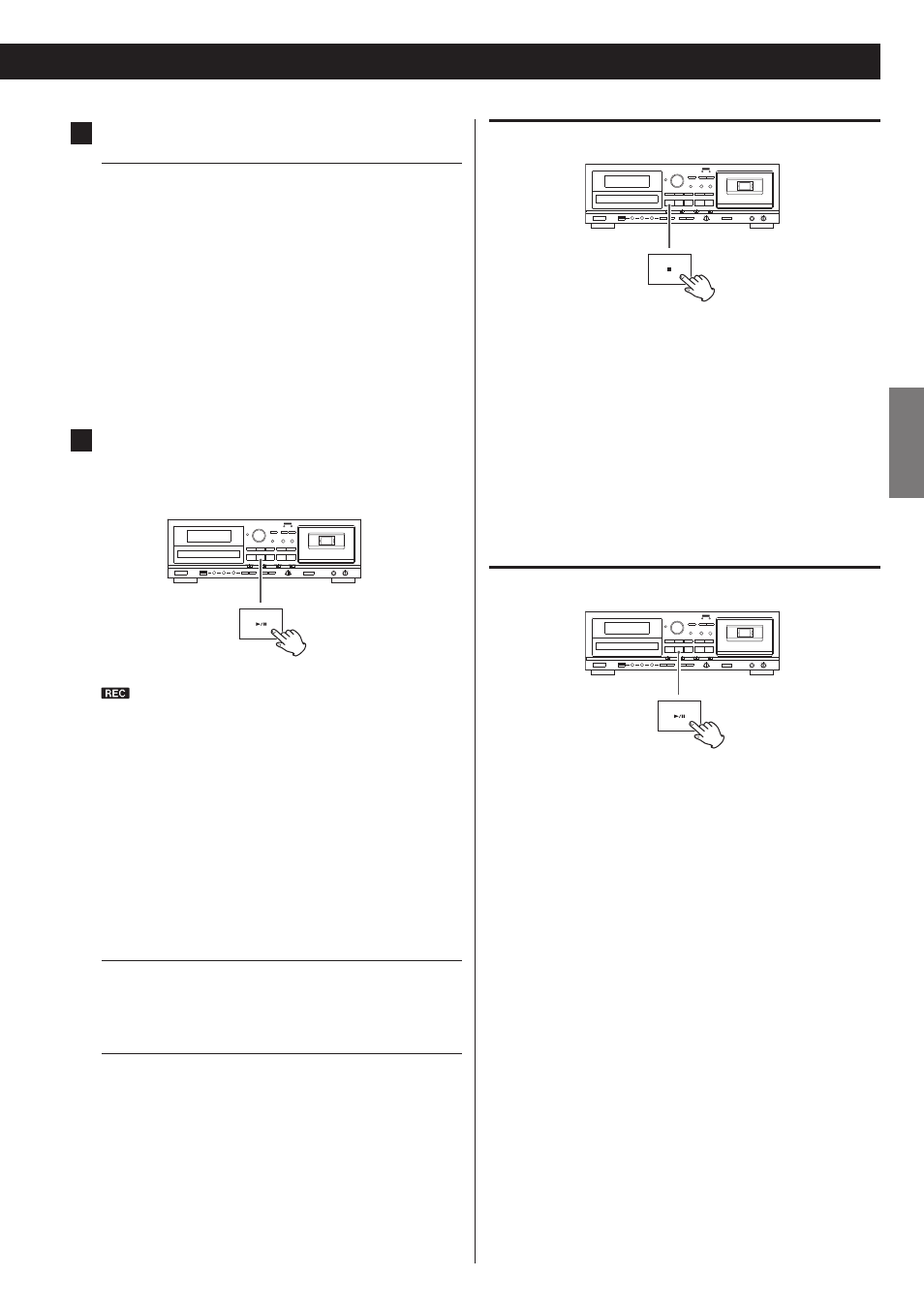
33
ENGLISH
6
Prepare the recording source.
Recording from a cassette tape
To record the entire tape, rewind the tape to its starting point. To
record from the middle of a tape, stop or pause at the point from
where you want to start recording.
Select the DOLBY NR (noise reduction) setting (page 10).
To record from a single tape side, set the REV MODE switch to
u, and set the playback direction using the Reverse (g) or
Forward (t) play button. Then press the TAPE Stop (H) button.
To record from both tape sides, set the REV MODE switch to j,
and set the playback direction to t. If you set the recording direc-
tion to g, recording will be of “side B” only.
7
Press the CD Play/Pause (t/J) button or RECORD button
(K RECORD) again to start recording.
When recording from an external source, you must also start
playback of that source.
The red CD RECORD indicator to the right of the display and the
indicator on the display stop blinking.
Q CAUTION
Do not turn the unit off or disconnect the power cord
during recording. Doing so could damage the unit and
connected devices.
< If the CD runs out of capacity during recording, recording will
stop.
< To pause recording temporarily, press the CD Play/Pause (t/J)
button. A second press of the button resumes recording. Each
time that you pause recording a new track number will be
added.
Recording from a cassette tape
When source playback stops, recording also automatically stops.
To stop recording, press the CD Stop (H) button. Doing this also
stops playback of the recording source.
Recording from an external source
When source playback stops, recording does not automatically
stop. Press the CD Stop (H) button to stop recording.
To stop recording
Press the Stop (H) button to stop recording.
< If the CD-R is finalized, it can be played with another CD player.
< If you finalize a CD-RW, it will become playable on other CD players
that are compatible with CD-RW discs. If you want to record again
on a finalized CD-RW, unfinalize it (page 37).
< The minimum length of a track that is required for recording is 10
seconds. If you press the Stop (H) button within 10 seconds from
the beginning of a track, recording stops only after the track is
recorded for 10 seconds.
< If you completely fill a CD-R/CD-RW with recordings, you should
finalize it before removing it.
To pause recording
Press the CD Play/Pause (t/J) button. “WAITING” briefly appears
on the display, and then recording is paused.
To restart recording, press the CD Play/Pause (t/J) button.
< You cannot restart recording while “WAITING” is displayed.
< Remember that every time recording is paused or stopped, a new
track number will always be assigned. It is not possible to record in
two “stages” within one track.