Connecting and disconnecting usb flash drives, Connecting usb flash drives, Disconnecting usb flash drives – Teac CD-200SB User Manual
Page 19: Selecting the playback media, 3 – preparations
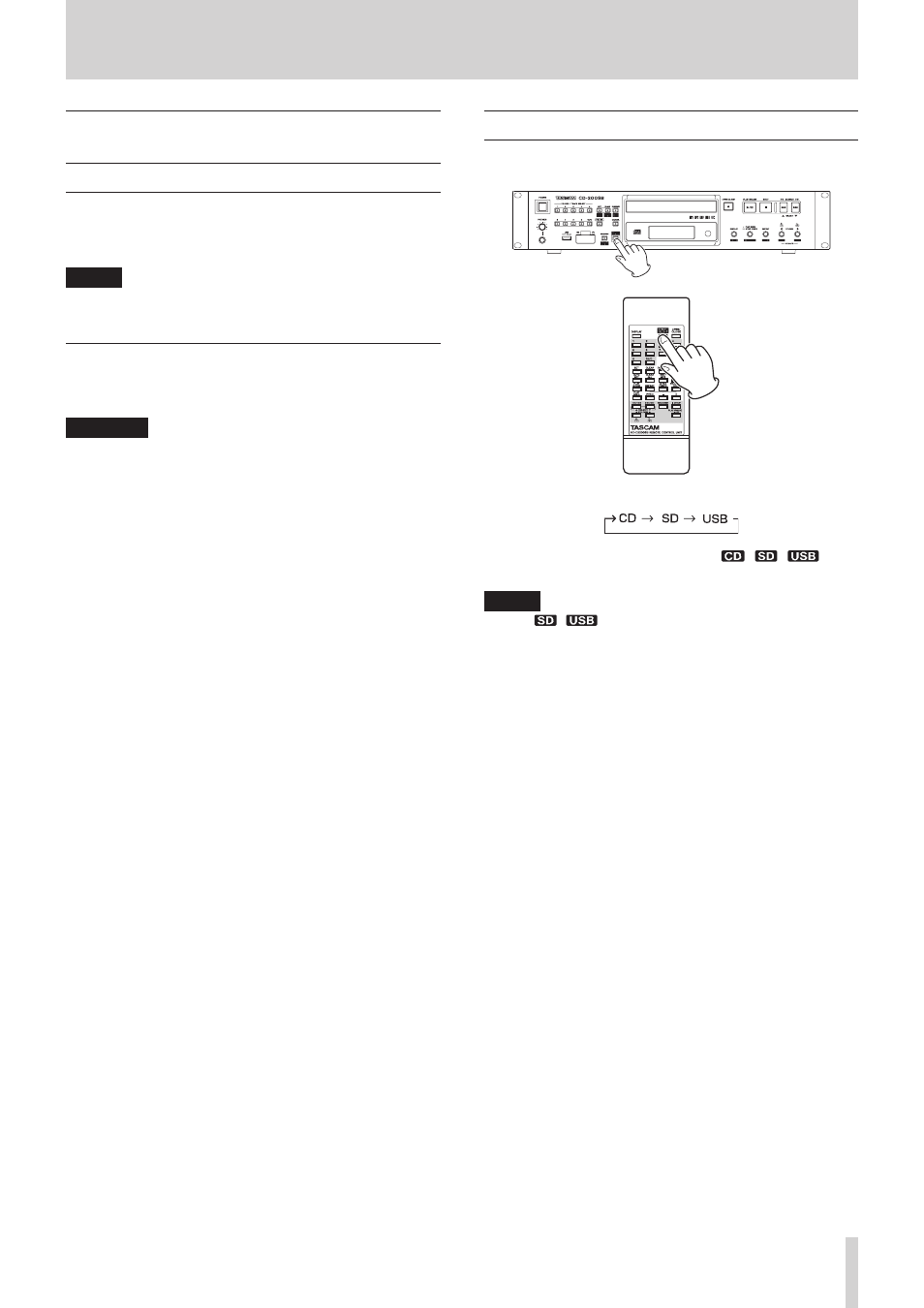
TASCAM CD-200SB
19
3 – Preparations
Connecting and disconnecting USB
flash drives
Connecting USB flash drives
To use a USB flash drive with this unit for playback and dubbing,
insert it into the USB port.
NOTE
You can insert a USB flash drive anytime regardless of whether
the power is ON or OFF.
Disconnecting USB flash drives
Turn the power OFF or stop operation before disconnecting a
USB flash drive.
CAUTION
Never remove a USB flash drive when this unit is operating
(playing back, writing data to the USB flash drive, etc.). Doing
so could, for example, cause dubbing to fail, data to be lost or
sudden loud noises from monitoring equipment, which might
damage the equipment or harm your hearing.
Selecting the playback media
Press the MEDIA SELECT button on the main unit or the remote
control to select the media played back by the main unit.
Cycle through the current media options in the following order.
The icon for the selected current media (
/
/
) is
shown in the current media indicator area of the display.
NOTE
• The
/
icons will not appear if the corresponding
media has not been loaded (they cannot be selected).
• Whenever the current media type is changed, the previously
selected media will stop if it was playing back or paused. (For
example, when the current media is changed from CD to
another type of media, the CD will stop if it was playing back
or paused.)
• Even if the current media is changed, the playback mode
setting, current folder and program contents will not be
erased.