Exporting pro tools sessions – Teac MMR-8 v2.0 User Manual
Page 11
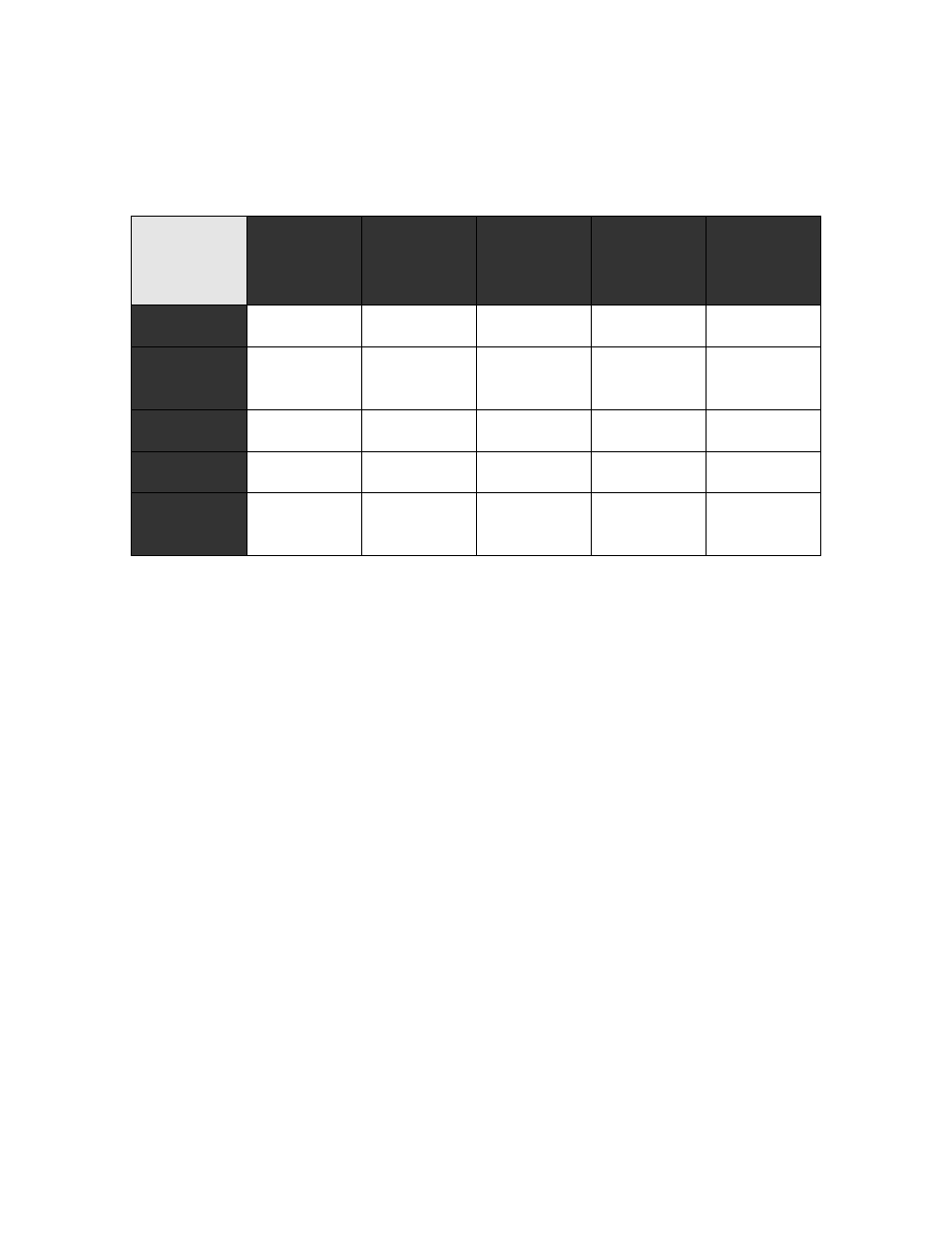
Tascam MMR-8/MMP-16 Owner’s Manual • Version 2.0 Update
11
The following table shows the paths allowed and the process used to Export/Convert/Backup the
various file formats which are used by the MMR-8 and MMP-16.
File
Conversion
Chart
WaveFrame
WaveFrame
TapeMode
OMF / SDII
Pro Tools
ProTools
TapeMode
WaveFrame
Backup
Convert to
TapeMode
Export
Export
Convert to
Tape Mode
WaveFrame
TapeMode
[Change
Record Mode
Setting]
Backup
Export
Convert to
Tape Mode
Export
OMF / SDII
Export
Convert to
TapeMode
Backup
Export
Convert to
Tape Mode
Pro Tools
No
No
Export
Backup
Convert to
TapeMode
Pro Tools
TapeMode
No
No
Export
[Change
Record Mode
Setting]
Backup
Table of Backup, Conversion, and Export Paths
Using the Backup, TapeMode Conversion, and Export Functions
The MMR-8 and MMP-16 are capable of Backing up files, Converting Projects or Sessions
created in Non-Destructive Record Mode into TapeMode Projects or Sessions, and Exporting some
formats as other formats. To Backup, Convert, or Export a file using the MMR-8 or MMP-16,
first press the Load Track key and scroll (using the up/down arrow keys or wheel) to the name of
the WaveFrame Project, OMF Composition, or Pro Tools Session to be backed up, converted, or
exported. Next, press the Shift key followed by the Track Slip key. The shifted function of the Slip
key is labeled Backup. Pressing Shift+Slip brings up a series of menus that allow setting the
parameters for file Backup, Convert, or Export. Choose a process by scrolling to the appropriate
menu and then press the Trim key to select the SCSI ID number of the drive to which the file is to
be backed up, converted, or exported. Press the STO (YES) key to initiate the process. The menu
will ask if you are sure. Press STO (YES) again to initiate the process, or CLR (CANCEL) to
cancel the process and return to the previous menu.
Exporting Pro Tools Sessions
Pro Tools files may be Backed up to a Macintosh disk, Converted to Pro Tools Tape Mode
Sessions, or may be exported to a Macintosh disk as an OMF Composition referencing Sound
Designer II audio files. Export directly from Pro Tools Session format to the WaveFrame file
format is not supported, although you may export a Pro Tools Session as an OMF file and then
export the OMF file to the WaveFrame format. As explained elsewhere in this document, you may
also Export OMF or WaveFrame files as ProTools Sessions. Exporting a Pro Tools Session as an
OMF file to the same disk is a very fast operation since it will only rewrite the Session EDL as an
OMF Composition, but will not rewrite the audio data files.