Macintosh file system error codes – Teac MMR-8 v2.0 User Manual
Page 15
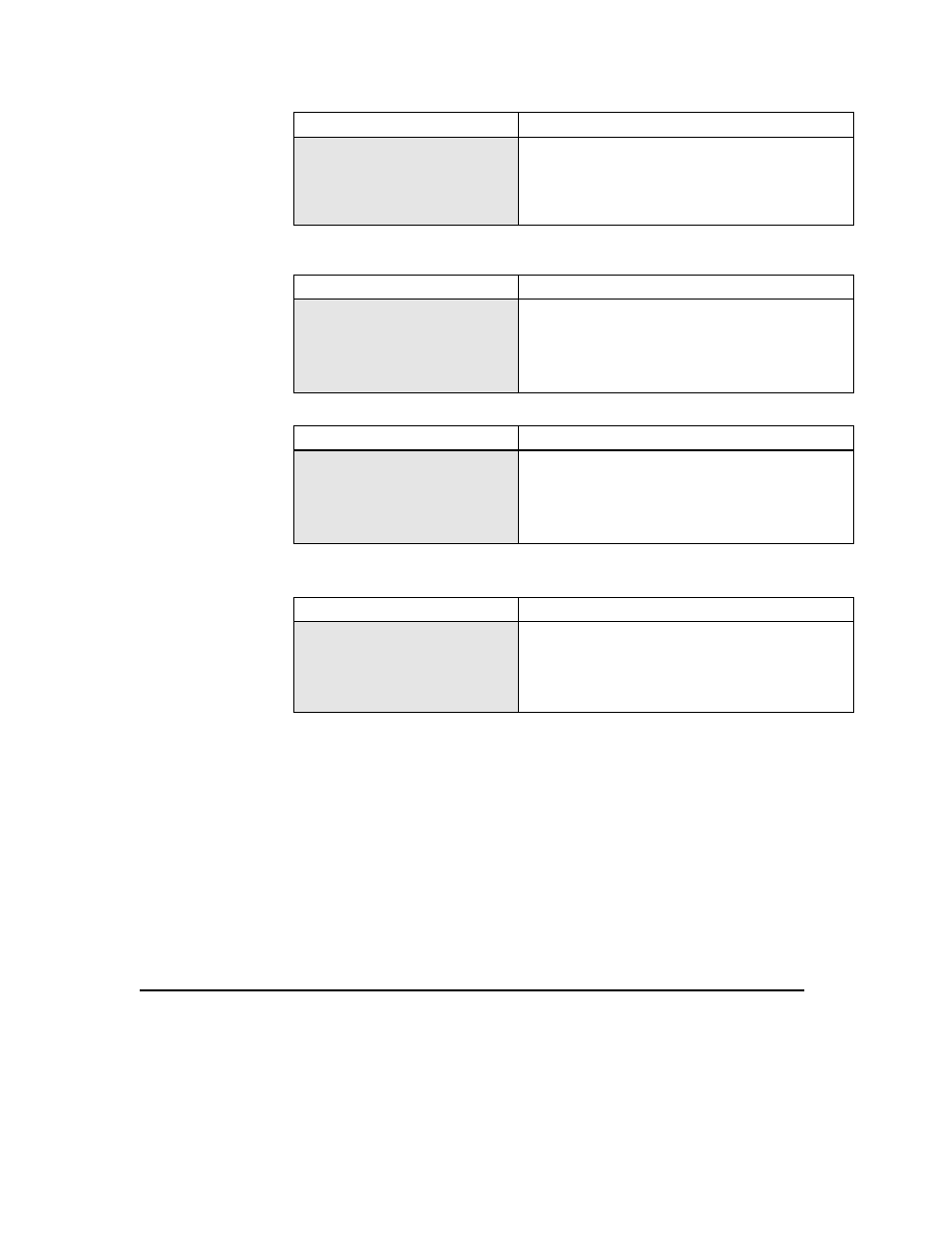
Tascam MMR-8/MMP-16 Owner’s Manual • Version 2.0 Update
15
01234567890123456789
20 position LCD character positions
Standard State Display
Top: (Mode Display)
MacRead Err: N
Bottom: (Error Message where N is Mac error code)
Cause: SCSI Read Error on drive N
01234567890123456789
20 position LCD character positions
Standard State Display
Top: (Mode Display)
MAC project creation failure
Bottom: (Error Message)
Cause: Could not create project folders for current
project.
01234567890123456789
20 position LCD character positions
Standard State Display
Top: (Mode Display)
MAC audio folder creation
failure
Bottom: (Error Message)
Cause: Could not create audio folder for current
project.
01234567890123456789
20 position LCD character positions
Standard State Display
Top: (Mode Display)
MAC folder creation failure
Bottom: (Error Message)
Cause: Could not create Fade Files folder for current
project.
Macintosh File System Error Codes
The following error codes are used to indicate the various types of Apple Macintosh file system
errors. This list is given here to provide information which may be useful in resolving a Macintosh
file system error using standard Macintosh file repair utilities. The MMR-8 and MMP-16 do not
format Macintosh disks and cannot repair Macintosh file system errors. Please contact the vendor
or manufacturer of the disk drive exhibiting the problem for technical assistance with drive
problems.
Volinfo errors
Error Name
Error #
Comment
.
READVIFAILED -1 Failed to read volume info block
WRITEVIFAILED -2 Failed to write volume info block
READVIOUTOFMEM -3
WRITEVIOUTOFMEM -4
NOTHFSDISK -5