Recording pro tools sessions, Macintosh files created by the mmr – Teac MMR-8 v2.0 User Manual
Page 5
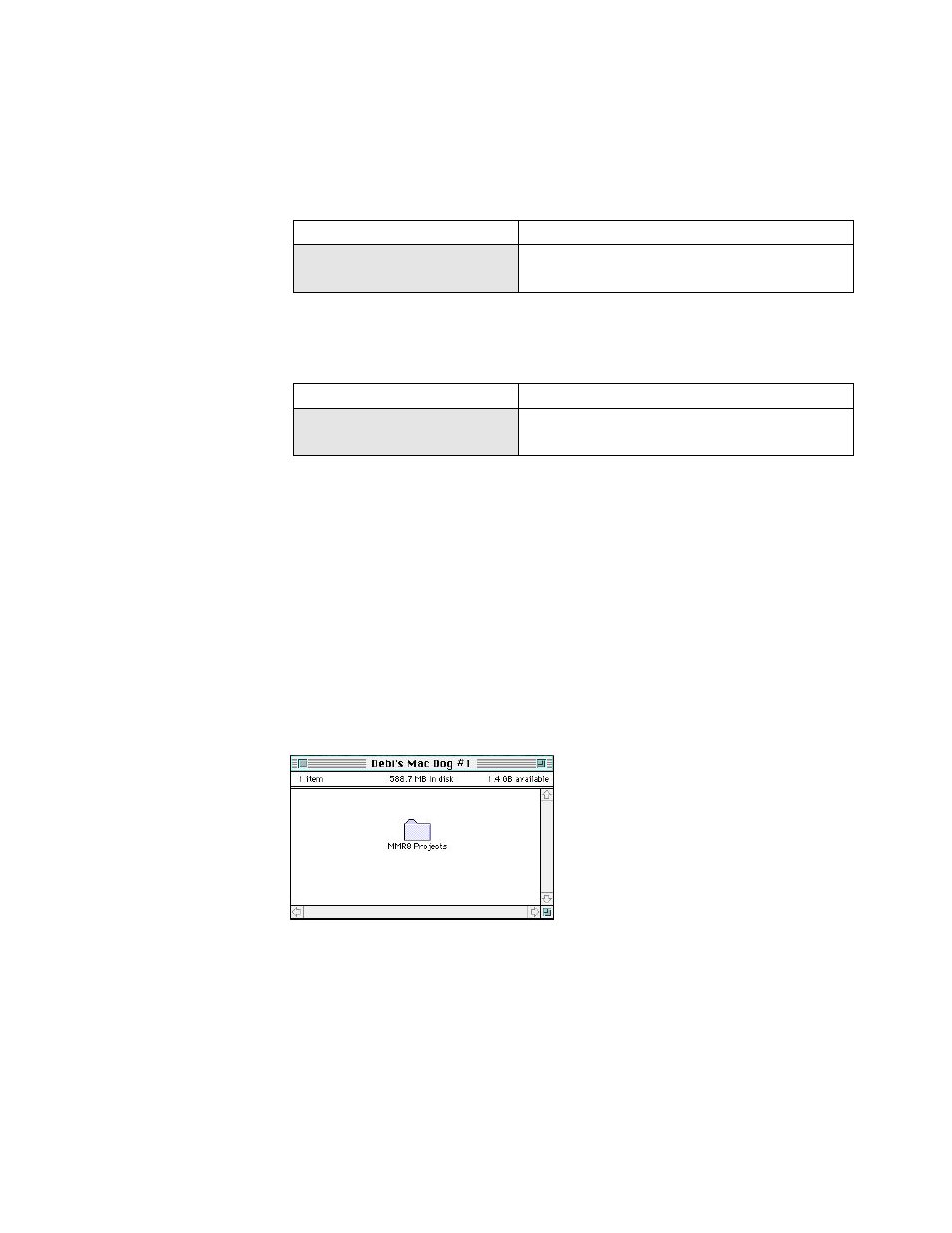
Tascam MMR-8/MMP-16 Owner’s Manual • Version 2.0 Update
5
Recording Pro Tools Sessions
To record a new Pro Tools Session directly to the MMR-8, you must first set the Disk Encoding
parameter in setup menu 700 to be either ProTools 16-Bit or ProTools 24-Bit.
01234567890123456789
20 position LCD character positions
700 Disk Encoding
Top: (Menu Item)
* ProTools 16-Bit
Bottom: (Encoding Type)
You may use the 24-Bit Disk Encoding setting for projects which will be edited using the 24-Bit
Pro Tools 4.x system.
01234567890123456789
20 position LCD character positions
700 Disk Encoding
Top: (Menu Item)
* ProTools 24-Bit
Bottom: (Encoding Type)
Once a Macintosh formatted disk is mounted and the Disk Encoding type is set to ProTools, you
may arm the tracks to be recorded and begin the record operation. The Session name is defined
(before recording) by using setup menu 800 to name the Session , and setup menu 810 to set the
track prefix. These may be changed later when editing the Session on a Pro Tools system.
Macintosh Files Created by the MMR
Whenever a Macintosh disk is mounted on an MMR-8 or MMP-16, a series of file folders are
created so that the system is ready to hold recordings, backup files, or edits made by the MMR-8
or MMP-16. These folders and files are created according to the hierarchy explained here.
A folder called MMR8 Projects is automatically created at the root level of the disk drive mounted
on the MMR-8 or MMP-16.
The other files and folders created are stored within this folder. Any Pro Tools Sessions recorded
on the MMR-8 (and their attendant sub-folders and audio files) will be automatically placed in this
folder by the system.