Macintosh file system errors, Disk cleanup for macintosh volumes, Autocleanup – Teac MMR-8 v2.0 User Manual
Page 4: Digidesign pro tools session format support
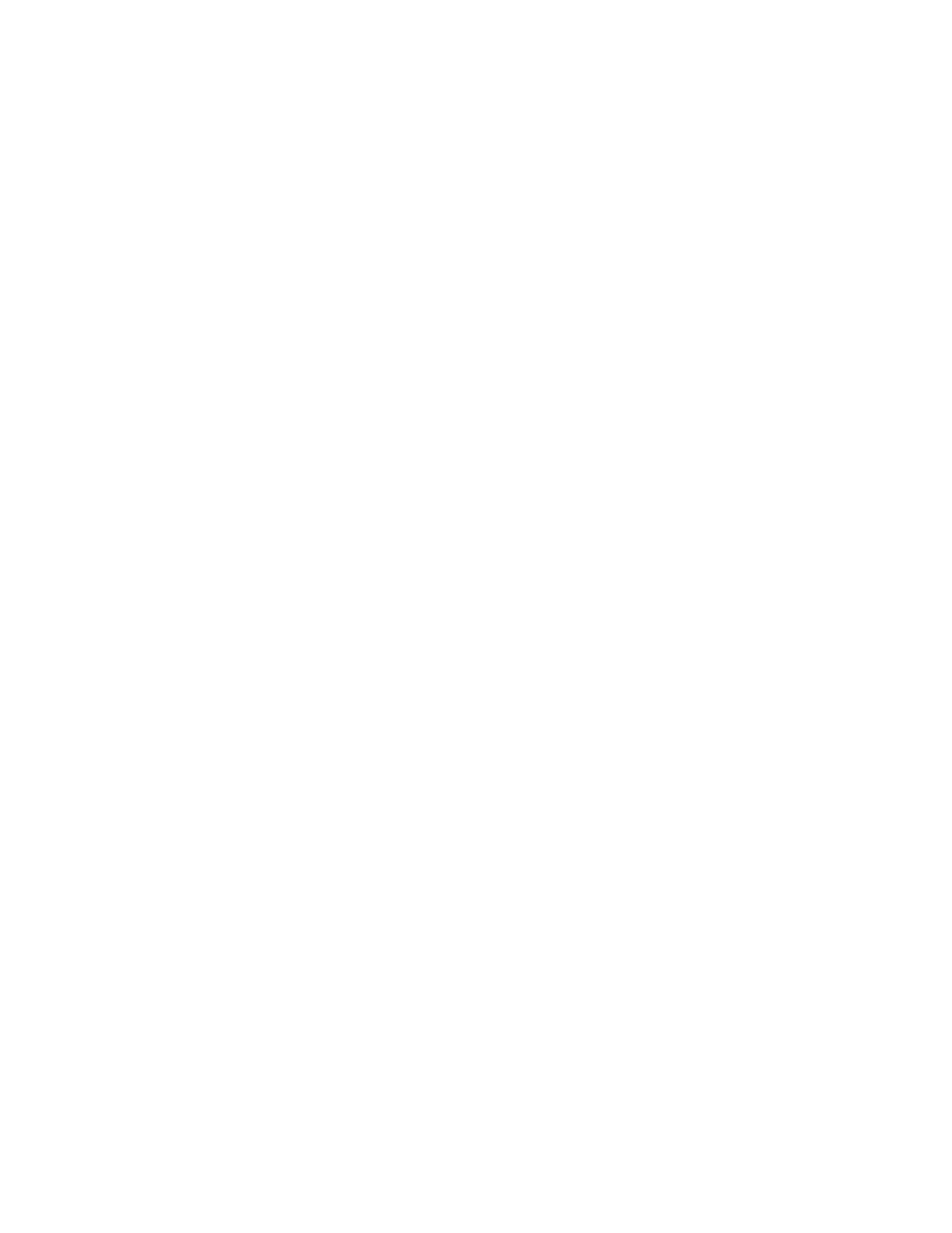
Tascam MMR-8/MMP-16 Owner’s Manual • Version 2.0 Update
4
Macintosh File System Errors
Various types of file errors and inconsistencies can sometimes accumulate on a Macintosh drive.
Although the MMR-8 and MMP-16 can read and write data on Macintosh HFS volumes, it is of
critical importance that any Macintosh disk used be free of file and format errors. When the
MMR/MMP unit scans the SCSI bus for available drives and sees a Macintosh volume, it will
look for file errors on the disk. If errors are found, the volume may not load at all. In some cases,
the volume may load but only a few files will show up in the drive directory. If a disk is found to
have file system errors, the MMR-8 will not allow recording, backup, or export to that disk and
track arming will be disallowed.
Fortunately, commercially available disk repair utilities such as Norton Disk Doctor can locate,
and in many cases (although not all) can repair the disk and rectify the errors. If a Macintosh disk
connected to an MMR-8 or MMP-16 has problems such as:
§ disk volume will not mount
§ files appear to be missing
§ the MMR-8 will not go into record
then connect the disk to a Macintosh computer and use a Macintosh disk repair utility to locate and
repair any errors. If the errors cannot be fixed by the disk repair program, then the drive will need
to be re-formatted on a Macintosh computer before it can be used on the MMR/MMP. A list of
possible Mac file system errors and their error codes is given at the end of this document.
Disk Cleanup for Macintosh Volumes
The Disk Cleanup function (setup menu 720) is not currently supported for Macintosh Volumes in
version 2.0. This feature will be supported in a future version of the MMR/MMP software.
AutoCleanup
The AutoCleanup Record Mode (setup menu 200) has been removed for all formats. This Record
Mode automatically performed a disk cleanup after every recording. It was originally developed to
prevent buildup of unwanted files during repeated overdubbing of material during post-production
recording of mix tracks to the MMR-8. A high processing overhead made it the least efficient
Record Mode for punching in and out repeatedly over multiple tracks. The TapeMode style of
recording was implemented subsequently to achieve the same goal without the added processing
overhead and serves the purpose much more elegantly than AutoCleanup. There are now only two
available Record Modes, Non-Destructive and TapeMode.
Digidesign Pro Tools Session Format Support
Version 2.0 of the MMR-8 software allows recording directly to a Macintosh HFS (Hierarchical
File System) formatted disk drive in the Digidesign Pro Tools Session file format and also allows
export of WaveFrame or OMF projects (compositions) as Pro Tools session files and backup of
existing Pro Tools sessions. This means that Sound Designer II format audio files and a Pro Tools
4.0 session file will be created when using the Session record feature on the MMR-8. The MMP-
16 does not record audio, and so does not allow direct recording of Pro Tools session files, but it
does allow editing and backup of Sessions, and export to Pro Tools Session file format.