Macintosh file system error messages – Teac MMR-8 v2.0 User Manual
Page 14
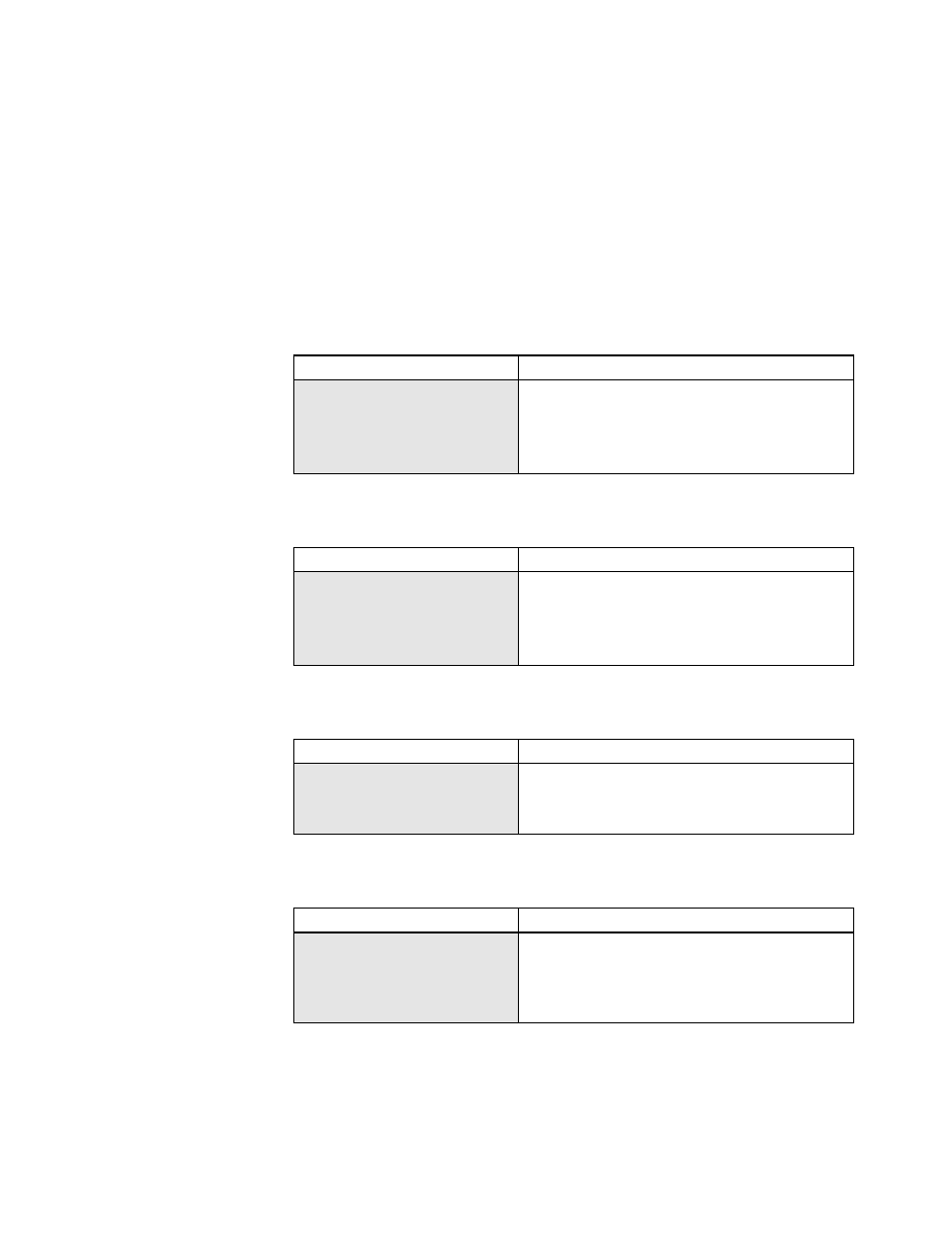
Tascam MMR-8/MMP-16 Owner’s Manual • Version 2.0 Update
14
Macintosh File System Error Messages
There are a number of possible file system errors that can occur when attempting to load a
Macintosh formatted disk drive. In this case, the top part of the display will be the standard display
for the particular mode or state of the MMR/MMP when the error occurred. Some of these
messages are longer than the 20 character width of the LCD screen. In this case, to read the rest of
the error message, press the right arrow key to scroll the message. Here is a list of error messages
that can be displayed by the MMR-8 or MMP-16 and the cause of the error. If any of these error
messages occur, check the drive on a Macintosh computer by using a disk repair utility such as
Norton Disk Doctor.
01234567890123456789
20 position LCD character positions
Standard State Display
Top: (Mode Display)
Mac Disk at ID N has Errors,
set to Read-Only. Repair on
your Mac first please
Bottom: (Error Message)
Cause: MMR detects file system errors on Mac
SCSI target ID N while mounting
01234567890123456789
20 position LCD character positions
Standard State Display
Top: (Mode Display)
MacOpen (exists) failure
Bottom: (Error Message)
Cause: Error opening existing project file.
Record or playback.
01234567890123456789
20 position LCD character positions
Standard State Display
Top: (Mode Display)
MacOpen (create) failure
Bottom: (Error Message)
Cause: Error creating new project file.
01234567890123456789
20 position LCD character positions
Standard State Display
Top: (Mode Display)
MacCommit Err: N
Bottom: (Error Message where N is Mac error code)
Cause: Error while recording data. Record did not
complete. Possible file system errors.