Teac MMR-8 v2.0 User Manual
Page 9
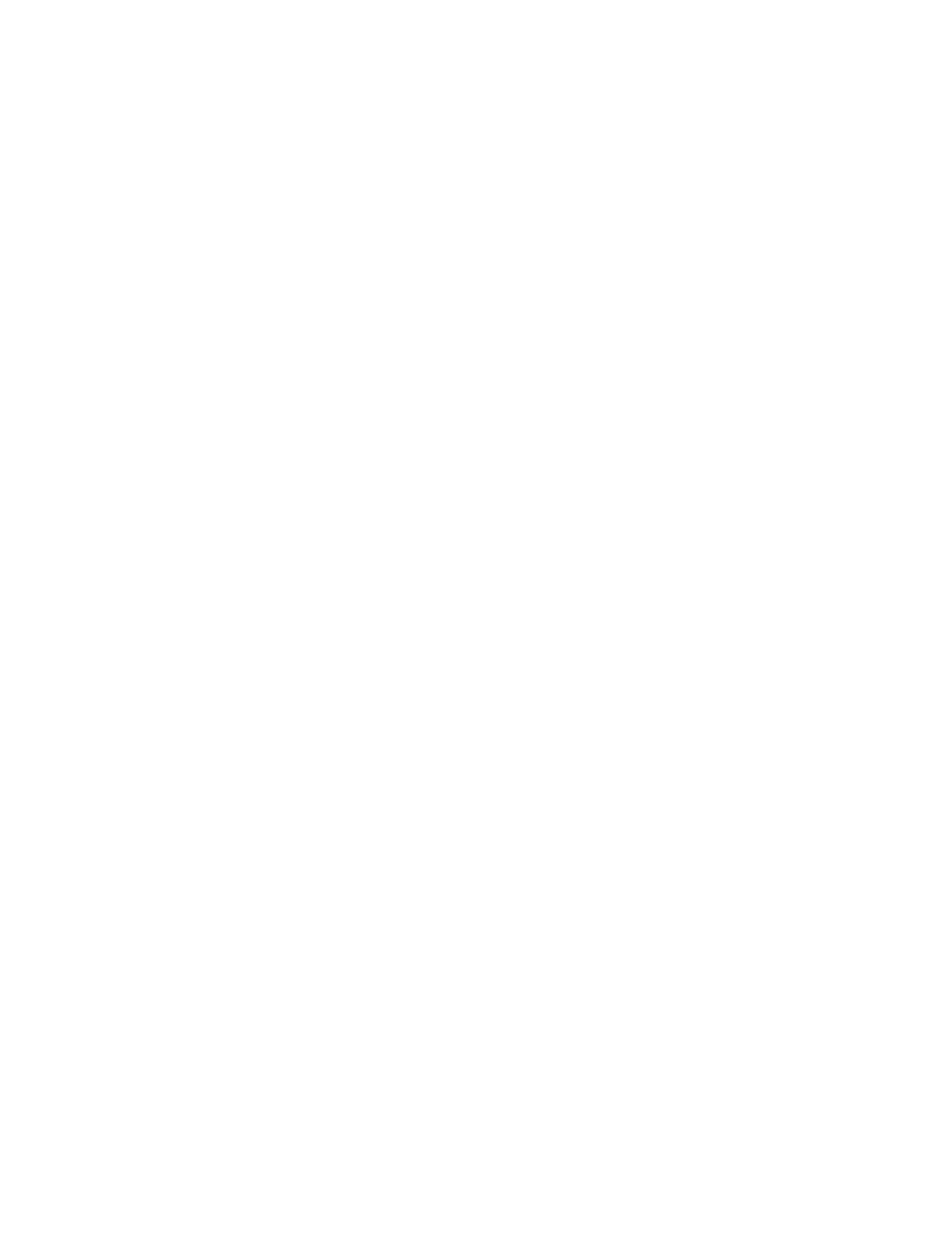
Tascam MMR-8/MMP-16 Owner’s Manual • Version 2.0 Update
9
Using TapeMode with ProTools Sessions
The MMR-8 has two record modes, Non-Destructive and TapeMode. Non-Destructive Record
Mode works the same way as Pro Tools in that each recording makes a new audio file on the disk
and does not over-write any existing material. In TapeMode, each track is considered to be a single
continuous audio file and successive recordings will destructively over-write any existing audio on
the same track when a punch-in is made. This is a useful way to record on the MMR-8 because it
makes the most efficient use of disk space when recording mix tracks that will have a lot of record
punch-in and out passes over the same part of the track. It is also more efficient in operation and
will make the MMR-8 much less susceptible to “media too slow” errors when punching in and out
across many tracks simultaneously, particularly when recording 24-bit files.
Although Pro Tools has a destructive record mode, it does not work the same way as the MMR
TapeMode, so some of the rules for using TapeMode on the MMR-8 do not have an equivalent on
the Pro Tools system. It is important to understand some of the consequences of using TapeMode
when recording in the Pro Tools Session file format, since there are differences between the way
TapeMode recording works with WaveFrame files and how it works with Pro Tools Sessions.
If the Record Mode (menu 200) is set to TapeMode when recording a Pro Tools Session, the MMR
will automatically allocate all disk drive space between the TapeMode Start Time (menu 230) and
the time where audio is recorded in each track. For example, in a TapeMode Session with a
TapeMode Start time of 01:00:00:00, if audio is recorded beginning at one hour, then only the
audio actually recorded will take up space on the disk. If the TapeMode start time is set to one
hour and the current time location of the MMR-8 is set to two hours and recording begins, the
system will automatically allocate one track-hour of disk space for each track in record. It is
possible to verify that this is so by checking the Free Time on the disk (press Shift + 3). This
behavior is different from the way WaveFrame TapeMode projects work. The WaveFrame file
system allows continuous files to have “holes” in them but still be considered a single file. The
Macintosh Hierarchical File System has no way to do this, so a recording made after the start time
of a TapeMode Session will cause the system to automatically see all disk space between the
TapeMode start time and the last bit of audio recorded on a particular track as being allocated to
that audio file. This means that it is very important to set an appropriate start time when using
TapeMode to make sure disk space is not wasted or used unnecessarily. For example, successive
reels of a film will quite often carry a time code hour number that is the same as the reel number. If
this method is being used and reel 3 is being recorded (mixed) to an MMR-8, be sure the time code
for the TapeMode start time is set to 03:00:00:00 and not to 01:00:00:00, or the disk may show
that it is full immediately as soon as recording is started at the beginning of the reel (at the
03:00:00:00 time code) since all space between one hour and three hours is allocated for the
recording on all armed tracks. If this happens in error, you must take the disk to a Macintosh
computer and delete the audio files to regain use of the allocated disk space. A future version of the
MMR-8 will allow these files to be deleted by the MMR-8 using the Disk Cleanup function, but
this does not yet work for Macintosh disks in version 2.0.
Another distinction between the file system of Macintosh disks versus WaveFrame disks is that
Mac disks make different data block sizes on different volumes, depending on the capacity of the
disk, whereas the WaveFrame file system has a fixed data block size. One effect of this is that
when a backup is made of a Pro Tools TapeMode Session, the Session created will only be a
TapeMode Session if made to a disk which is formatted with exactly the same data block size,
otherwise it will be backed up as a Non-Destructive Record Mode project.