Export – Teac MMR-8 v2.0 User Manual
Page 13
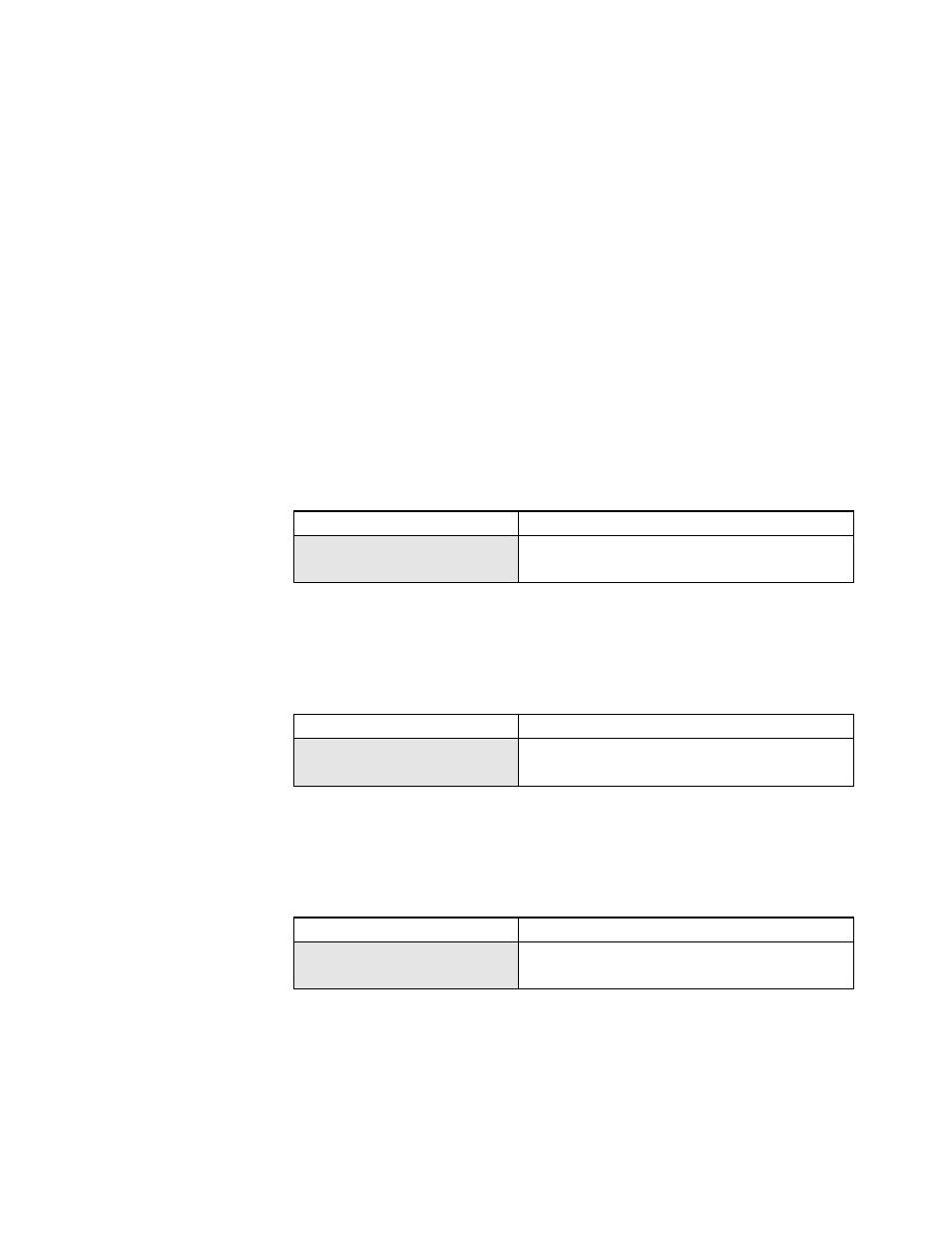
Tascam MMR-8/MMP-16 Owner’s Manual • Version 2.0 Update
13
Export
The Export feature of the MMR-8 and MMP-16 allows files in one format to be exported as files
of a different format. There are three Export menus available, which allow exporting the chosen
file as a WaveFrame Project, OMF Composition with Sound Designer II audio media, or as a Pro
Tools Session. The Export menu is accessed by pressing the Load Track key to find the file to be
exported, pressing Shift + Slip to access the Backup menus, and then pressing the up/down arrow
keys or wheel until the appropriate Export menu appears.
Press the Trim key to select the SCSI ID number of the drive to which the file is to be Exported.
Press the STO (YES) key to initiate the Export process. The menu will ask if you are sure. Press
STO (YES) again to initiate the Export process, or CLR (CANCEL) to cancel the process and
return to the previous menu.
WaveFrame Export
Use this menu to Export an OMF Composition with Sound Designer II media to a WaveFrame
formatted disk as a WaveFrame Project with WaveFrame audio media. Pro Tools Sessions may
not be exported as a WaveFrame Project.
01234567890123456789
20 position LCD character positions
WaveFrame Export to:
Top: (Menu Item)
* Disk 0
Bottom: (Drive SCSI ID #)
OMF Export
Use this menu to Export a WaveFrame Project (with WaveFrame audio media), or a Pro Tools
Session file (with Sound Designer II audio media) to a Macintosh formatted disk as an OMF
Composition referencing Sound Designer II audio media files.
01234567890123456789
20 position LCD character positions
OMF Export to:
Top: (Menu Item)
* Disk 0
Bottom: (Drive SCSI ID #)
Pro Tools Export
Use this menu to Export a WaveFrame Project, or an OMF Composition with Sound Designer II
media to a Macintosh-formatted disk as a Pro Tools Session file with Sound Designer II audio
media.
01234567890123456789
20 position LCD character positions
ProTools Export to:
Top: (Menu Item)
* Disk 0
Bottom: (Drive SCSI ID #)