Menu structure, Setting input destinations, Menu structure setting input destinations – Teac DR-70D User Manual
Page 13
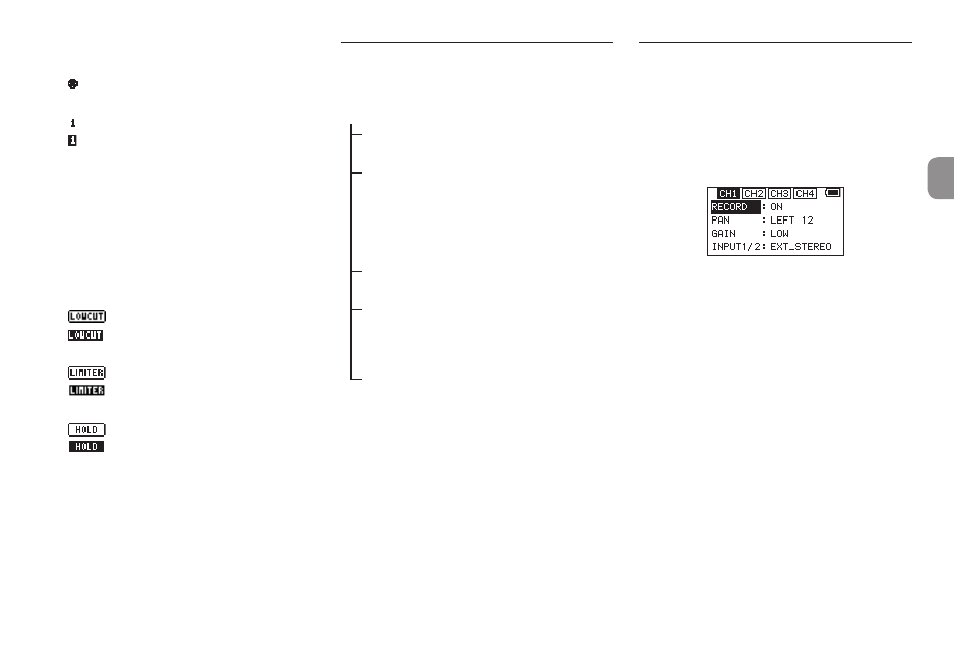
TASCAM DR-70D
13
6
Phantom power status
No icon: Phantom power off
: Phantom power on
7
Recording status
: Recording off
: Recording on
8
Project name
This shows the name of the project for the
recorded files.
9
Remaining recording time
The remaining recording time on the SD card is
shown in hours: minutes: seconds according to
the recording mode, sampling frequency and
recording format settings.
0
Low cut filter on/off status
: Low cut filter off
: Low cut filter on
q
Limiter function status
: Limiter off
: Limiter on
w
HOLD switch status
: HOLD switch off
: HOLD switch on
e
Peak value in decibels (dB)
Peak input level values are shown in decibels.
Menu structure
Various settings can be made using the
BASIC
item
of the
MENU
screen.
BASIC
RECORD
Recording setting
OFF, ON
PAN
Set the left-right balance
(applied to stereo files during
2MIX recording and to
monitoring output)
LEFT 12 − CENTER − RIGHT
12
GAIN
Set the input gain
LOW, HIGH, HI+PLUS
INPUT 1/2
Set for the channel 1 and 2
input connectors
EXT_STEREO, EXT_POWER,
XLR/TRS
INPUT 3/4
Set for the channel 3 and 4
input connectors
MIC, XLR/TRS
Setting input destinations
1. Connect external mics to the EXT IN 1/2 or 1/L,
2/R, 3/L and 4/R jacks.
2. Press the MENU button to open the
MENU
Screen.
3. Turn the DATA dial to select
BASIC
, and press
the DATA dial.
The
BASIC
screen opens.
CH1 BASIC screen
4. Turn the DATA dial to select
INPUT 1/2
or
INPUT 3/4
, and press the DATA dial.
5. Turn the DATA dial to select the input desti-
nation.
Options
INPUT 1/2: EXT_STEREO (default), EXT_
POWER, XLR/TRS
INPUT 3/4: MIC (default), XLR/TRS
6. When finished, press the MENU button to
return to the Home Screen.