3 – effects – Teac PocketStudio 5 Reference Manual User Manual
Page 10
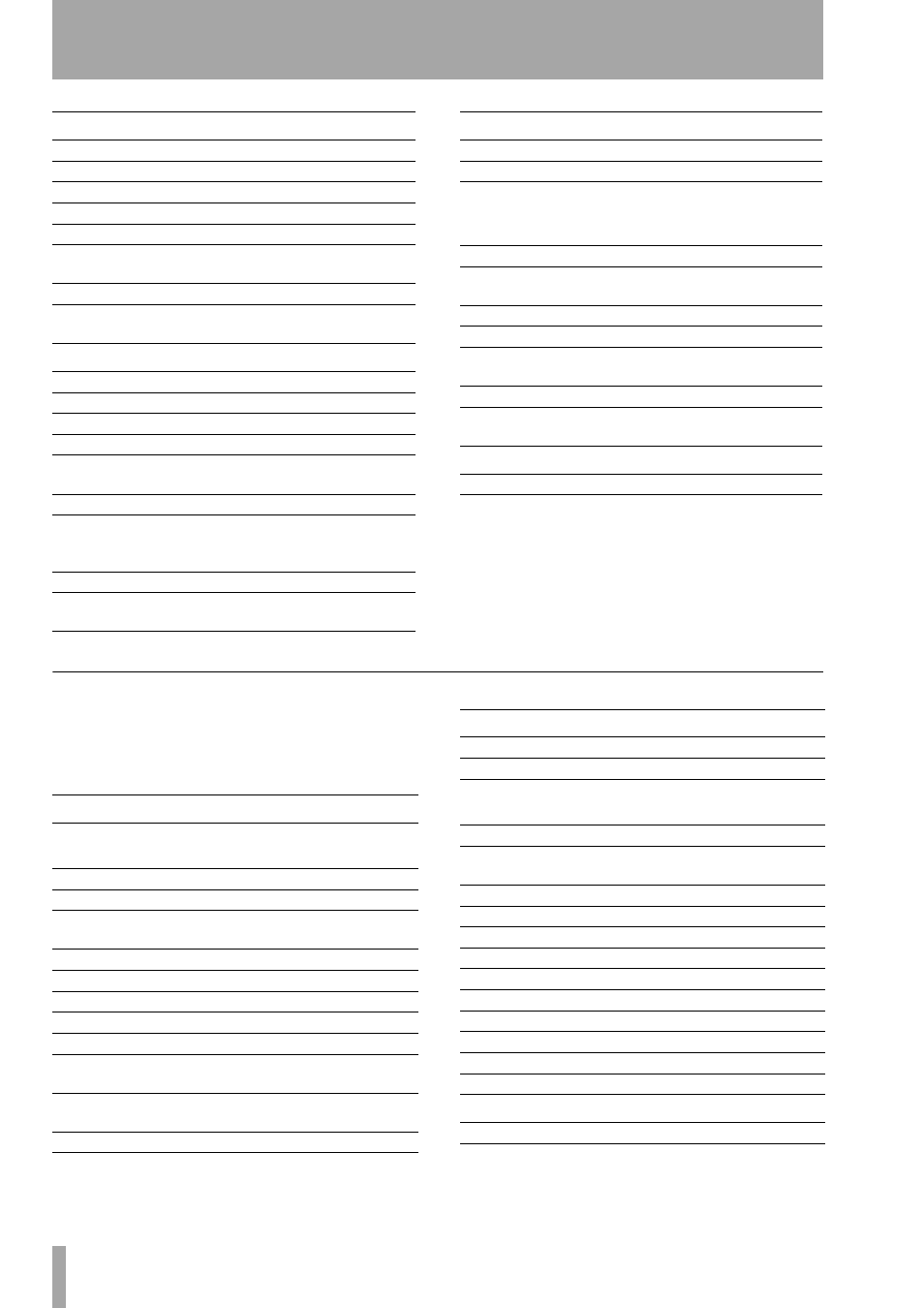
3 – Effects
10
TASCAM Pocketstudio 5
Reference Manual
Note that you do not have to use the settings exactly
as they are classified—you can put an acoustic guitar
through an electric guitar setting if you want. The
bass sounds will probably sound strange with a gui-
tar, though.
FX2
Refers to the effector which is between
INPUT B
and
the recorded tracks. It is primarily meant for use with
vocals, but other settings (drums and percussion, etc.)
are available.
Sold No
Simulated high-quality tube amp
Run Away
Play a cutting sound using a pick
Remains
Double-neck 12-string sound
Nostalgi
Tube-based overdrive
RealDst1
Distortion only, influenced by a large stack
RealDst2
Distortion only, influenced by a famous small
combo
RealDst3
Power tube distortion sound
RealDst4
Distortion only, influenced by echo on a
smaller combo
AGTR
(acoustic guitar) settings
Heaven
Reverb with treble boost for a spacious feel
Stroke
Echo and chorus—good for backing
Solo
For acoustic solos
Blues
For acoustic blues slide work
Arpeggio
Acoustic picked arpeggios sound good with
this setting
12String
12-string guitar sound (chorus and exciter)
Crystal
A crystal-clear sound, emphasizing the tre-
ble, and making the best of a not-so-good
guitar
Nashvill
For that Nashville sound (“fat” acoustic)
Mellow
A mellow acoustic setting—simulates nylon
guitar on steel strings, using a treble cut
Name
Description
ChorVib
A “thick” vibrato chorus sound
TremSolo
A stereo tremolo solo sound
BASS
(bass guitar) settings
These sound best with bass instruments—other sources may not
give such a good effect
Miller
Flanger—good for “chopper” bass
Singing
A “singing” bass tone (chorus and distor-
tion)Progressive sound
Fretless
A fretless bass sound
Chopper
Useful for slap-style playing
Heavy
For heavy rock, etc. Distortion adds depth to
the sound
Peculiar
A warm bass sound
RockBass
Distorted pick-bass setting with emphasized
treble
ELSE
(other) settings
FX1 Thru
A “neutral” bypass setting
Name
Description
Name
Description
VOCAL
(vocal) settings
Otherinstruments may sound strange here
De-Esser
Removes sibilance (ess) sounds
Chorist
Choir sound using detuning
Emphasis
Adds emphasis to vocals to make them stand
out
Shout
For loud distorted vocals
Moody
Moody feeling for quieter smooth vocal lines
Response
Echo vocal setting
Proclaim
“Echo plus” — a distinctive sound
Quiverin
A quavering voice with vibarto
Duet
For two (male and female) singers and har-
mony groups
Lo-Fi
Imitates low-fidelity equipment (high and low
treated specially)
Megaphon
For “megaphone”-type sound
Screamin
Screaming sound using flanger
Panning
A panned stereo vocal sound
DRUM
(drum) settings
Rhythm machines sound good with these settings
Groove
A groove setting with flanger
Stepping
Stepping beat — delay with a small amount of
feedback
TrnAroun
Stereo “bouncing” setting
GetSpace
Drum reverb
CsBottom
Classic “bass heavy” sound
Trem.Pad
Another stereo bounce setting
PerfrmEQ
Echo and pan
Lo-Fi
Low fidelity for drums
Reverb
Reverberation only
Comp.
Compressor only
Vibrato
A vibrato effect
Filter
A creative low-pass filter effect
ELSE
(other) settings
FX2 Thru
A “neutral” bypass setting
Name
Description