7 – data, cards, etc – Teac PocketStudio 5 Reference Manual User Manual
Page 46
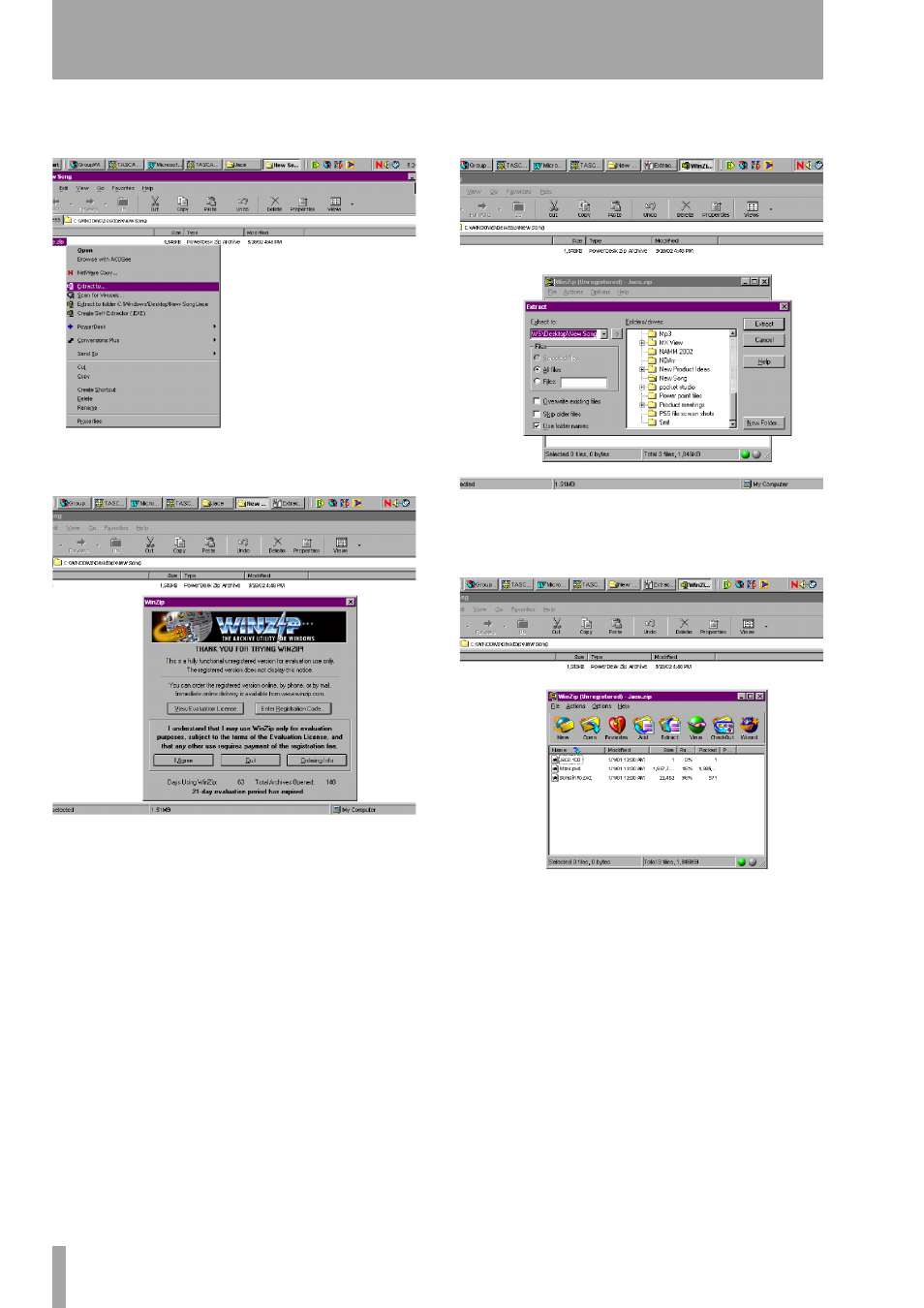
7 – Data, cards, etc.
46
TASCAM Pocketstudio 5
Reference Manual
folder on your hard drive. Right-click the
file, and choose
Extract
.
2
WinZip will launch. If you have not regis-
tered the program, click
I agree
.
3
If you don’t give any further instructions to
WinZip, it will extract the files contained in
the archive to the folder where the archive
lives. This should be OK, so just click
Extract
.
4
Now WinZip shows you the files it extracted
from this screen. Check to see that all three
files are there, and then close this panel.
5
Now these three files are in the folder on your
hard disk, connect your Pocketstudio 5 while
it’s switched off, and turn it on while holding
down
ENTER
to allow your computer to see it
as a drive.
6
Create a folder on the Pocketstudio 5 card
called
SONGx
(
x
can be from 1 through 4, and
should not be the same as any other
SONGx
folder already on the card).
7
Drag and drop the three extracted files (not
the zip file) from the hard disk to the
SONGx