Cutting data, Undo and redo, Cutting data undo and redo – Teac PocketStudio 5 Reference Manual User Manual
Page 42: 7 – data, cards, etc
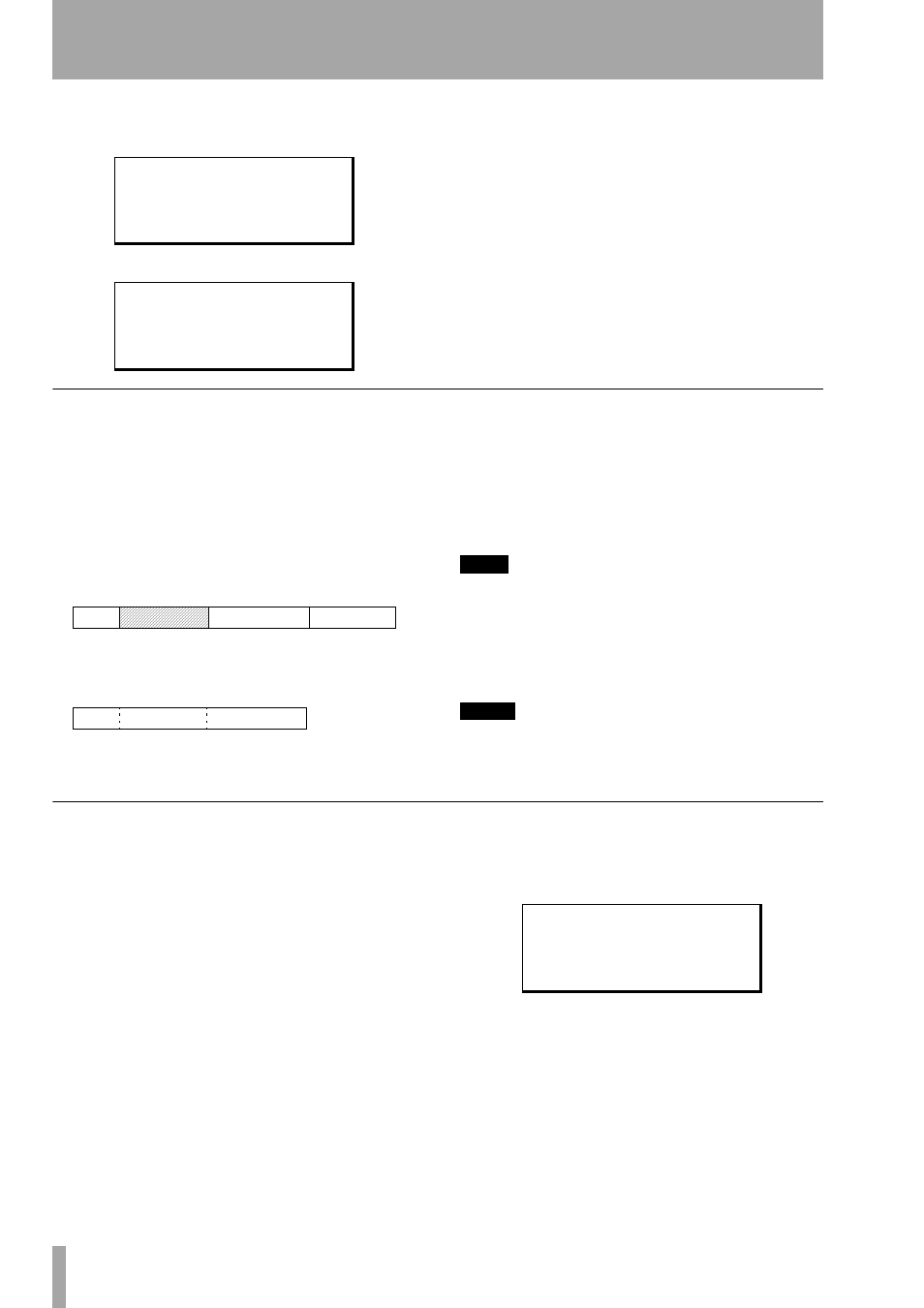
7 – Data, cards, etc.
42
TASCAM Pocketstudio 5
Reference Manual
From the main menu, enter the
CARD
menu and
scroll to
SONG EDIT
. Press
ENTER
.
Scroll to
EDIT SILENCE
and press
ENTER
.
Now use the wheel to select the track from which
data will be erased.
The
Start
time must come before the
End
time.
If this is not the case, an error message appears.
Press
ENTER
to erase the data between the two
points on the selected track.
Cutting data
Cutting data differs from erasing data. When you
erase data, a blank space is left between the start and
end points. When you delete data, the sound between
the start and end points is removed, and the space
between these points is closed up (the points remain
in the same place, though).
The way you delete data is the same as erasing data.
From the
SONG EDIT
menu, select
EDIT
CUT
. The screen and operations are identical to the
erase screen above, but space which contained the
material you remove is closed up, rather than being
left as silence.
TIP
You can only work on one track at a time. If you want
to delete more than one track (say both tracks of a ste-
reo pair), select the first track, set the start and end
points, delete the data, change the Trk parameter, and
redo the delete operation until all the tracks have been
deleted.
NOTE
If you are working with MIDI, remember that the MIDI
data is not deleted, and that the audio will not match
the MIDI any more.
Undo and redo
You can undo and redo certain operations on the
Pocketstudio 5. Operations that you can undo
include:
• Recording (including punch recording)
• Bouncing between tracks
• Copy and erase operations
Operations that you cannot undo include:
• MIDI editing of any kind
• Formatting cards
• System settings
You can only undo and redo one level of operation
(in other words, you can only undo the last undoable
operation, and only redo the last undo).
To undo the last operation, from the
CARD
menu,
scroll to the
SONG EDIT
menu, scroll to
UNDO
and press
ENTER
.
Press
ENTER
to undo the last operation. If the last
operation cannot be undone (or there is no operation
to be undone), the screen shows:
Can't Undo
!!
. Press
ENTER
or
EXIT
to continue.
R E D O
E D I T
M A R K
E D I T
C O P Y
/ E D I T
S I L E N C E
'
T r k
/ T r k 1
S t a r t : I N
E n d
: O U T
S u r e ? > > [ E N T E R ]
IN
OUT
IN
OUT
U n d o
? ?
S u r e ? > > [ E N T E R ]