Upgrading scc modules, Upgrading scc modules -15 – Verilink SCC 2130 (880-503282-001) Product Manual User Manual
Page 35
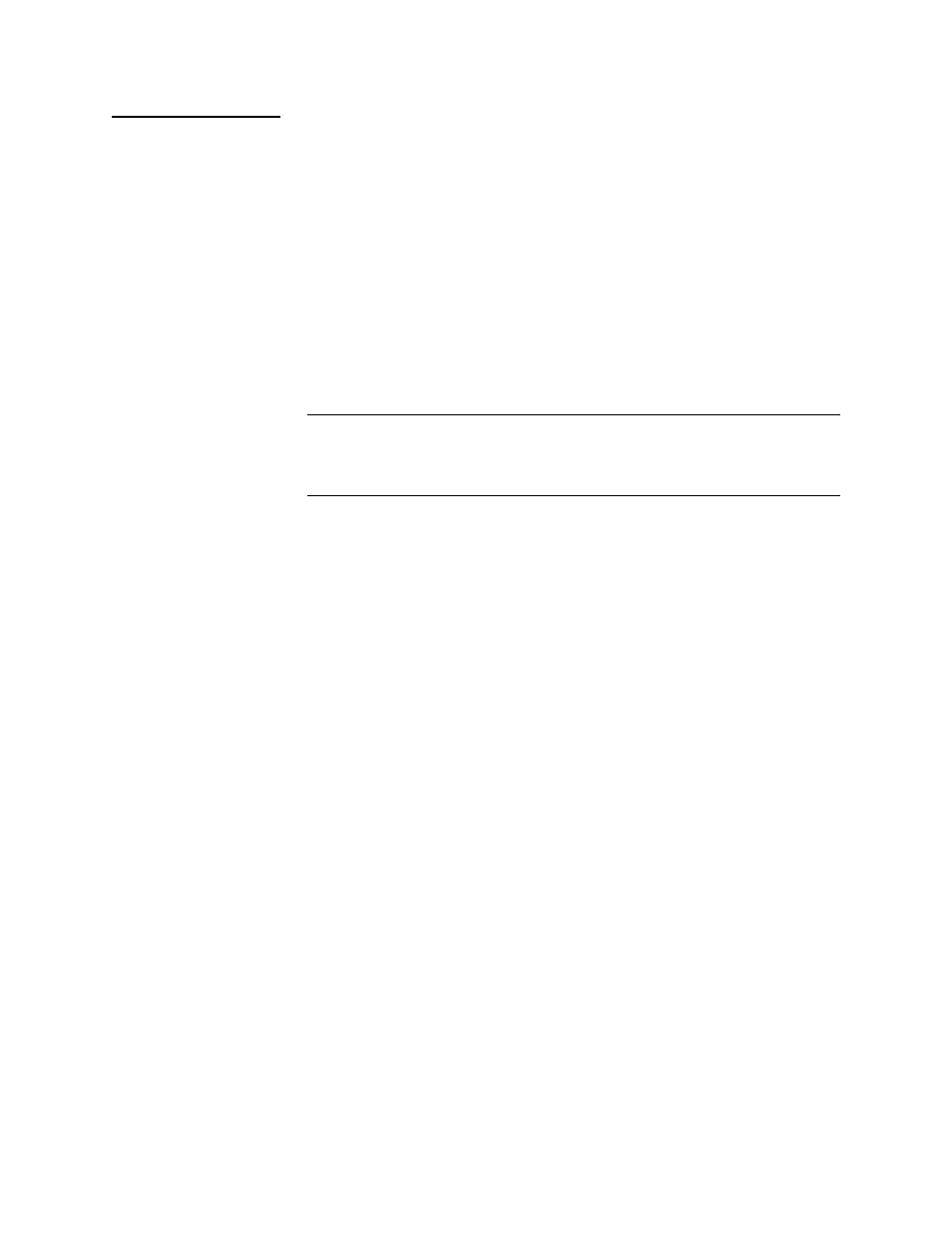
Configuration
Verilink SCC 2130 User Manual
3-15
Upgrading SCC
Modules
The two procedures below are used to upgrade the firmware of an
SCC 2130. In each case you must be running from the opposite
flashbank. To upgrade flashbank A, you must be running from
flashbank B. To upgrade flashbank B, you must be running from
flashbank A.
To use these
procedures you
will need
•
A file containing a new revision of SCC firmware
•
An Ethernet or SLIP connection to the SCC 2130 (for
performing FTP file transfers)
•
a Telnet application or a direct terminal connection to the SCC
Craft interface
•
An FTP server application
NOTE: Most common FTP programs are CLIENTS, not SERVERS. Be
sure you have an FTP server program. Such programs, often
distributed as shareware, may be found on World Wide Web
download sites.
To use these
procedures you
will need to know
•
Basic TCP/IP terminology
•
How to use FTP
•
How to use the specific FTP server program you have selected
•
The IP address of the FTP server
•
The specific path and filename to the new SCC firmware file
Before beginning
this upgrade
1. If need be, install the FTP server program which you have
selected.
2. If need be, copy the file containing the new SCC firmware to a
known location (path) on the computer running the FTP server
application.
3. Document the configuration of the IDCSU portion of the SCC
card being upgraded.
Overview
SCC firmware can be upgraded by using FTP to transfer the new
executable files into the card. The procedure will vary according to
what version is currently installed and what new code version is to
be used.
In most cases it is advisable to download new versions of SCC code
to flashbank B only, leaving the original code as shipped in
flashbank A. In this way the user is always able to fall back to the
known code revision if a problem is noted with the upgrade.