Verilink SCC 2130 (880-503282-001) Product Manual User Manual
Page 7
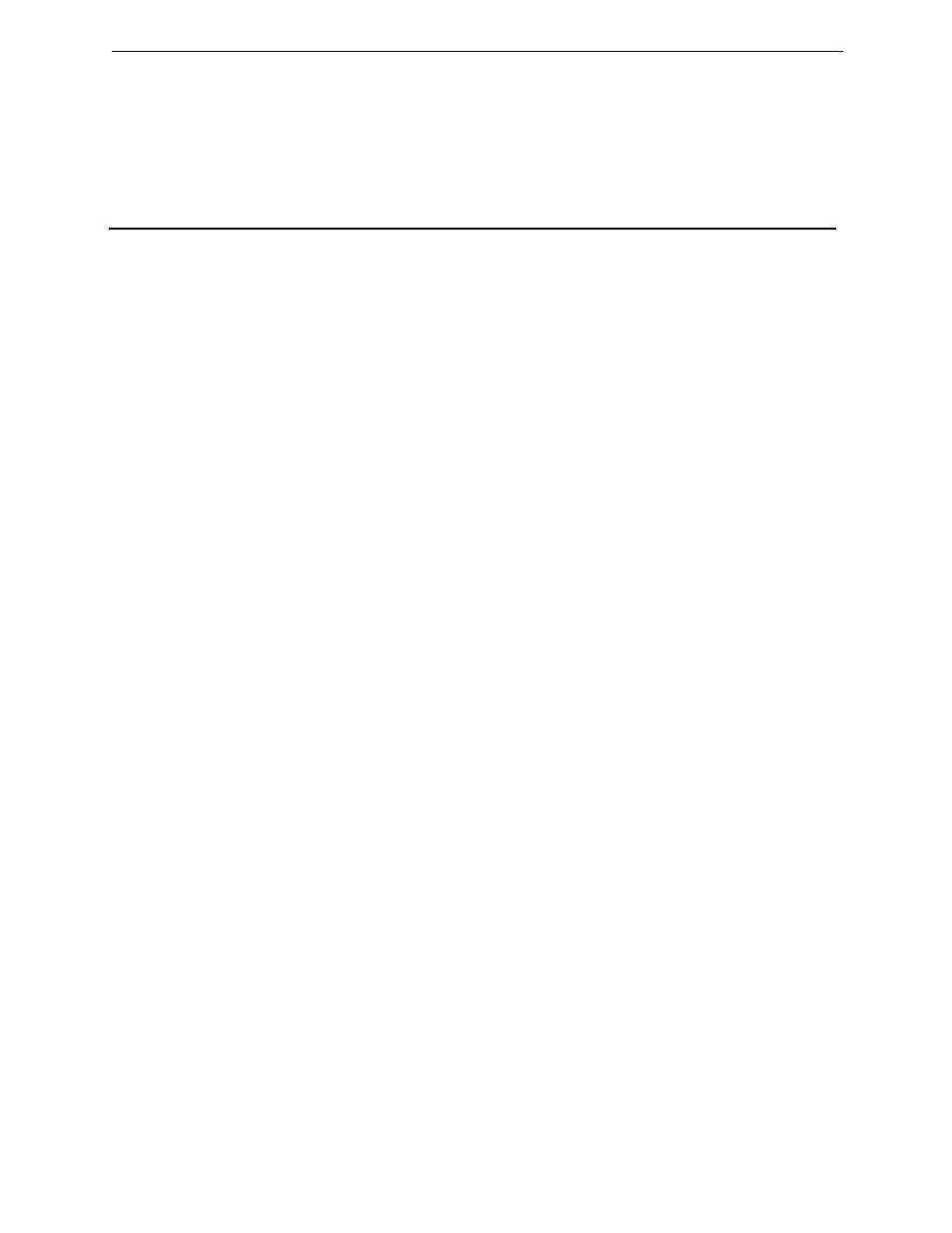
Table of Contents
Verilink SCC 2130 User Manual
v
Scope ...................................................................................................... 1-1
Related Verilink Documents ................................................................... 1-1
Features .................................................................................................. 1-1
Types of SCC Node Controllers .............................................................. 1-2
Compatible Modules ............................................................................... 1-3
Components ........................................................................................... 1-3
SCC Front Panel ...................................................................................... 1-4
Thumbwheel Switches ............................................................................ 1-4
CDMs for SCC 2130 ................................................................................. 1-5
Adapter Cables ....................................................................................... 1-6
Connect to Craft Port .............................................................................. 2-1
Login ....................................................................................................... 2-2
IDCSU Configuration .............................................................................. 2-2
Resetting the STAT LED .......................................................................... 2-4
Verilink SCC Craft Port Terminal Setup .................................................. 3-1
Logging On ............................................................................................. 3-2
Configuration Menu Commands ............................................................. 3-5
Node Administration Menu .................................................................... 3-9
Modem Configuration ........................................................................... 3-12
Upgrading SCC Modules ....................................................................... 3-15
Downloading Version 1.69C to Flashbank A ........................................ 3-16
Upgrading Flashbank B ......................................................................... 3-17
Element Download ................................................................................ 3-19
Thumbwheel Procedure ........................................................................ 3-21
Thumbwheel Commands ...................................................................... 3-22
Performance Menu Display ..................................................................... 4-1
One Hour Network .................................................................................. 4-2
24-Hour Errored Seconds ....................................................................... 4-3
24-Hour Bursty Errored Seconds ............................................................ 4-4
24-Hour Severely Errored Seconds ......................................................... 4-5
24-Hour Unavailable Seconds ................................................................. 4-6
24-Hour Loss Of Frame Count ................................................................ 4-7