Diagnostic commands – Verilink SCC 2130 (880-503282-001) Product Manual User Manual
Page 58
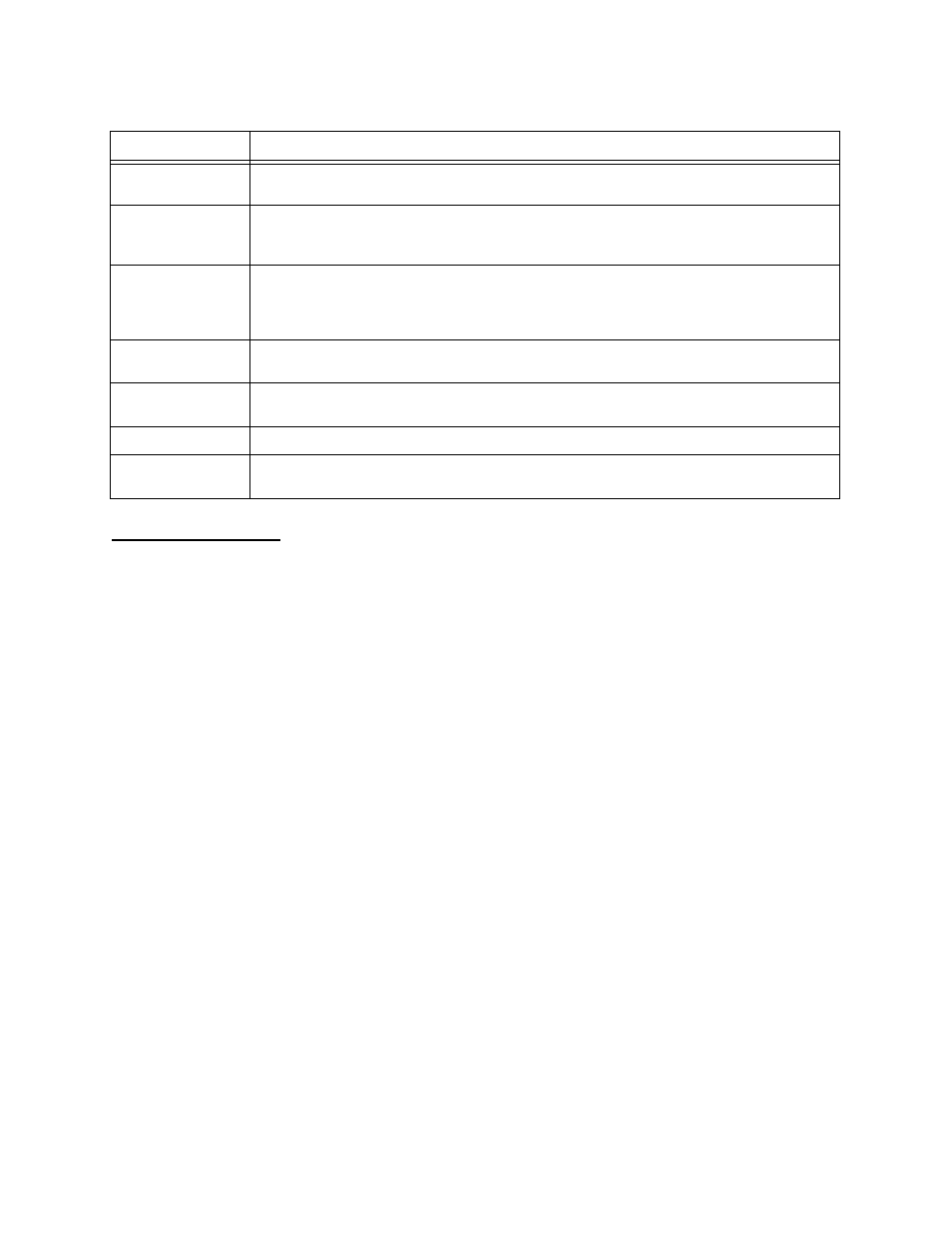
Diagnostics
5-4
Verilink SCC 2130 User Manual
Table 5-1
Diagnostic Menu Status Messages
Diagnostic
Commands
There are twelve command options available on the SCC 2130
Diagnostics Menu.
lists all of these commands in right
to left order:
Message
Meaning
ALARM
Yellow Alarm (RAI) The CSU is receiving a Remote Alarm Indication Signal on the port.
This signal is sent by a device in a red alarm condition, such as AIS, LOS or LOF.
FRAME LOSS
Out Of Frame (OOF) The CSU does not detect a valid framed signal on the port. If
pulses are also present, may indicate receipt of unframed all ones, Alarm Indication
Signal (AIS), which is often used as a Keep Alive signal on T1 circuits.
SIGNAL LOSS
Loss Of Signal (LOS) The CSU does not detect any pulses on the port, this is the worst
possible alarm condition on a T1 port, ignore other alarms and resolve the cause of
the LOS first. In the case of a DTE port reporting LOS, it means the LOS option has
been configured to expect RTS or DTR from the DTE and that signal is not present.
CRC ERRORS
Cyclic Redundancy Check errors (CRC-6), the CSU detects errors using the CRC-6
feature of ESF framing, applies only to T1 circuits using ESF framing.
BPV
The CSU is detecting Bipolar Violations on the port, two or more pulses in a row were
of the same polarity, violating the Alternating Mark Inversion requirement.
EXT CLK LOSS
The CSU is configured to use an external clock signal and that signal is not detected.
PULSES
Not an alarm condition, the CSU does see valid pulses on the port. PULSES should
always be displayed on the DTE side of the menu.