Vir2 Instruments Studio Kit Builder User Manual
Page 21
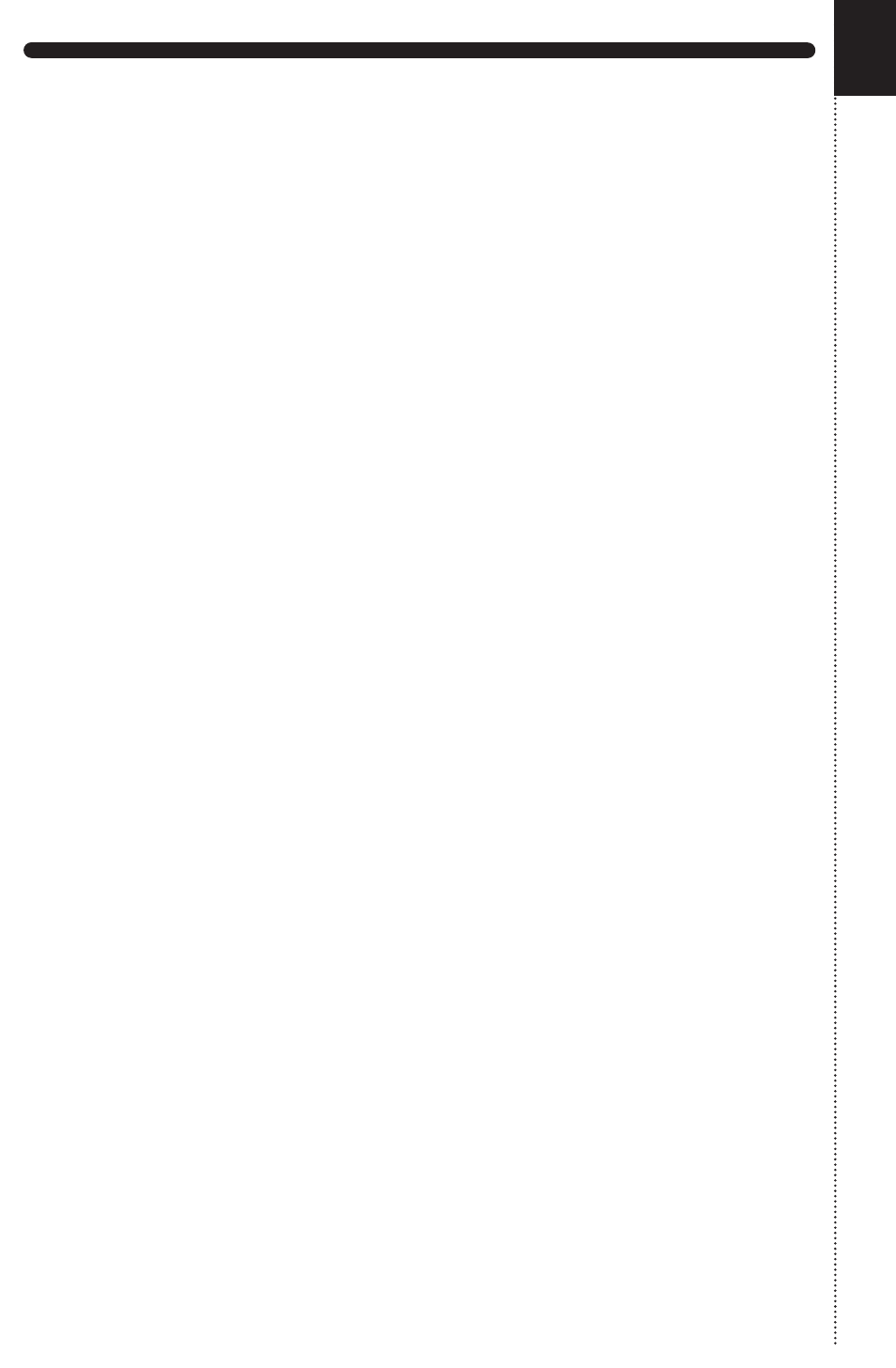
16
Transient - Input - Controls the input gain to the effect
Attack - Controls the scaling of the attack portion of the input signal’s
volume envelope. Increasing this parameter will add more punch and
decreasing it will reduce sharp attacks.
Sustain - Controls the scaling of the sustain portion of the input signal’s
volume envelope. Increasing this parameter will add more body to the sound
and decreasing it will reduce the sound’s tail.
Output - Controls the output gain after the effect. For dynamic effects like
compressors, this is very important.
Solid G-Equalizer - LF Freq - Adjusts the center frequency of the low
frequency band at which the boost or cut will occur.
LF Gain - Adjusts the amount of boost or cut at the LF Frequency.
LMF Freq - Adjusts the center frequency of the low-mid frequency band at
which the boost or cut will occur.
LMF Gain - Adjusts the amount of boost or cut at the LMF Frequency.
LMF Q - Controls the width (or Q) of the low-mid frequency band. For most
EQs, the higher the width, the narrower the frequency band, but with this
EQ the control is reversed to match the hardware it emulates and becomes a
bandwidth control.
HMF Freq - Adjusts the center frequency of the high-mid frequency band at
which the boost or cut will occur.
HMF Gain - Adjusts the amount of boost or cut at the HMF Frequency.
HMF Q - Controls the width (or Q) of the high-mid frequency band. For
most EQs, the higher the width, the narrower the frequency band, but with
this EQ the control is reversed to match the hardware it emulates and
becomes a bandwidth control.
HF Freq - Adjusts the center frequency of the high frequency band at which
the boost or cut will occur.
HF Gain - Adjusts the amount of boost or cut at the HF Frequency.
Output - Controls the output gain after the effect.