Vir2 Instruments Studio Kit Builder User Manual
Page 29
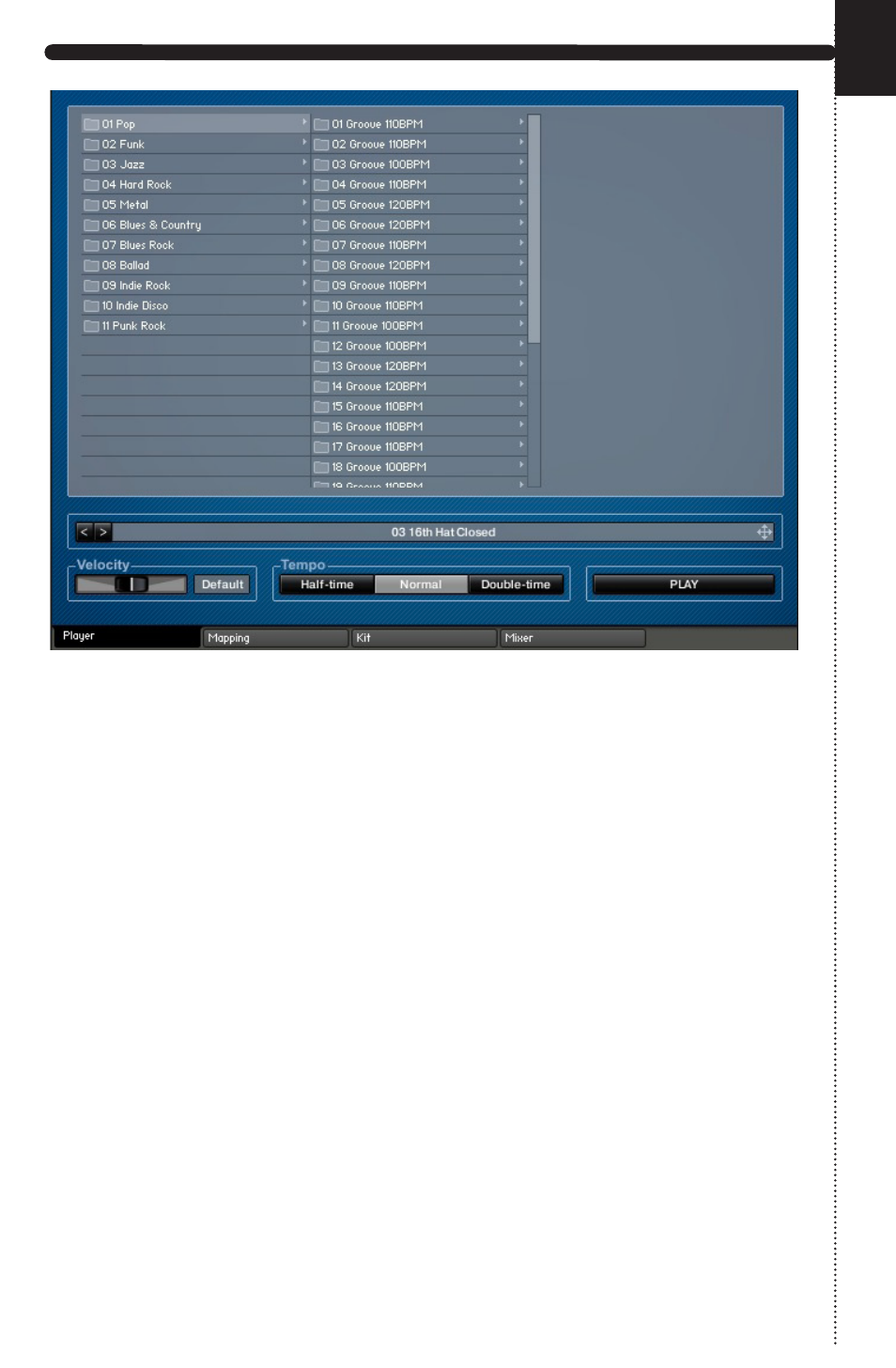
PLAYER
The Player contains a large collection of MIDI files in many different styles.
MIDI files can be auditioned by double-clicking on them in the file browser,
then click the “Play” button in the lower right-hand corner. The tempo of
each file can be doubled by clicking the “Double-time” button or halved by
clicking the “Half-time” button. Clicking the “Normal” button will playback
the MIDI file at its original tempo. The Velocity slider causes the MIDI files to
playback louder or softer. To return the slider to the default, center position,
command+click (for Mac users) or control+click (for Windows users) on the
slider.
The selected MIDI file can be dragged on to a MIDI track in your host DAW
by clicking on the four arrows symbol, then dragging it to the desired MIDI
track. Something to keep in mind before dragging a MIDI file over is that all
changes made to the Velocity slider and/or Tempo buttons will be reflected
in the MIDI file that you drag over to your track.
NOTE: When using the included MIDI files, make sure the E-Drum HH mode
on the Mapping page is turned on.
24