Vir2 Instruments Studio Kit Builder User Manual
Page 23
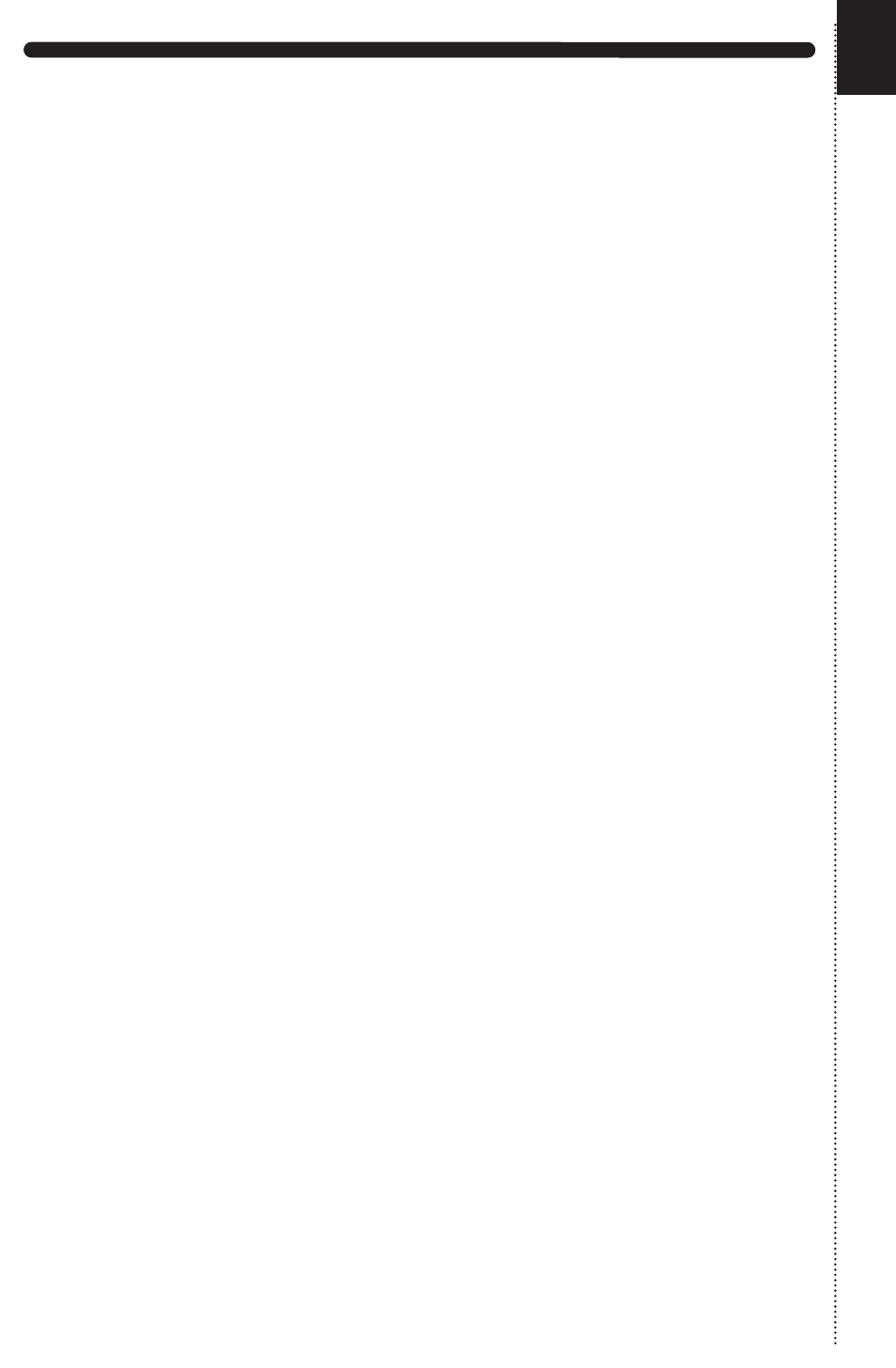
Saturation - Saturation - Adjusts the transfer curve. A negative setting
results in a characteristic that will expand the
Signal – lower sample values will be attenuated, higher values will be
amplified. Positive settings do the opposite and simulate the compression-
like saturation of an analog circuit. At a value of 0.0, the signal will pass the
module unprocessed.
Output – Adjusts the Saturation effect output level.
Limiter - In Gain - Sets the gain of the input signal. The Limiter is different
from the Compressor in that it has a fixed threshold; to achieve a sensible
peak reduction, use this control to adjust the input gain until you see the
Attenuation meter responding only to occasional level peaks.
Release - Just like the Compressor’s control of the same name, this knob
adjusts the time it takes the Limiter to return to an unprocessed signal after
the input level falls below the threshold.
Output - Adjusts the Limiter’s output level.
Routing Drop-Down Menu - Select one of Kontakt’s outputs. By default this
is set to “Default Routing.”
18