Vir2 Instruments Studio Kit Builder User Manual
Page 27
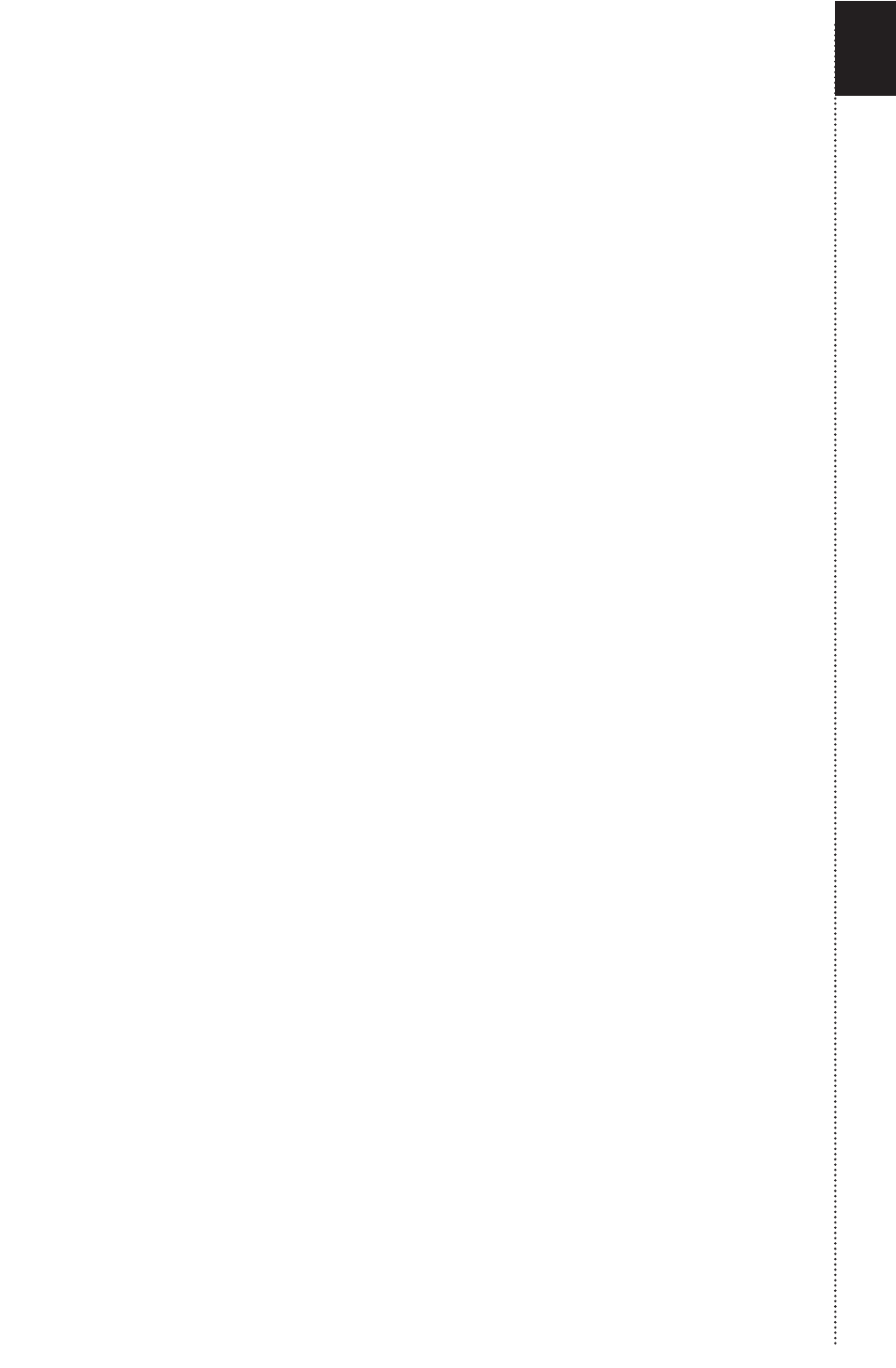
Velocity
Display - Shows the velocity curve based on the settings of the Type, Curve,
Min and Max knobs.
Type – Select from either Linear or Shelf. Linear is the default setting.
Curve – When Linear is selected with the Type knob, negative values create
a concave curve which making playing softer velocities easier. Positive
values create a convex curve, which make playing louder velocities easier.
When Shelf is selected with the Type knob, negative values favor the middle
to louder velocities. Positive values favor the softer the middle velocities. 0 is
the default setting.
Min – Sets the lowest velocity that will playback. 1 is the default setting.
Max – Sets the highest velocity that will playback. 127 is the default setting.
Voices – sets the maximum number of playback voices the kit piece can use.
Pitch – Change the pitch of the kit piece by +/- 1200 cents.
Humanize – introduces slight pitch, velocity and volume randomization to all
incoming notes to help create a more natural performance. The knobs adjust
how much of this effect will be applied to incoming notes. When set to 0%
the effect is not applied to any incoming notes. 0% is the default setting.
Envelope – Sets the Attack, Hold and Decay times for the selected kit piece.
22