Studio kit builder / tech support, etc – Vir2 Instruments Studio Kit Builder User Manual
Page 32
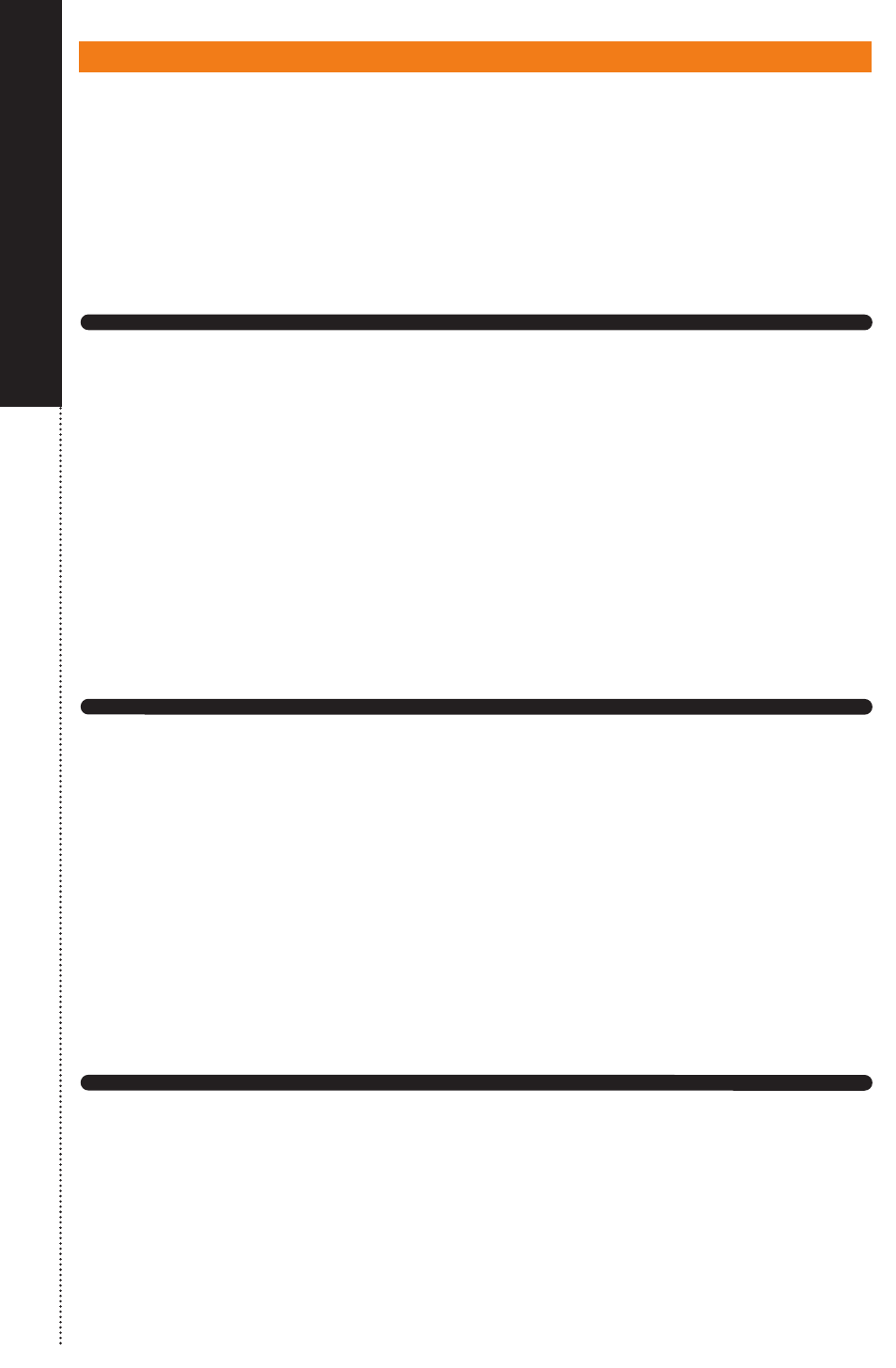
STUDIO KIT BUILDER
STUDIO KIT BUILDER/
TECH
SUPPORT,
ETC.
CHAPTER 05
TECH SUPPORT
Vir2 Instruments stands behind its products and is committed to helping you
get the most out of using them. Please check the Support area of the www.
vir2.com web site if you encounter any difficulties in using the product. You
may also e-mail [email protected].
Before getting in touch with Vir2 Instruments regarding problems with the
product, make sure you are running the latest versions of the library, engine,
and Service Center. We are continuously updating and improving the
product, so it is possible that there are more recent updates available that
were released after the physical manufacturing of your installation disc.
THE FULL VERSION OF KONTAKT 5
STUDIO KIT BUILDER ships with KONTAKT 5 running in library mode,
meaning it is fully able to play back the STUDIO KIT BUILDER library and
access the parameters detailed in this manual.
Registered owners of STUDIO KIT BUILDER are eligible for a special
crossgrade discount to the full version of KONTAKT 5, which enables users
to create their own libraries, import libraries in non-Kontakt formats, and
access numerous deep editing features.
Visit www.nativeinstruments.com for details on the Kontakt crossgrade.
LICENSE AGREEMENT
The samples contained herein are licensed, not sold to you, the individual
end user, by Vir2 Instruments. This non-exclusive, non-transferable license is
granted only to the individual end user who has purchased an unopened,
new, and lawfully made copy of this product from a dealer or distributor
authorized by Vir2 Instruments. All samples remain the property of Vir2
Instruments and are licensed only for use in the creation of a live or recorded
CHAPTER 05
/ TECH SUPPOR
T, ET
C.
27