1 setup, 1 rom version, 2 display backlight – Watson-Marlow 323Dz User Manual
Page 22: 3 restore factory defaults
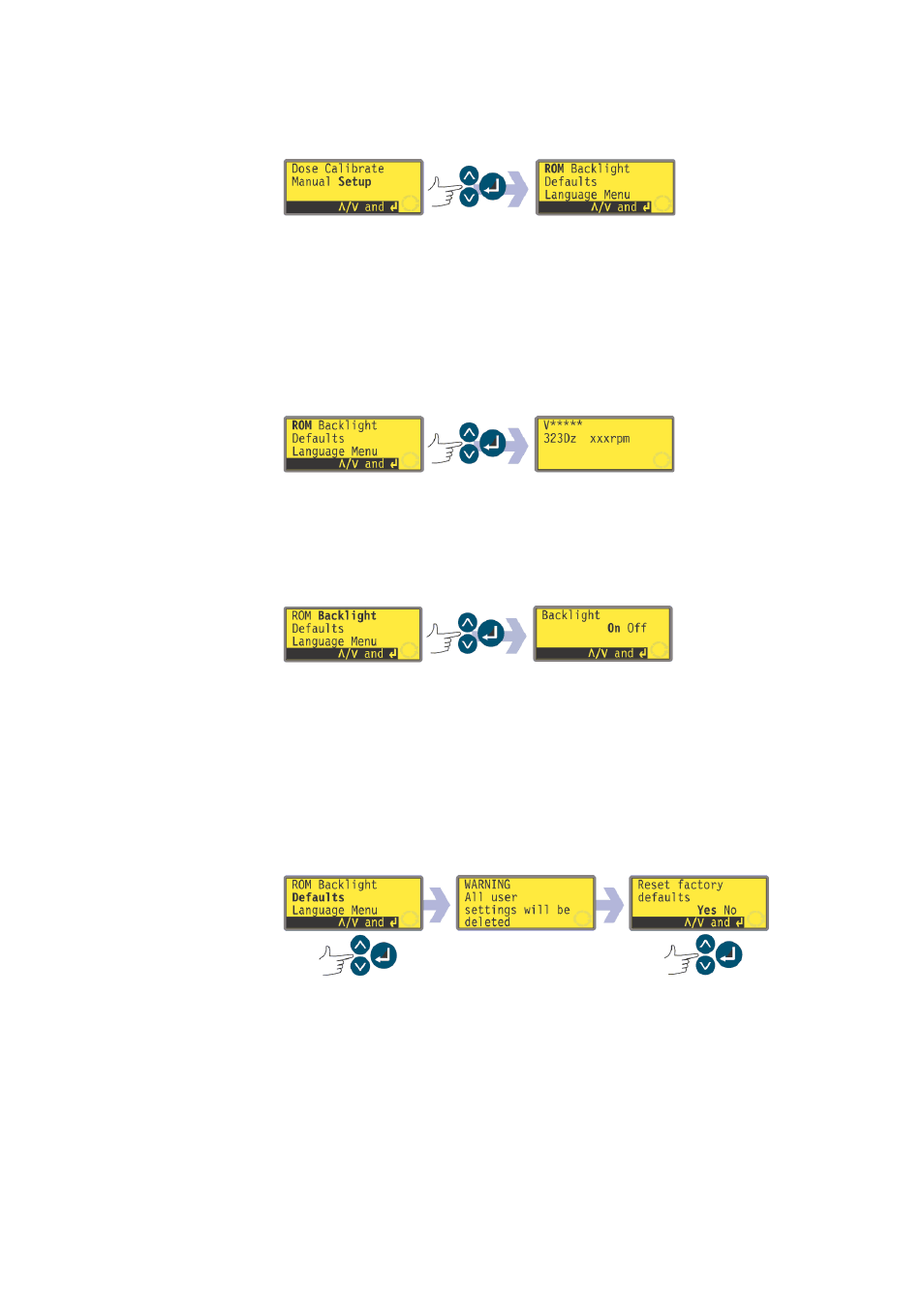
Watson-Marlow 323Dz User Manual
22
15.1 Setup
Use the UP and DOWN keys to select Setup from the main menu. Press RETURN.
The pump displays the setup menu: ROM, Backlight, Defaults, Language and
Menu.
Scroll through the menu using the UP and DOWN keys. Press RETURN to select the
option you wish to change.
15.1.1 ROM version
Use the UP and DOWN keys to select ROM. Press RETURN. The pump displays the
software version, the pump type and drive speed for four seconds.
15.1.2 Display backlight
Use the UP and DOWN keys to select Backlight. Press RETURN. Use the UP and
DOWN keys to select backlight On or Off. Press RETURN.
Alternatively ...
When not in the Setup menu, hold down the STOP and UP keys to switch the back-
light on; hold down the STOP and DOWN keys to switch the backlight off.
15.1.3 Restore factory defaults
This clears any programmed settings and restores the pump to the original factory
settings. Use the UP and DOWN keys to select Defaults. Press RETURN. The pump
displays a brief warning message that all settings will be deleted, and offers a choice:
Restore defaults: Yes or No. Use the UP and DOWN keys to select Yes. Press RE-
TURN. The pump displays the Setup menu.