1 dose volume, 2 dose interval – Watson-Marlow 323Dz User Manual
Page 30
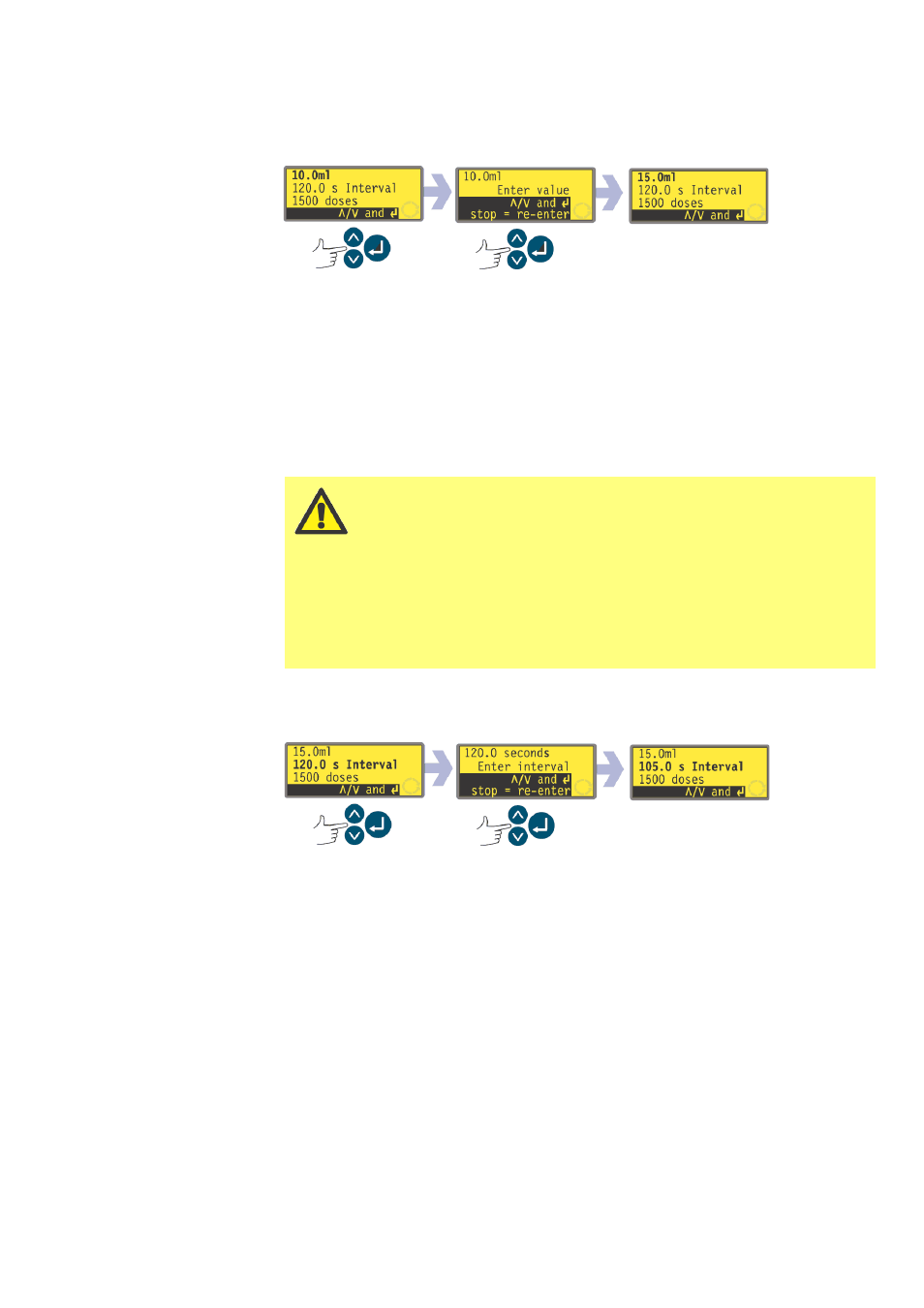
Watson-Marlow 323Dz User Manual
30
15.4.1 Dose volume
Use the UP and DOWN keys to highlight the volume line of the display (the top
line, first screen).
If the dose volume displayed is correct, do nothing. UP and DOWN highlight
the next or previous parameter.
If you wish to change the dose volume, press RETURN and use the UP and
DOWN keys to scroll the display to the required dose volume. Example figures
are shown here. To quickly return to the starting value, press STOP. When the
dose volume is correct, press RETURN. The first screen of the dose menu is re-
displayed with the new dose size. If you wish to change other parameters, use
the UP and DOWN keys to highlight each as required.
Note: The dose size must use more than two complete revolu-
tions of the pumphead. To obtain best accuracy the dose size
should use more than five revolutions. Where the dose size
uses less than five revolutions, the pump may warn that a
smaller tube size is required. If you do not change the tube size, the
pump may proceed with your selected dose size but accuracy may be
reduced. If the dose is smaller than the two revolution minimum, the
pump displays a warning and does not allow you to proceed. If you
wish to proceed with the dose size, you must perform a new pump cali-
bration using a smaller tube size. (See 15.3
Calibration).
15.4.2 Dose interval
Use the UP and DOWN keys to highlight the dose interval line of the display
(the second line, first screen). The display shows the previously set time inter-
val between doses in seconds.
Note: If the time is set to zero, the pump waits for a start signal from the
START key, or from an optional external control switch or logic signal, before
proceeding with each dose. If the time interval is greater than zero, the pump
proceeds through the sequence of doses at the programmed time interval.
If the interval displayed is correct, do nothing. UP and DOWN highlight the
next or previous parameter.
If you wish to change the interval between doses, press RETURN and use the
UP and DOWN keys to scroll the display to the required interval. Example fig-
ures are shown here. To quickly return to the starting value, press STOP. When
the dose interval is correct, press RETURN. The first screen of the dose menu is
redisplayed with the new dose interval. If you wish to change other parameters,
use the UP and DOWN keys to highlight each as required.