7 end ramp, 8 drip – Watson-Marlow 323Dz User Manual
Page 33
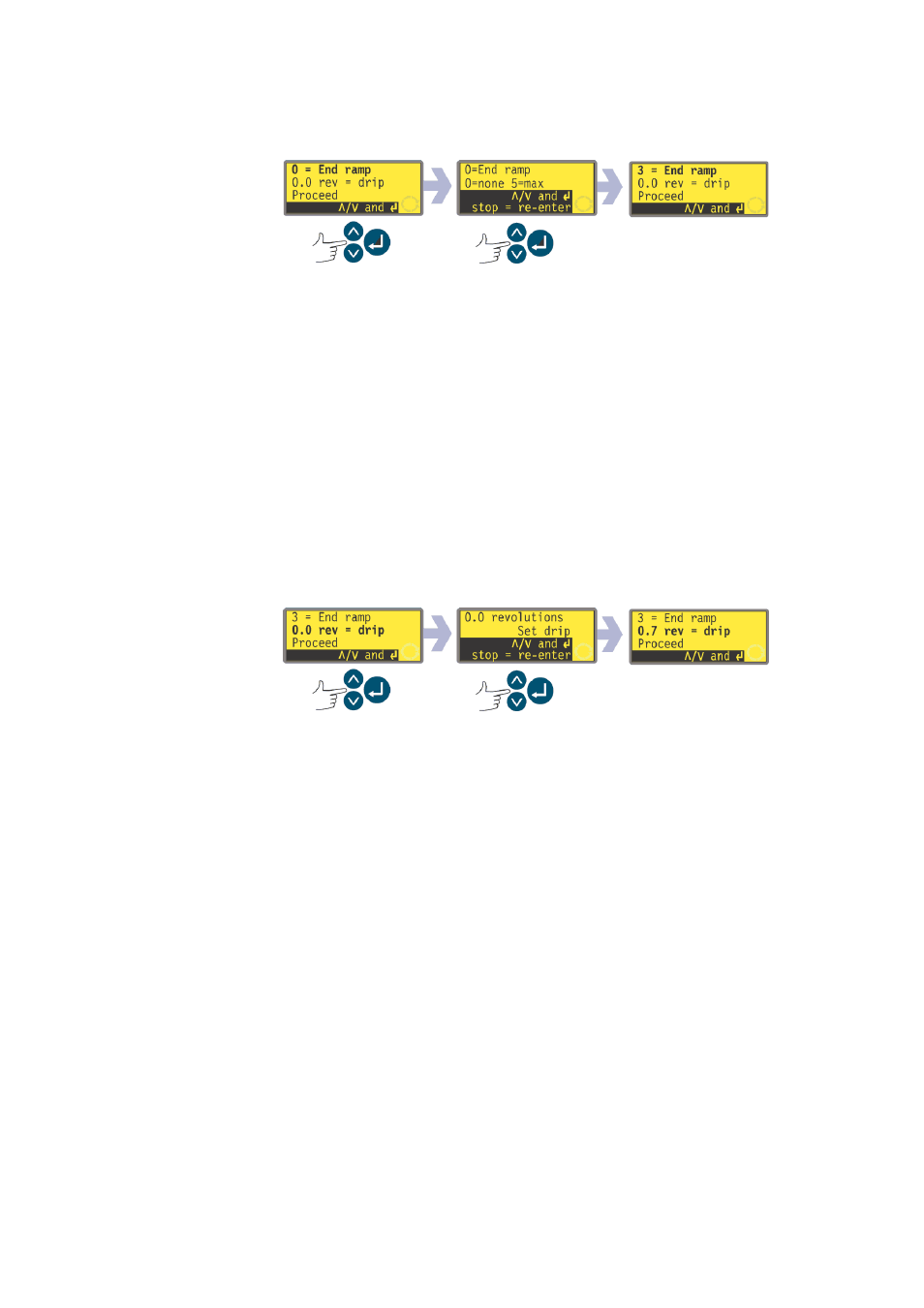
Watson-Marlow 323Dz User Manual
33
15.4.7 End ramp
Use the UP and DOWN keys to highlight the end ramp line of the display (the
first line, third screen). The display shows the end ramp setting of the last dos-
ing session. When set to ‘0’ the pump stops abruptly. When set to ‘5’ the pump
decelerates softly to a stop.
If the setting displayed is correct, do nothing. UP and DOWN will highlight the
next or previous parameter.
If you wish to change the setting, press RETURN and use the UP and DOWN
keys to highlight the desired setting: 0, 1, 2, 3, 4 or 5. An example is shown
here. To quickly return to the starting value, press STOP. Press RETURN when
correct. The third screen of the dose menu is redisplayed with the new end
ramp setting. If you wish to change other parameters, use the UP and DOWN
keys to highlight each as required.
15.4.8 Drip
The pump can be set to reverse briefly at the end of each dose to prevent drips.
Use the UP and DOWN keys to highlight the drip line of the display (the second
line, third screen). The display shows the drip setting of the last dosing session:
from 0 to 1.0: zero to one revolution at one-tenth of a revolution intervals.
If the setting displayed is correct, do nothing. UP and DOWN will highlight the
next or previous parameter.
If you wish to change the setting, press RETURN and use the UP and DOWN
keys to increase or decrease drip reversal: zero revolutions to 1 revolution at
0.1 revolution intervals. An example is shown here. To quickly return to the
starting value, press STOP. Press RETURN when correct. The third screen of
the dose menu is redisplayed with the new drip setting. If you wish to change
other parameters, use the UP and DOWN keys to highlight each as required.