16 troubleshooting, 5 remote control – Watson-Marlow 323Dz User Manual
Page 38
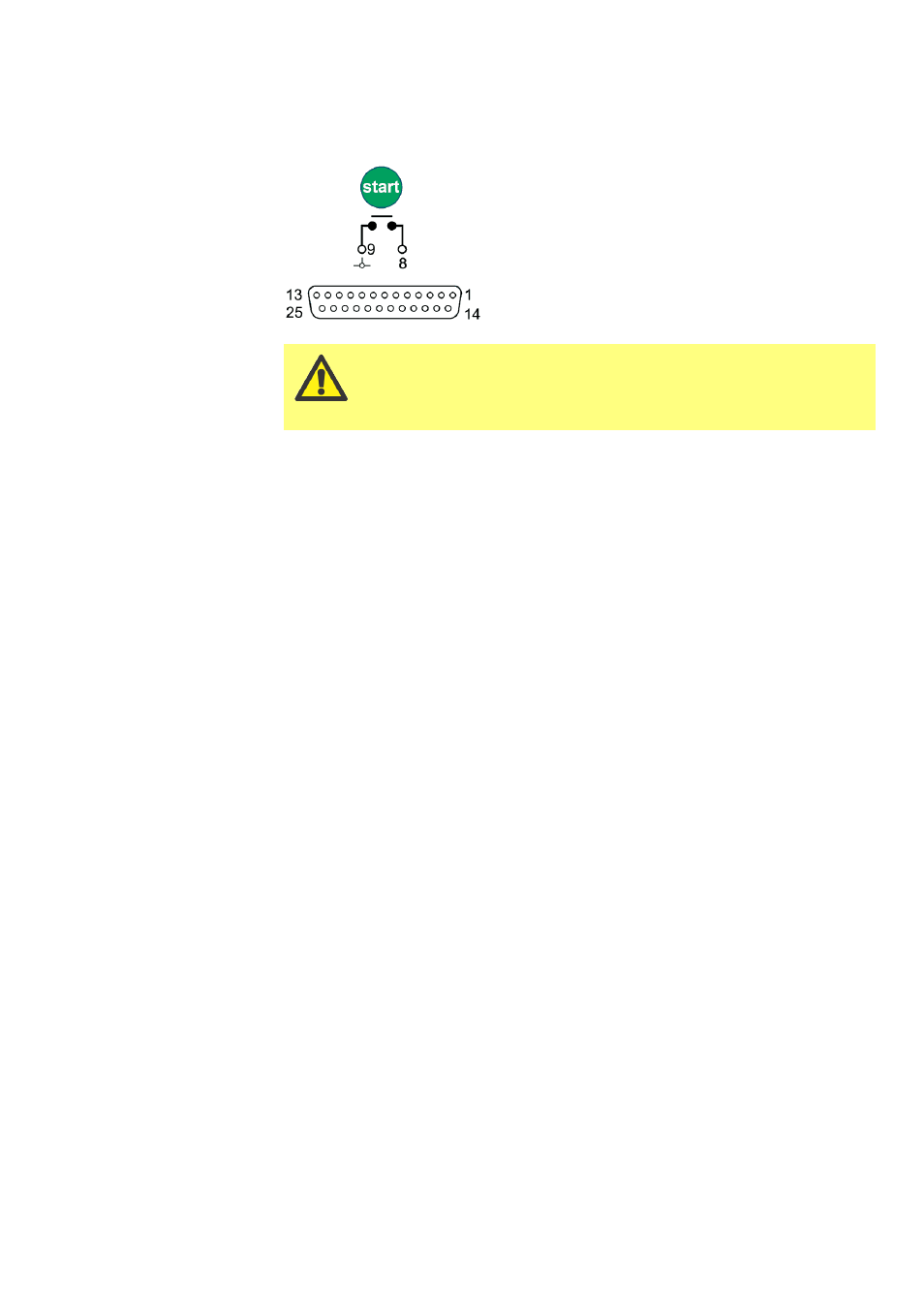
15.5 Remote control
16 Troubleshooting
If the pump display remains blank when the pump is on, make the following checks:
Check the position of the voltage selector switch at the rear of the pump.
Check the mains power switch at the rear of the pump.
Check that mains power is available to the pump.
Check the fuse in the fuse drawer of the IEC mains power connector at the rear
of the pump.
Check the fuse in the mains power plug if one is present.
If the pump runs but there is little or no flow, make the following checks:
Check that the tube and rotor are in the pumphead.
Check that fluid is supplied to the pump.
Check that the tube is not split or burst.
Check for any kinks or blockages in the lines.
Check that any valves in the lines are open.
Check that the correct wall-thickness tube is being used.
Check direction of rotation.
Check that the rotor is not slipping on the drive shaft.
If trouble persists, technical assistance for this product is available from your
distributor or Watson-Marlow Ltd, Falmouth TR11 4RU, United Kingdom.
A Watson-Marlow remote control footswitch or
handswitch may be used to start the dose or batch.
The dose will proceed once the switch is pressed. In
an emergency press the STOP key to halt the dose.
The switch should be connected as shown. Or a TTL-
compatible logic signal may be applied to pin 8. (Low
0V, High 5V maximum. Ground to pin 9).
Never apply mains voltage to the 25-way D socket. Up to 5V TTL
may be applied across pins 8 and 9, but do not apply voltage
across any other pins. It may result in permanent damage not
covered by warranty.
Watson-Marlow 323Dz User Manual
38