Watson-Marlow 323Dz User Manual
Page 37
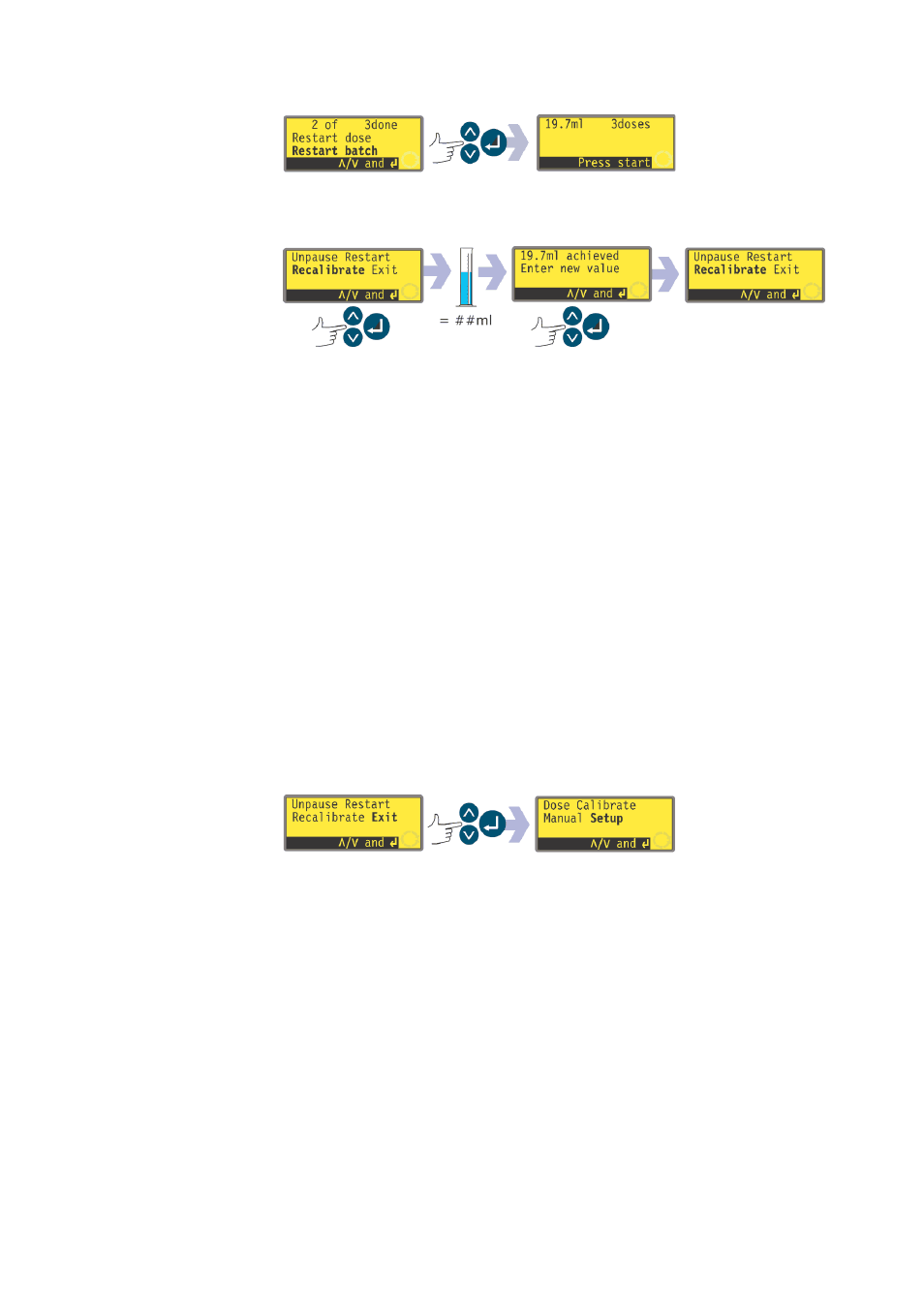
Watson-Marlow 323Dz User Manual
37
Select Restart batch to command the pump to display the size and number
of doses in he batch, as in the example above, and wait for the START key
to be pressed to restart the batch.
Re-calibrate: (Note: In this manual, re-calibrate means adjust the full cali-
bration previously performed. It is not possible at this point to perform a
fresh full calibration. To do so return to the main menu. See 15.3 Calibration.) If
you choose re-calibrate you can check a recent dose and adjust the dose size
(within a range of ±25%) for the remainder of the batch.
The display shows the volume of fluid it believes it has dispensed in each dose.
Measure the volume of fluid dispensed in a recent dose.
If the pump's display is correct, press RETURN.
If the pump's display is incorrect, use the UP and DOWN keys to adjust the
volume displayed to match the measured quantity of fluid. Press RETURN to
leave the recalibration sequence.
If the volume adjustment needed is greater than 25%, it is likely that the
original calibration is incorrect. The pump displays a warning and resets to
the original calibration value. You must perform a new pump calibration.
Press RETURN to leave the recalibration sequence.
The pump redisplays the four choices: Unpause; Restart; re-calibrate;
and Exit.
Use the UP and DOWN keys to make a selection. Press RETURN to confirm.
If you choose Unpause or Restart the pump operates as described above,
but using a dose adjusted as a result of any changes you made during the
re-calibration sequence. If you choose Re-calibrate, you can repeat the re-
calibration. If the pump did not allow recalibration because the adjustment
required was greater than 25%, choose Exit. The pump displays the main
menu, from which you can perform a fresh complete calibration of the pump.
Exit: If you choose Exit, the pump redisplays the main menu.