9 proceed, 10 single dose dispensing – Watson-Marlow 323Dz User Manual
Page 34
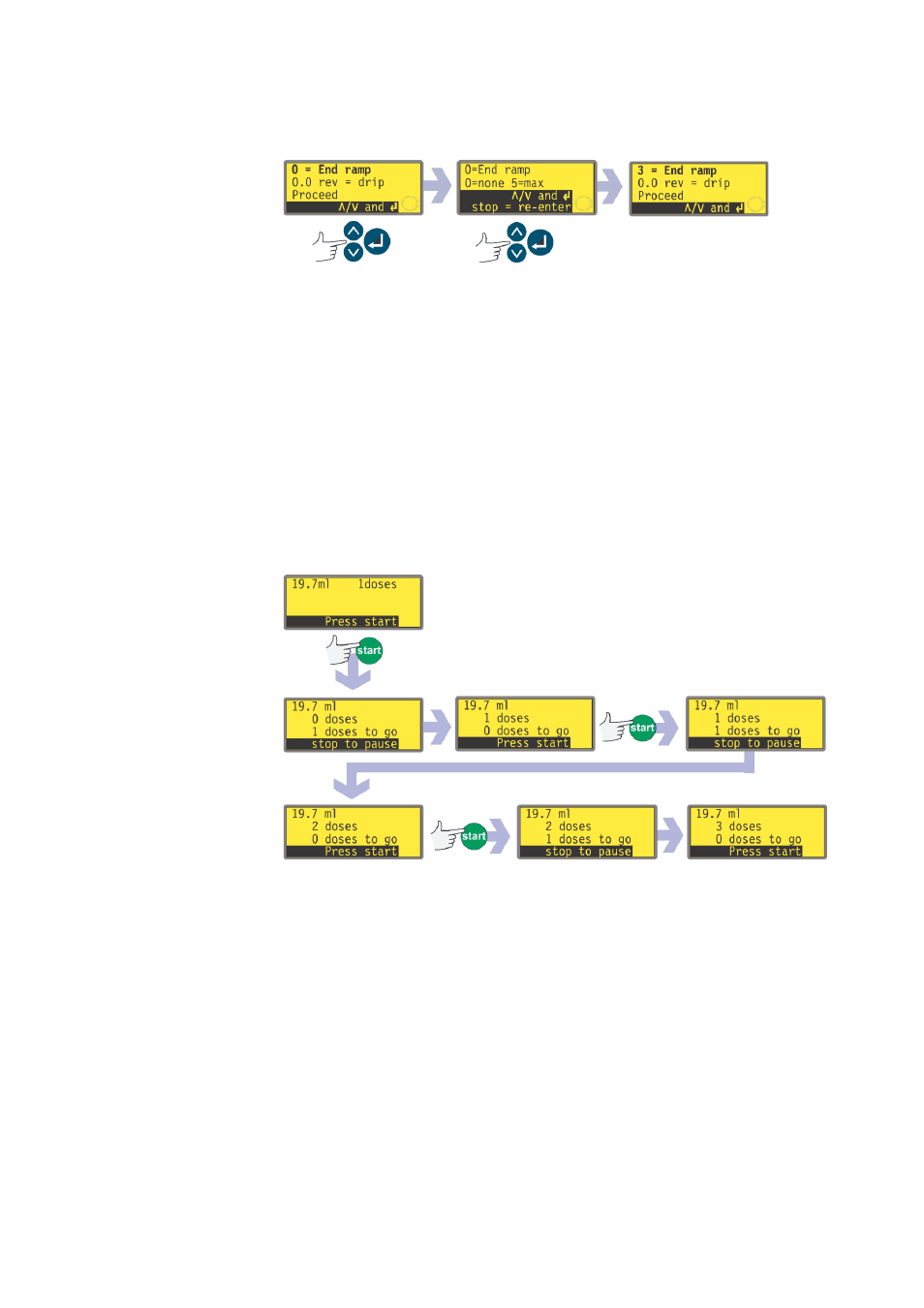
Watson-Marlow 323Dz User Manual
34
15.4.9 Proceed
If you wish to begin the dosing session, use the UP or DOWN keys to highlight
Proceed and press RETURN. The pump offers the user the opportunity to
prime the pump. To do so, press and hold the START key. The pump operates
continuously at maximum speed until the START key is released. When priming
is complete, or if no priming is required, press RETURN. The pump displays the
dose size and the number of doses and waits for the START key to be pressed.
If you wish to review or change the parameters for the next batch, press STOP
twice and use the UP and DOWN keys to move back up through the list of pa-
rameters.
15.4.10 Single dose dispensing
When START is pressed, the pump performs a dosing batch according to the pa-
rameters set.
If the batch is set to perform one dose, as in the example shown here, the pump
stops when that dose has been dispensed and waits for a further press on the START
key. As each dose is dispensed, the display increments, recording the number of
doses dispensed so far.
Note: To dispense a batch of one dose and set the pump to count the doses/batches,
check that the dose interval is set to zero seconds. If an interval is set, the pump will
still dispense batches of one dose, but will not increment its display to show how
many doses/batches have been dispensed.