2 manual control – Watson-Marlow 323Dz User Manual
Page 24
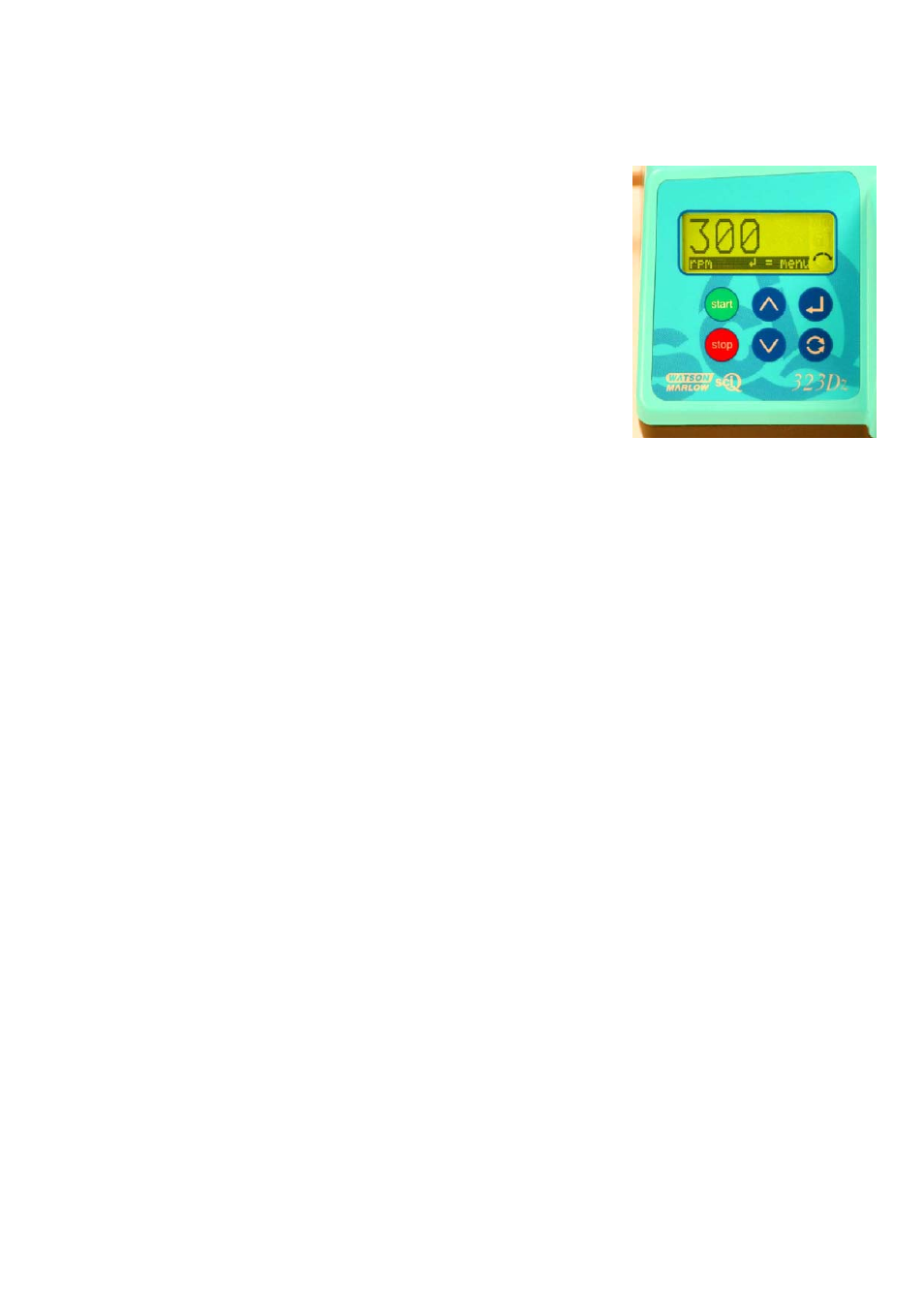
Watson-Marlow 323Dz User Manual
24
15.2 Manual control
All settings and functions of the pump in man-
ual mode are set and controlled by means of
key-presses. The currently selected rotation di-
rection is indicated on the display by a clock-
wise or counter-clockwise segmented arrow. If
an exclamation mark ( ! ) shows, it indicates
that Auto-restart is on.
Note: A number of the controls listed below
are shortcuts to commands which are also
available through the main menu. See 15 Main
menu.
A brief single press on each key triggers a
beep sound (if enabled - see Keypress combi-
nations, below) and causes the pump to func-
tion as follows:
START: starts the pump at the speed and in the direction shown on the display.
The rotation symbol will become animated to confirm that the pump is operat-
ing. We recommend that the speed is reduced to a minimum before starting the
pump.
STOP: has no effect if the pump is not running. If the pump is running, pressing
STOP stops the pump. The display continues to show the previous speed and
direction. The pump returns to this speed and direction when the START key is
pressed again.
UP: increases the speed shown on the display in minimum steps of 1 rpm (un-
less the speed displayed is already the maximum speed). If the pump is then
started by pressing the START key, it operates at the new speed. If the pump is
running when UP in pressed, the change takes effect immediately.
DOWN: decreases the speed shown on the display in minimum steps of 1 rpm.
If the pump is then started by pressing the START key, it operates at the new
speed. The minimum speed possible is 1 rpm (low speed model) or 2 rpm (high
speed model). If the pump is running when DOWN is pressed, the change takes
effect immediately.
Note: You can reduce the pump speed to 0 rpm by a further press on the
DOWN key. The pump is still in the running state and the rotation symbol will
continue to move. Press the UP key to return the pump to the minimum speed.
DIRECTION: toggles the direction of rotation shown on the display. If the pump
is then started by pressing the START key, it rotates in the new direction. If the
pump is running when DIRECTION is pressed, the change takes effect immedi-
ately.
RETURN: stops the pump (if it is running) and displays the main menu.