Dn – dtr option, D – display delayed numbers – Westermo TD-32 User Manual
Page 18
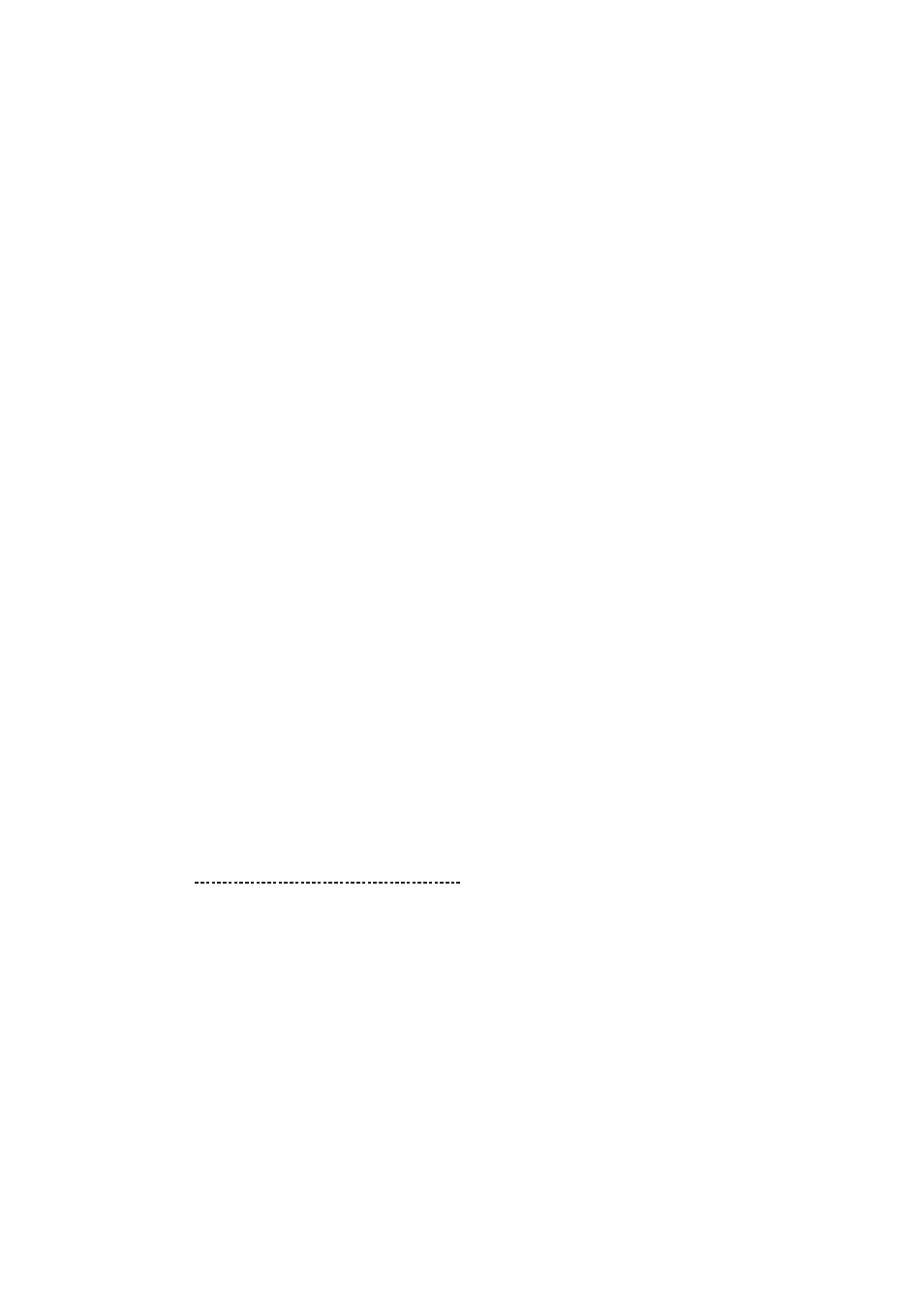
18
6178-2203
&Dn – DTR Option
This command uses the incoming signal DTR to do different things, depending on n.
The value is written to S21 bit 3 and 4.
&D0
DTR drop is interpreted according to the setting as follows: (Default)
If &Q0, &Q5 or &Q6 is set:
DTR is ignored (assumed ON). Allows operation with DTE’s which do not
provide DTR.
If &Q1 or &Q4 is set:
DTR drop causes the modem to hang up.
If &Q2 or &Q3 is set:
DTR drop causes the modem to hang up. Auto-answer goes off.
&D1
DTR drop is interpreted according to the setting as follows:
If &Q0, &Q1, &Q4, &Q5 or &Q6 is set:
DTR drop causes the modem to return to command mode without
disconnecting.
If &Q2 or &Q3 is set:
DTR drop causes the modem to hang up. Auto-answer goes off.
&D2
DTR drop causes the modem to hang up. Auto-answer goes off.
&D3
DTR drop is interpreted according to the setting as follows:
If &Q0, &Q1, &Q4, &Q5 or &Q6 is set:
DTR drop causes the modem to perform a restart as if the Z command
were received.
The parameter &Y determines which profile is loaded.
If &Q2 or &Q3 is set:
DTR drop causes the modem to hang up. Auto-answer goes off.
Please also refer to AT&M, AT&Q, S21
*D – Display Delayed Numbers
This command displays a list with delayed phone numbers together with the delay associated with
each. The modem will return a list with delayed phone numbers according to definition in *B com-
mand.
The example below shows the format of the list (delay times are shown as hours:minutes:seconds).
If no numbers are delayed only the result code OK is issued.
Example:
NO. – PHONE NUMBER -DELAY
1;
8264734660
2:00:00
2;
7532634661
2:00:00
3;
2587334662
0:02:00
4;
7532651663
0:03:25
5;
7459931664
0:01:45
OK