Typical td-32 line connections – Westermo TD-32 User Manual
Page 8
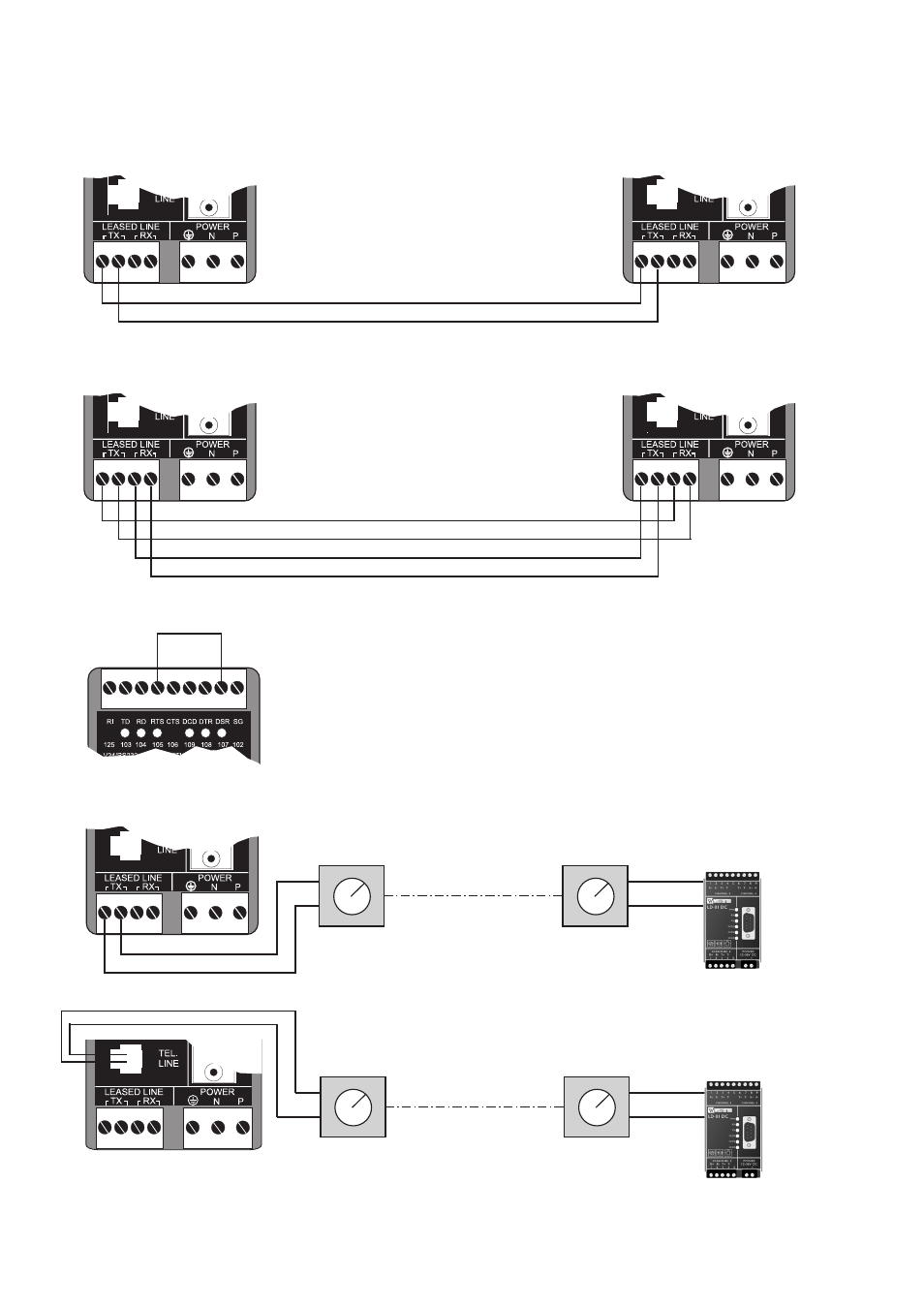
8
6178-2203
Typical TD-32 line connections
4-position
screw terminal
Handshaking
Leased line 2-wire
Telephone
Exchange
Telephone
Exchange
Dial up line 2-wire
Telephone
modem
4-position
screw terminal
4-position
screw terminal
RJ-12 kontakt
Leased line 4-wire
Telephone
Exchange
Telephone
Exchange
Dial up line 2-wire
Telephone
modem
1
2
3
4
5
6
7
8
9
The TD-32 is delivered with a factory setting for “hardware hand-
shake” with RTS-CTS which means that if only TX, RX and GND
are connected no data will be sent on the receiving modem’s RS-232
connection unless RTS is high. The problem can be solved by placing
a jumper between RTS (screw terminal no 6) and for example DSR
(screw terminal no 2) or by disabling the handshake with the command
AT&K0, or with switch 3:2 (switch settings).
3
4