Language, Date/time, Date / time – ARM Electronics DVRHD OSD User Manual
Page 12
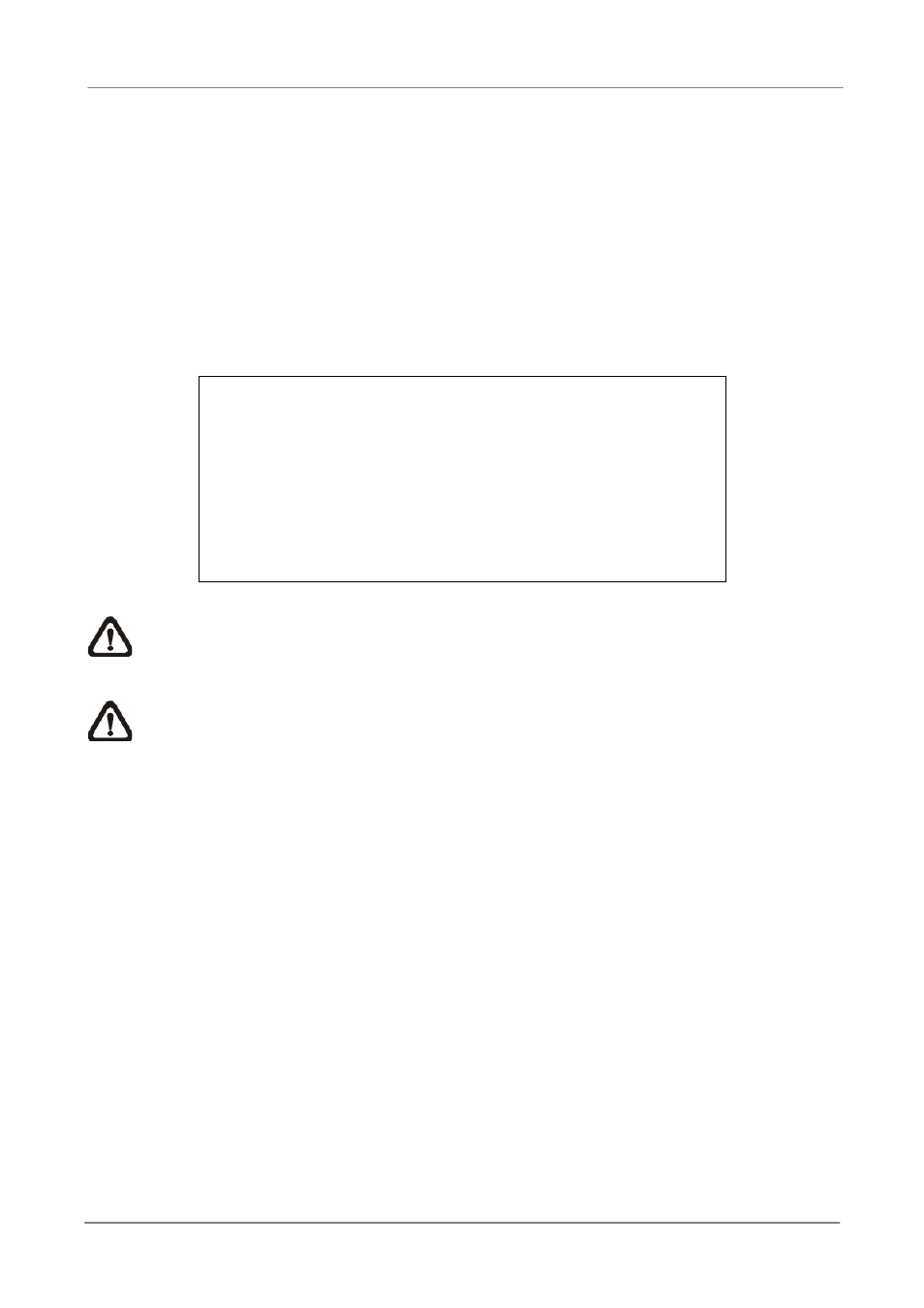
OSD Setup Manual
11
< Language >
The Language item allows users to select the language for the OSD menu and screen
messages. Language selection takes effect immediately when the selection is made. Press
UP / DOWN to select from listed languages and press ENTER to confirm.
< Date/Time >
Users can set the current date, time and other OSD parameters in this menu. Login using
account with proper privilege to enter the submenu. In System Setup menu, select
<Date/Time> and press ENTER. The Date/Time menu displays as follows.
Date/Time
Date
Time
Time Zone
Date/Time Display
Date Display Mode
Time Display Mode
Date/Time Order
Daylight Saving Time Setup
Network Time Protocol Setup
2008/02/21
PM10:39:26
OFF
1 Row
Y/M/D
12 HR
Date First
NOTE: The reset of date / time setting only applies to new video. The date and time
of previously recorded video will not be changed.
NOTE: To avoid database corruption, formatting the database is recommended after
changing Date/Time setting.
Date / Time
Select <Date> or <Time> and press ENTER to adjust the settings. LEFT / RIGHT
keys are used to move the cursor to previous or next field, ENTER is for selecting,
and UP / DOWN are used to change the value in the selected field.