ARM Electronics DVRHD OSD User Manual
Page 49
Advertising
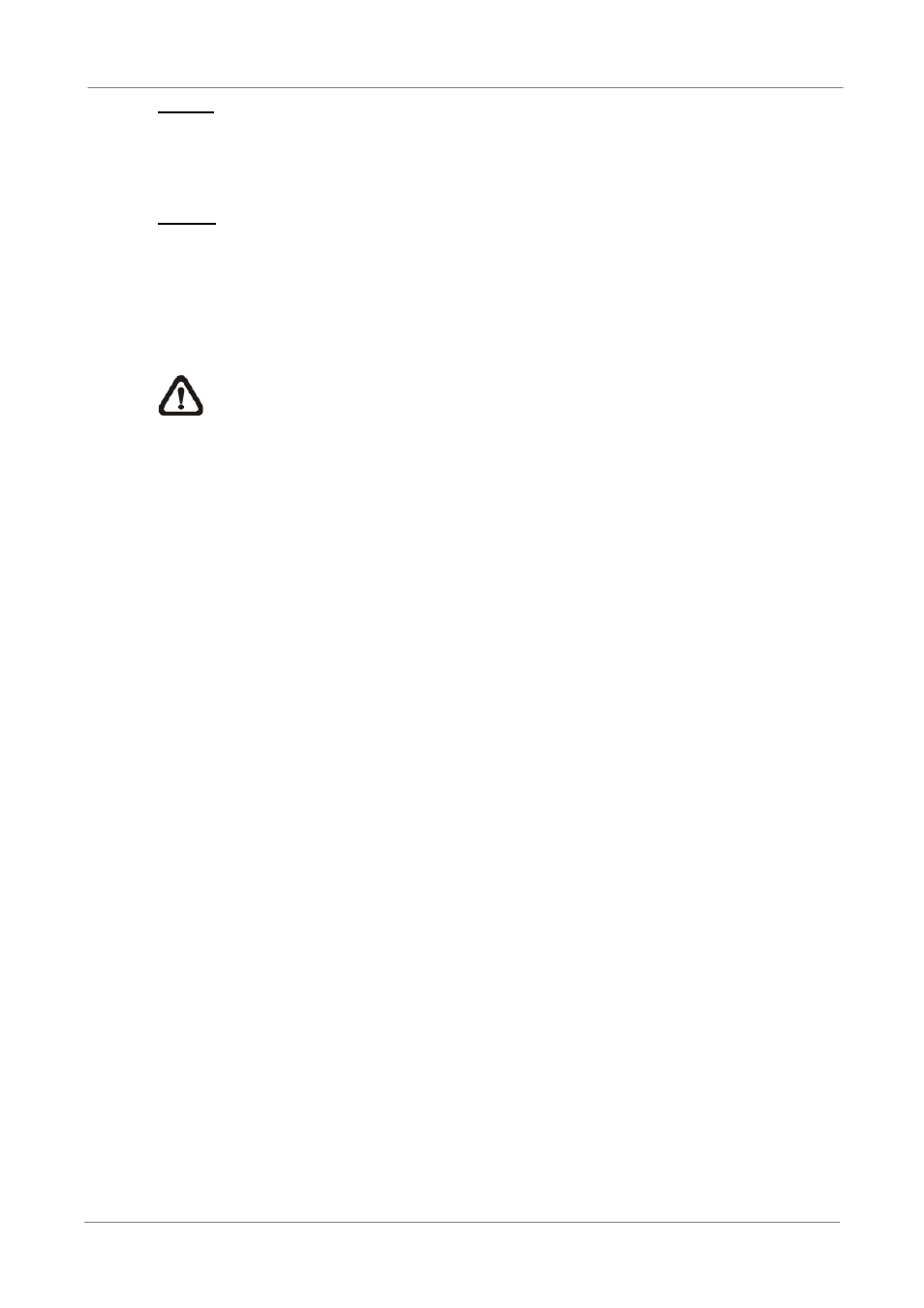
OSD Setup Manual
48
Active
This item indicates if the HDD is added to the database. <Yes> means the HDD
has been added to the database.
Action
This item allows users to add the HDD to the database or remove it from the
database. The options are <None> (no action), <Add> (add the selected HDD to
the database), <Remove> (remove the selected HDD from the database), and
<Format> (format the selected HDD).
NOTE: Before disconnecting an external HDD from the DVR, ALWAYS
remember to remove it from the database first.
Advertising
This manual is related to the following products: