Product id, Image resolution/ fps/ compression/ quality, Sharpness/ brightness/ contrast/ saturation/ hue – ARM Electronics DVRHD OSD User Manual
Page 34: Apply
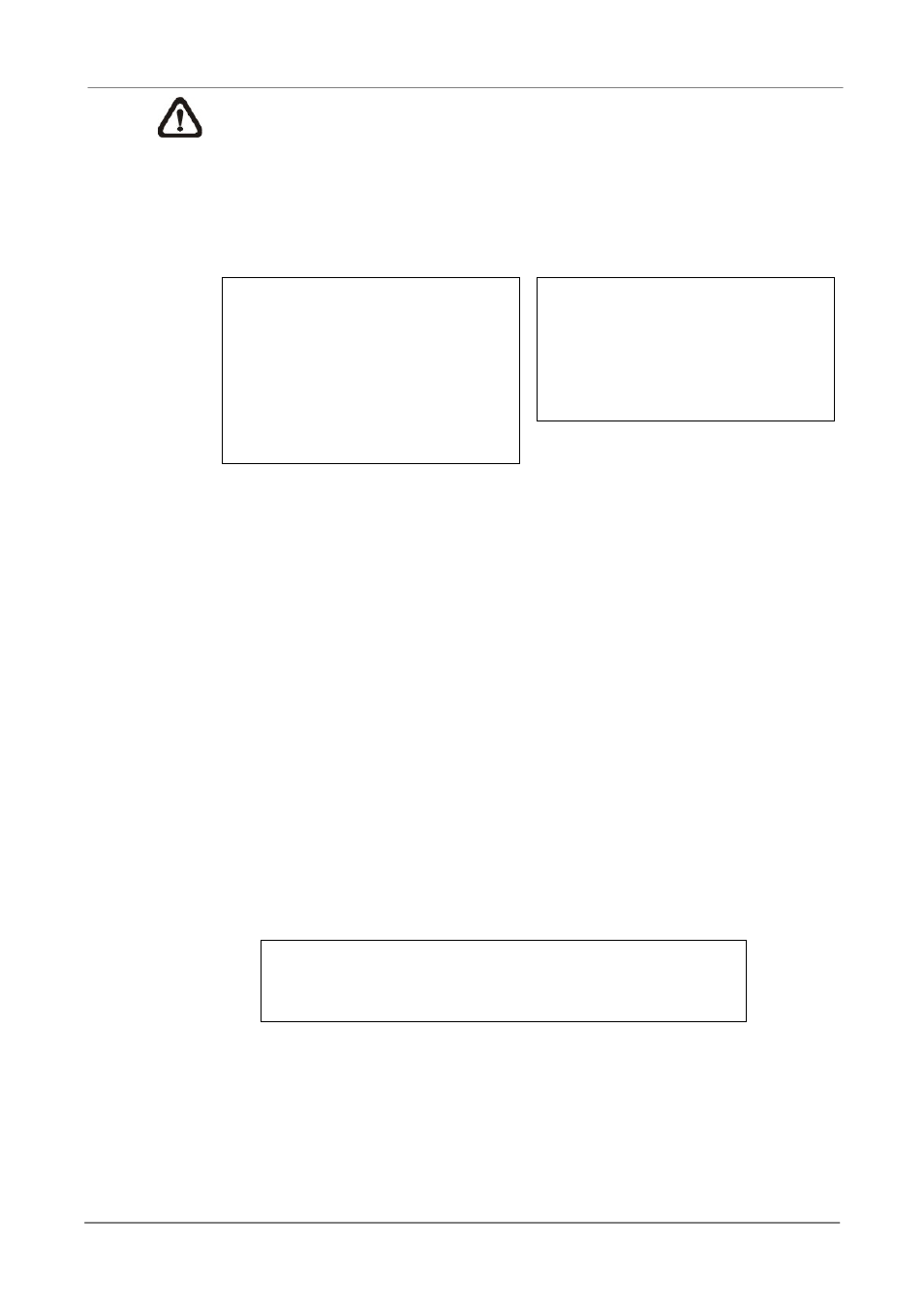
OSD Setup Manual
33
NOTE: The contents of the Device Setup menu differ from camera model to
camera model. For instance, when IP Camera Brand A is connected, all
items may be available. However, when IP Camera Brand B is connected,
the menu may contain only 8 items. Refer to the following comparing table
for example.
<IP Camera Brand A>
<IP Camera Brand B>
Device Setup
Product ID
Image Resolution
FPS
Compression
Quality
Sharpness
Brightness
Contrast
Saturation
Hue
Apply
****
CIF
15
40
Best
0
20
50
30
40
No
Device Setup
Product ID
Image Resolution
FPS
Quality
Sharpness
Contrast
Saturation
Apply
****
CIF
15
Best
0
20
50
No
-
Product ID
This item will display the product name of the IP camera.
-
Image Resolution/ FPS/ Compression/ Quality
These can be used to setup the Image Resolution/ FPS (Frames Per
Second)/ Compression/ Quality of the IP camera.
-
Sharpness/ Brightness/ Contrast/ Saturation/ Hue
Move the cursor to the items and press ENTER to adjust the Sharpness/
Brightness/ Contrast/ Saturation/ Hue of the camera. Use UP / DOWN
keys to adjust the numeric value.
-
Apply
Select <Yes> to apply the above settings, and the following message will
be displayed.
Re-collecting data
Please wait!