Rs485 setup, Unit id, Baud rate – ARM Electronics DVRHD OSD User Manual
Page 25
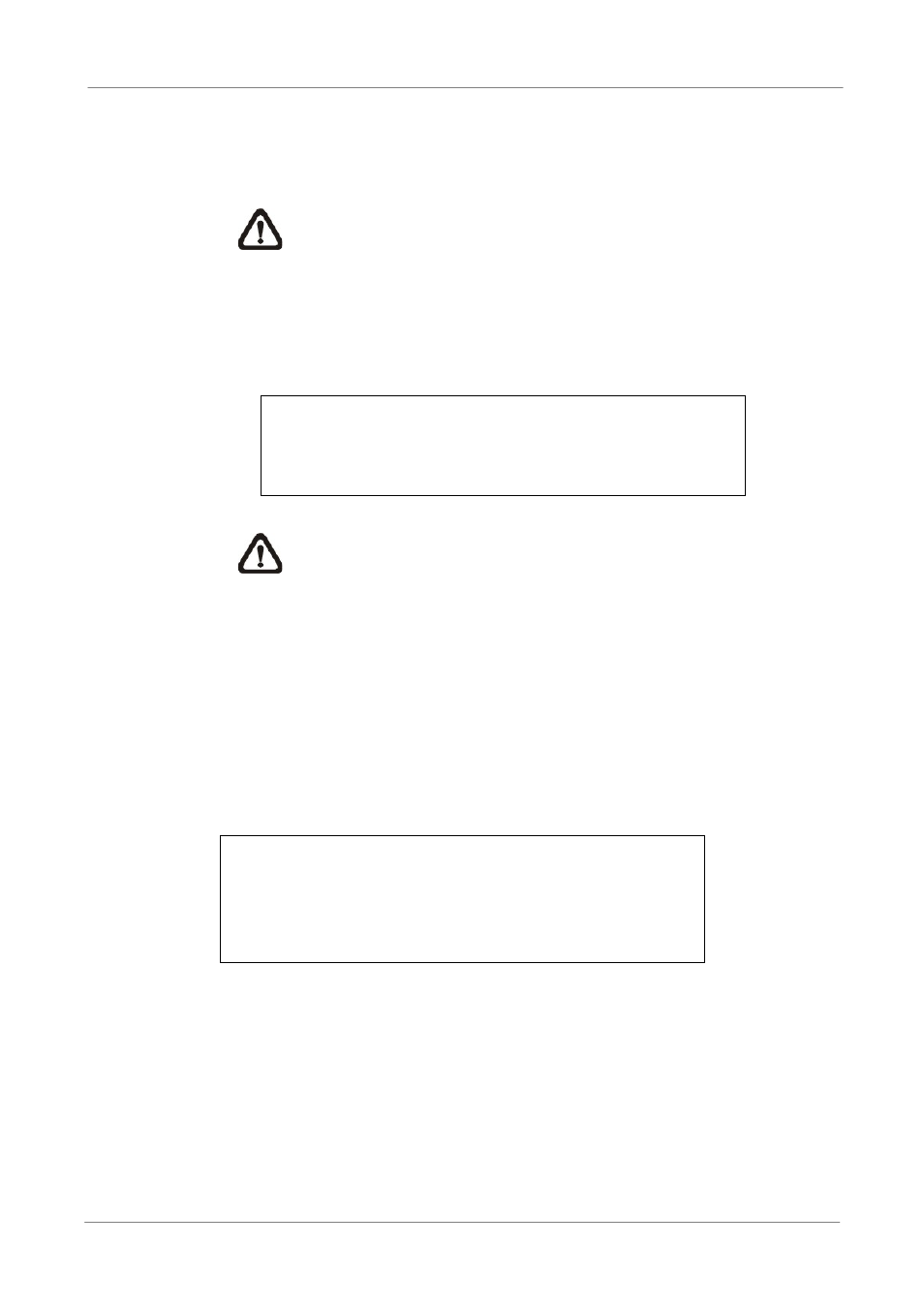
OSD Setup Manual
24
-
Submit/Update
When the settings are finished, move the cursor to this item and select
<Yes> to submit the settings.
NOTE: If more than one Versatile H.264 DVR has the same
domain name, only the first one will be submitted successfully.
-
ezDDNS
ezDDNS enables the users to register for host name automatically.
Press ENTER and select <Yes>. The following screen will be displayed:
ezDDNS Submit/update ok!
Host name is XXXX_XXXXXX
Press any key to return
NOTE: The DVR must be connected to the *Real IP address, or
be assigned a specific port using **Port Forwarding technique.
*A "Real IP" is an IP address that is assigned to users by the ISP.
**A "Virtual IP" is an IP address assigned either manually or
through DHCP. When users are assigned a Virtual IP, users must
use Port Forwarding technique to assign a specific port to DVR.
< RS485 Setup >
This menu allows users to setup the parameters of the DVR’s RS-485 communication port.
From System Setup, select <RS485 Setup> and press ENTER. The following menu is
displayed.
RS485 Setup
Unit ID
Baud Rate
Bits
Stop
Parity
224
9600
8
1
None
Unit ID
This item is used to change the RS-485 ID address of the DVR. The ID is in the
range of <1> to <255>.
Baud Rate
The Baud rate options for associated with the protocol are <2400>, <4800>,
<9600>, <19200>, <38400> and <57600>.