Appendix c: dvrplayer – ARM Electronics DVRHD OSD User Manual
Page 59
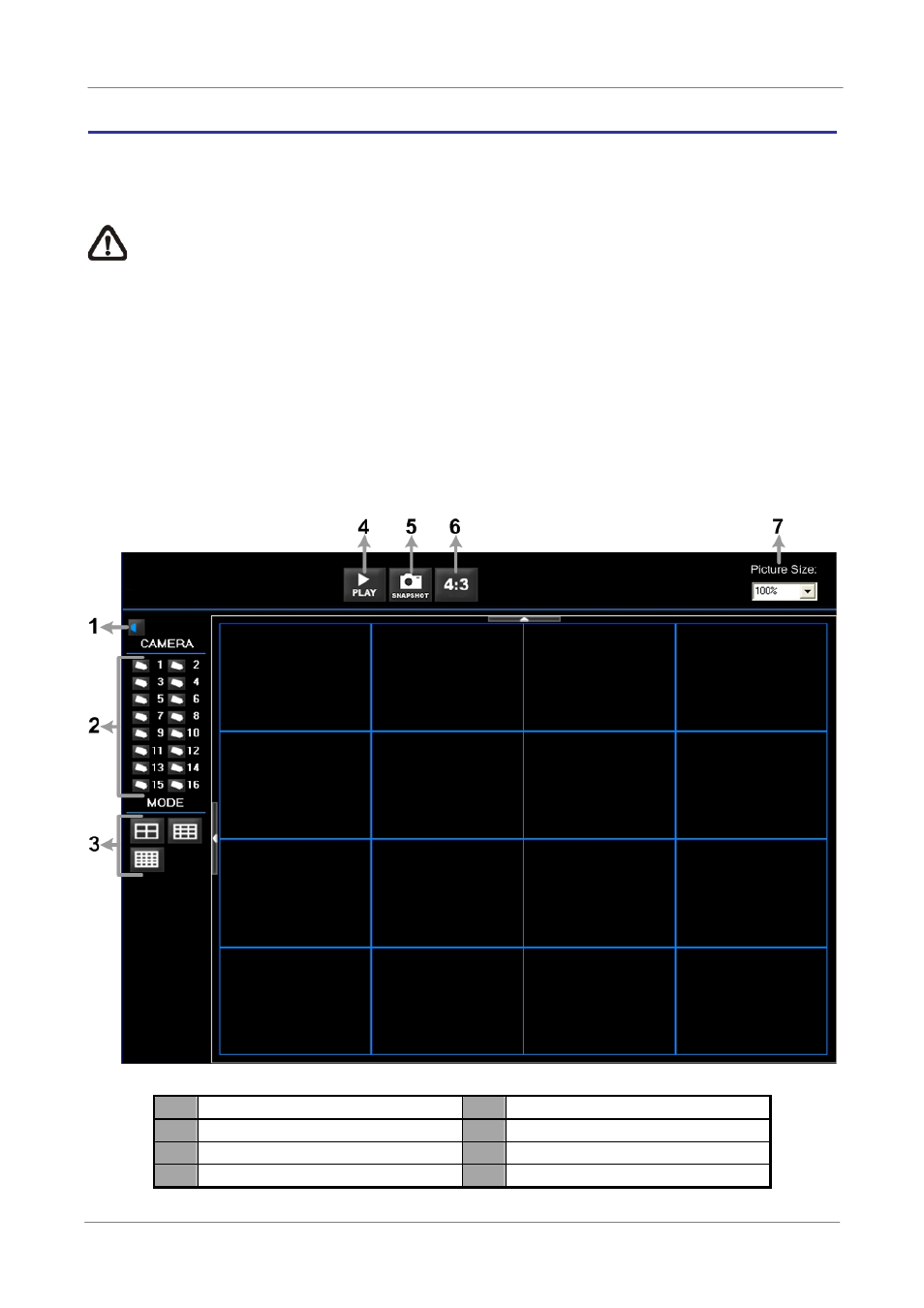
OSD Setup Manual
58
Appendix C: DVRPlayer
DVRPlayer is a software that enables users to playback the *.drv files recorded by the
DVRs at a PC site.
NOTE: The DVRPlayer can ONLY accept and playback *.drv files.
First connect to the DVR via DVRRemote. Then download the DVRPlayer.zip file by
clicking on the link provided on the DVRRemote main window. Extract the zip file to the
same folder. Click on the DVR_Player.exe, and the main window of the DVRPlayer
displays as shown below.
The main window of the DVRPlayer displays a list of cameras and mode selection buttons
at the left-hand side. Using the mode selection buttons, users can select a desired viewing
mode, including 4-window, 9-window and 16-window.
The functional items are:
1 Audio On/Off
5 Capture Snapshot
2 Camera Selection
6 Change Viewing Aspect to 4:3
3 Mode Selection
7 Change Picture Size
4 Play Recorded *.drv Files