Audio output/key beep, Bits, Stop – ARM Electronics DVRHD OSD User Manual
Page 26: Parity, Audio output, Key beep, Split mode audio
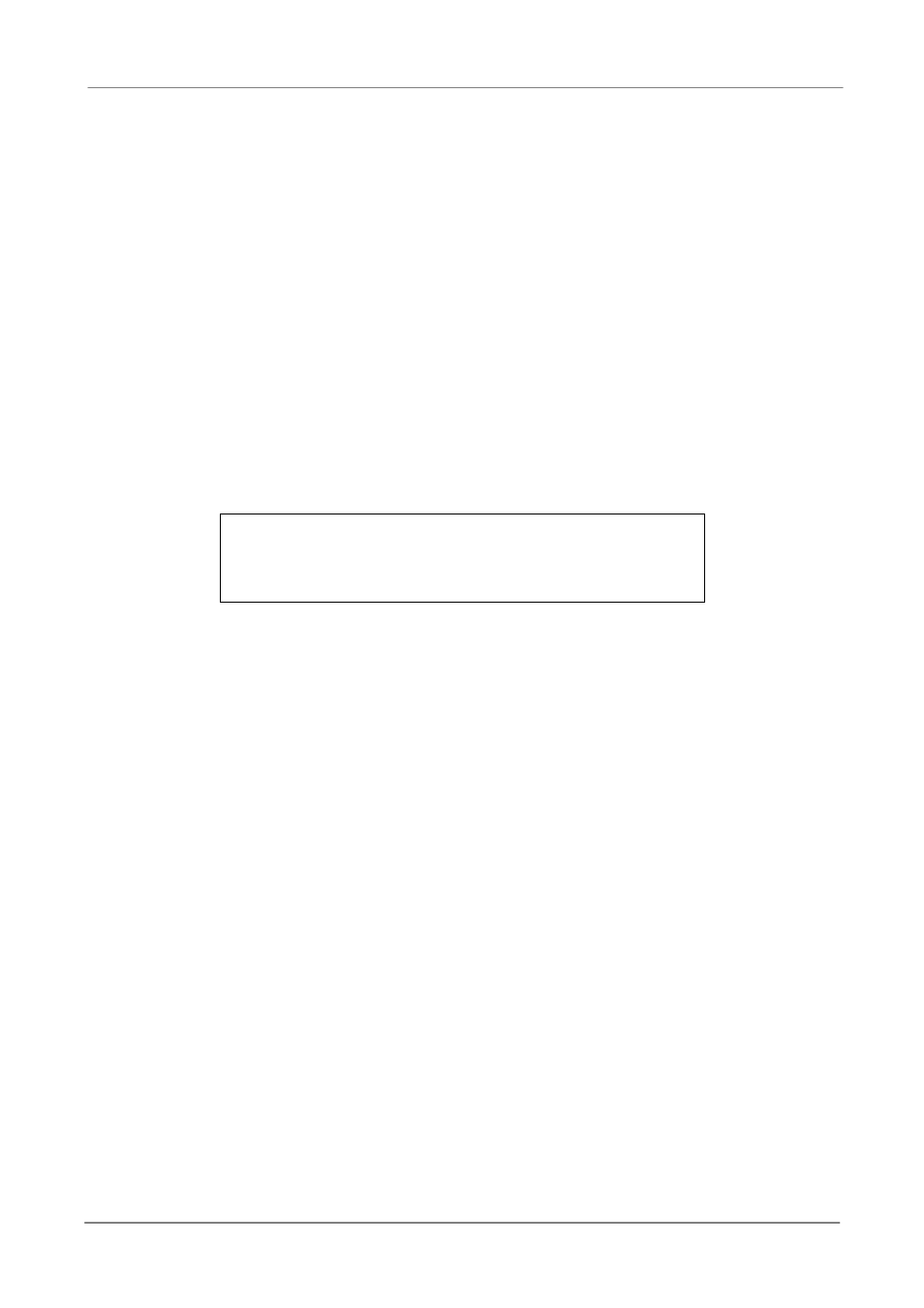
OSD Setup Manual
25
Bits
Users can specify the bits in a word associated with this protocol. The available
options are <6>, <7> and <8> bits.
Stop
Users can specify the stop bit associated with this protocol. Options are <1> and
<2> stop bits.
Parity
This item is used to specify the parity associated with this protocol. Options are
<ODD>, <EVEN> and <None>.
< Audio Output/Key Beep >
Enter this menu to setup the audio output or key beep.
Audio Output/Key Beep
Audio Output
Key Beep
Split Mode Audio
OFF
ON
OFF
Audio Output
This item is for setting the audio output mode. The audio will be outputted when the
monitor shows a chosen channel in full screen. The available options are as below.
<Live/PB>: Select this option to play the recording sounds of live image in live
mode, and sounds of recorded video in playback mode respectively.
<Always Live>: Select this option to play live sounds in both live mode and
playback mode.
<OFF>: Select this option to disable the audio output function.
Key Beep
This item is used to enable or disable the key tone. Select <ON> to enable the key
tone, or <OFF> to disable.
Split Mode Audio
This item allows users to select and output the audio of the selected channel while
viewing multiple channels. Select <CH1> through <CH16> to output the preferred
audio, or select <OFF> to disable audio output in multiple window viewing modes.